Daktronics Venus 1500 Ver 3.x User Manual
Page 187
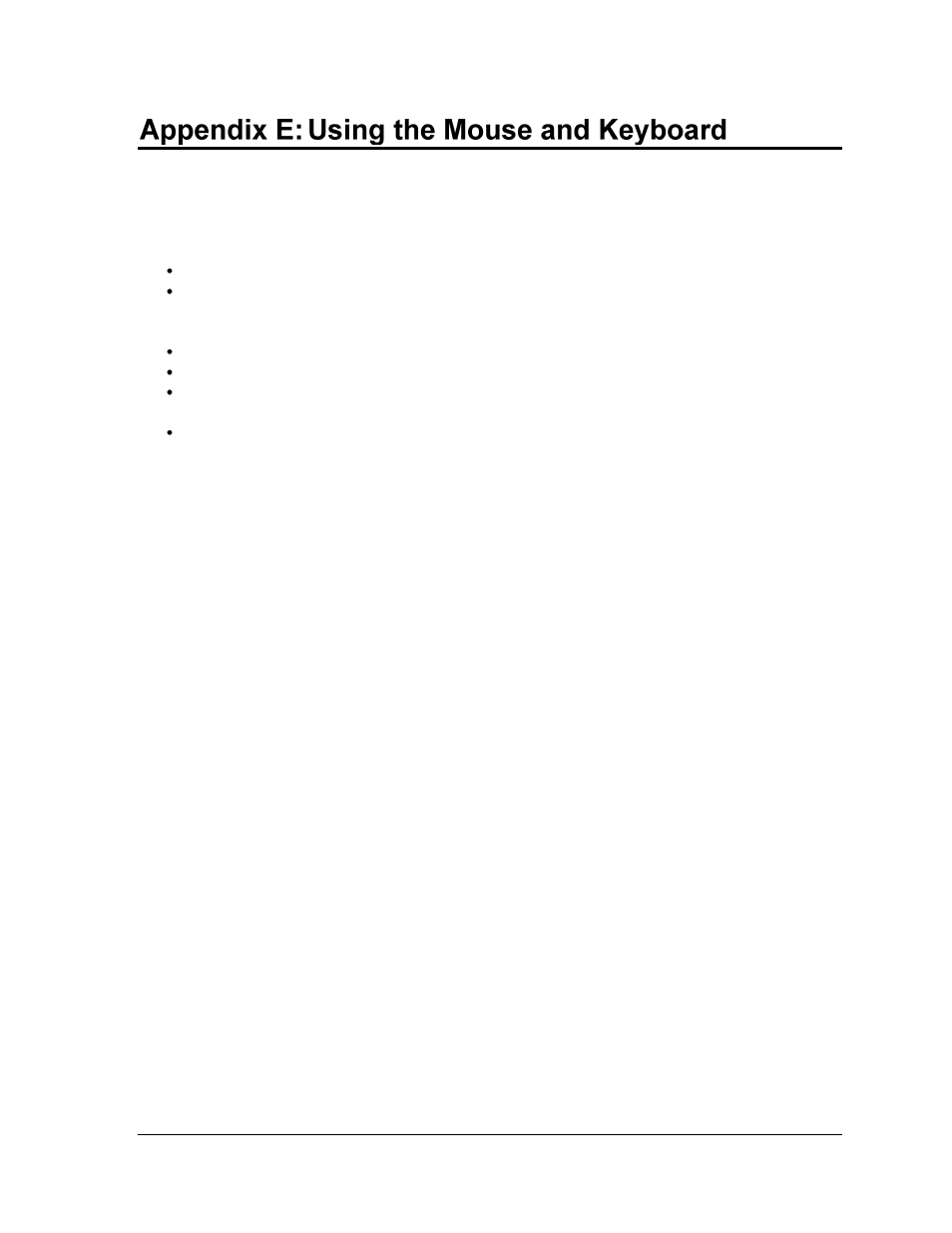
Using the Mouse and Keyboard
169
The following terms are used to describe various mouse actions. These instructions are based on the
standard, right-handed mouse configuration, with the left button acting as the primary mouse button
and the right acting as the secondary mouse button.
Click means quickly press and release the primary mouse button.
Drag means to click and hold the left mouse button when the cursor is on an item. While the
cursor is still on the item, move the cursor while holding the left mouse button down. The
object will move with it.
Double-click means quickly press and release the primary mouse button twice.
Right-click means click the button on the right side of the mouse.
Highlight means to click the mouse button over text. The text will have a colored bar placed
over it.
Select means to click the mouse button over text.
An uppercase word in brackets, such as OK, represents a button on the screen. The names or letters of
keys on the keyboard will be given enclosed in brackets (such as [Enter]) to differentiate between the
screen commands. For two or more key combinations such as [Alt+e], [Ctrl+Home], or
[Ctrl+Shift+Space], hold down the first key (and the second key, if applicable) as the last key is
pressed.
Many of the options in the Venus
®
1500 software application can be accessed with the keyboard as
well as the mouse. Where applicable, both mouse and keyboard actions are given to accomplish a
command. Many screen buttons have labels which have a letter underlined. Pressing the key on the
keyboard that correlates with the underlined letter will activate that particular button. To activate
secondary buttons, press the underlined key while holding the [Shift] key. To activate menu bar
items from the keyboard, press the underlined key while holding [Alt]. Refer to Appendix B for a list
of special characters that can be made using [Alt] and keyboard keys.