Figure 39: zoning configuration – Daktronics Venus 1500 Ver 3.x User Manual
Page 47
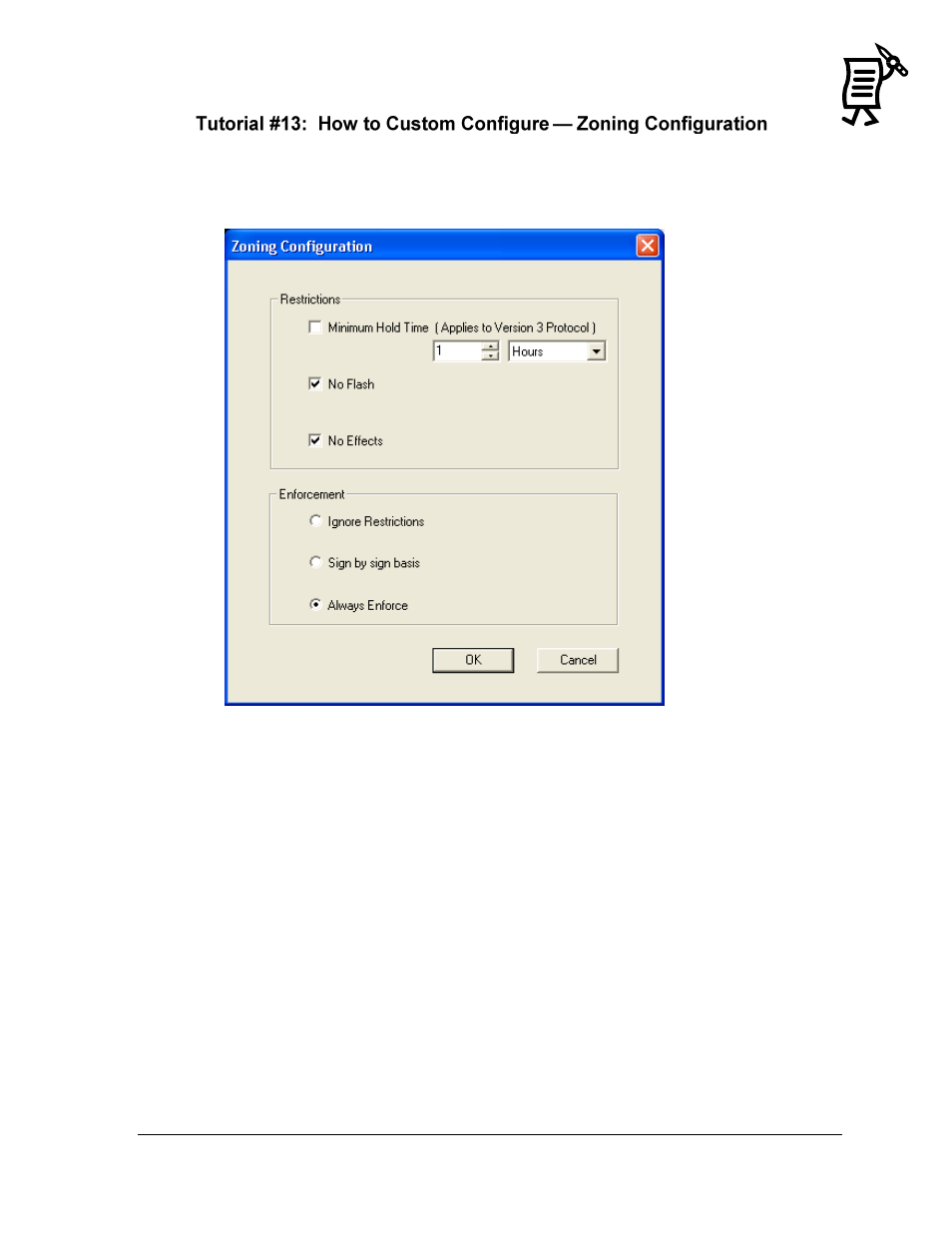
The Venus 1500 Administrator
33
Tutorial
This section will give instructions on setting the zoning configuration.
1.
In the Venus 1500 Administrator, click Edit > Zoning Configuration. The Zoning
Configuration dialog will appear (Figure 39).
2.
Click the desired Restrictions to be enforced.
a.
Minimum Hold Time sets the absolute minimum amount of time that a
message can be displayed. This applies only to Version 3 displays.
b.
No Flash prevents any part of the message from flashing when displayed.
c.
No Effects cancels out all effects that may have been applied to the message;
this includes the flashing function.
3.
Select which of the three Enforcement levels should be applied.
a.
Ignore Restrictions will void any restrictions that have been set for all
displays on the network.
b.
Sign by Sign Basis allows the user to choose which displays will respond to
the restrictions set for that sign. Note: If Sign by Sign Basis is selected,
restrictions are enabled in the Display Configuration dialog.
c.
Always Enforce enforces all restrictions on all displays at all times.
4.
Click OK to save the settings and to close the window or click Cancel to void the action
and return to Venus 1500 Administrator.
Figure 39: Zoning Configuration