Configuration procedure, Multicast group filter does not work – H3C Technologies H3C S12500-X Series Switches User Manual
Page 56
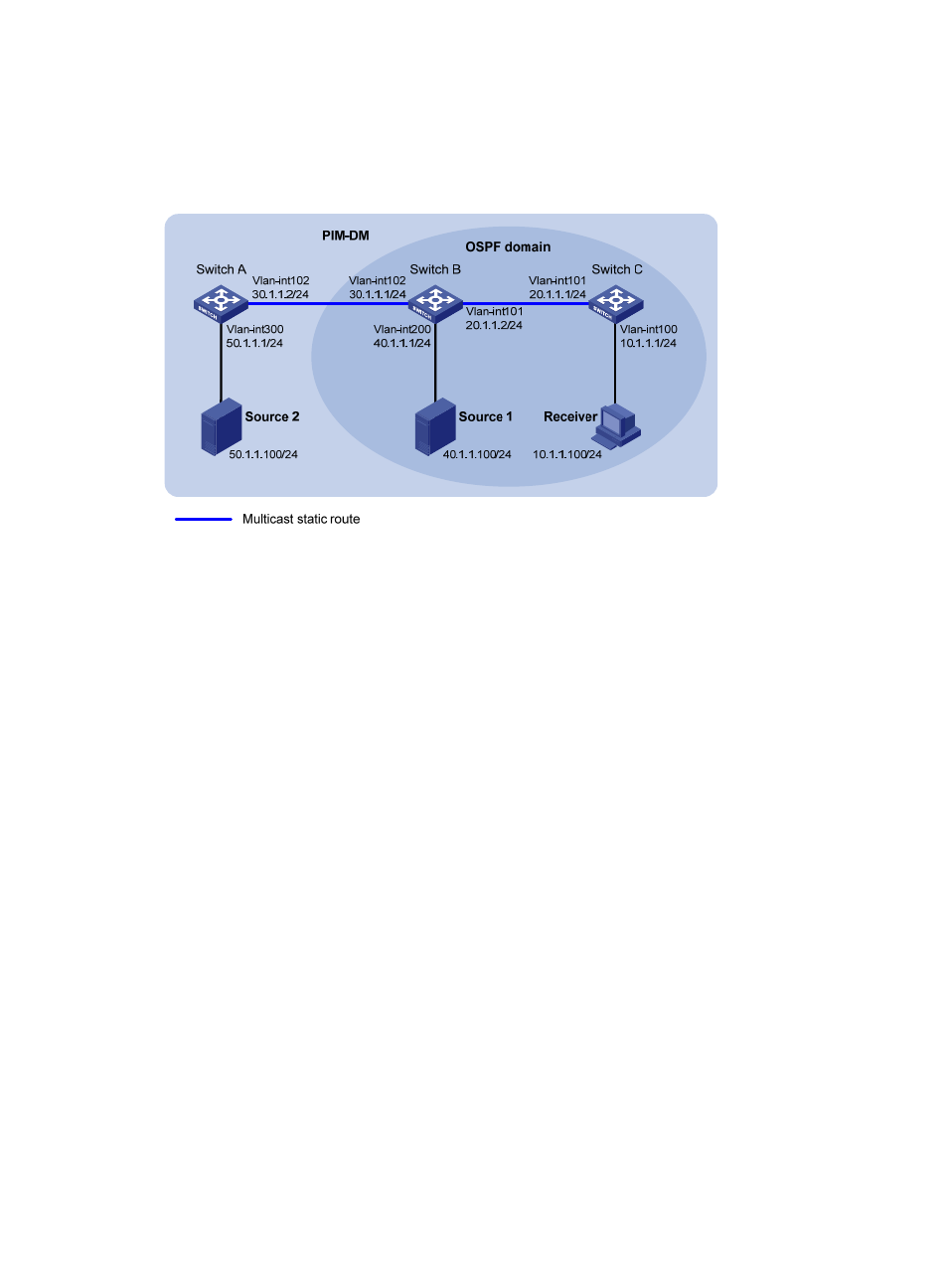
46
•
Typically, the receiver host receives the multicast data from Source 1 in the OSPF domain.
Perform the configuration so that the receiver host receives multicast data from Source 2, which is outside
the OSPF domain.
Figure 19 Network diagram
Configuration procedure
1.
Configure the IP address and subnet mask for each interface as shown in
shown.)
2.
Enable OSPF on Switch B and Switch C to make sure the following conditions are met: (Details not
shown.)
{
The switches are interoperable at the network layer.
{
The switches can dynamically update their routing information.
3.
Enable IP multicast routing, and enable IGMP and PIM-DM:
# On Switch C, enable IP multicast routing globally.
<SwitchC> system-view
[SwitchC] multicast routing
[SwitchC-mrib] quit
# Enable IGMP on VLAN-interface 100 (the interface that connects to the receiver host).
[SwitchC] interface vlan-interface 100
[SwitchC-Vlan-interface100] igmp enable
[SwitchC-Vlan-interface100] quit
# Enable PIM-DM on VLAN-interface 101.
[SwitchC] interface vlan-interface 101
[SwitchC-Vlan-interface101] pim dm
[SwitchC-Vlan-interface101] quit
# On Switch A, enable IP multicast routing globally and enable PIM-DM on each interface.
<SwitchA> system-view
[SwitchA] multicast routing
[SwitchA-mrib] quit
[SwitchA] interface vlan-interface 300
- H3C S9800 Series Switches H3C S5560 Series Switches H3C S5130 Series Switches H3C S5120 Series Switches H3C S12500 Series Switches H3C SR8800 H3C SR6600-X H3C SR6600 H3C WX6000 Series Access Controllers H3C WX5000 Series Access Controllers H3C WX3000 Series Unified Switches H3C LSWM1WCM10 Access Controller Module H3C LSWM1WCM20 Access Controller Module H3C LSQM1WCMB0 Access Controller Module H3C LSRM1WCM2A1 Access Controller Module H3C LSBM1WCM2A0 Access Controller Module