Connecting to hyperterminal, 1 installation, and electr ical connection – HEIDENHAIN ND 100 User Manual User Manual
Page 65
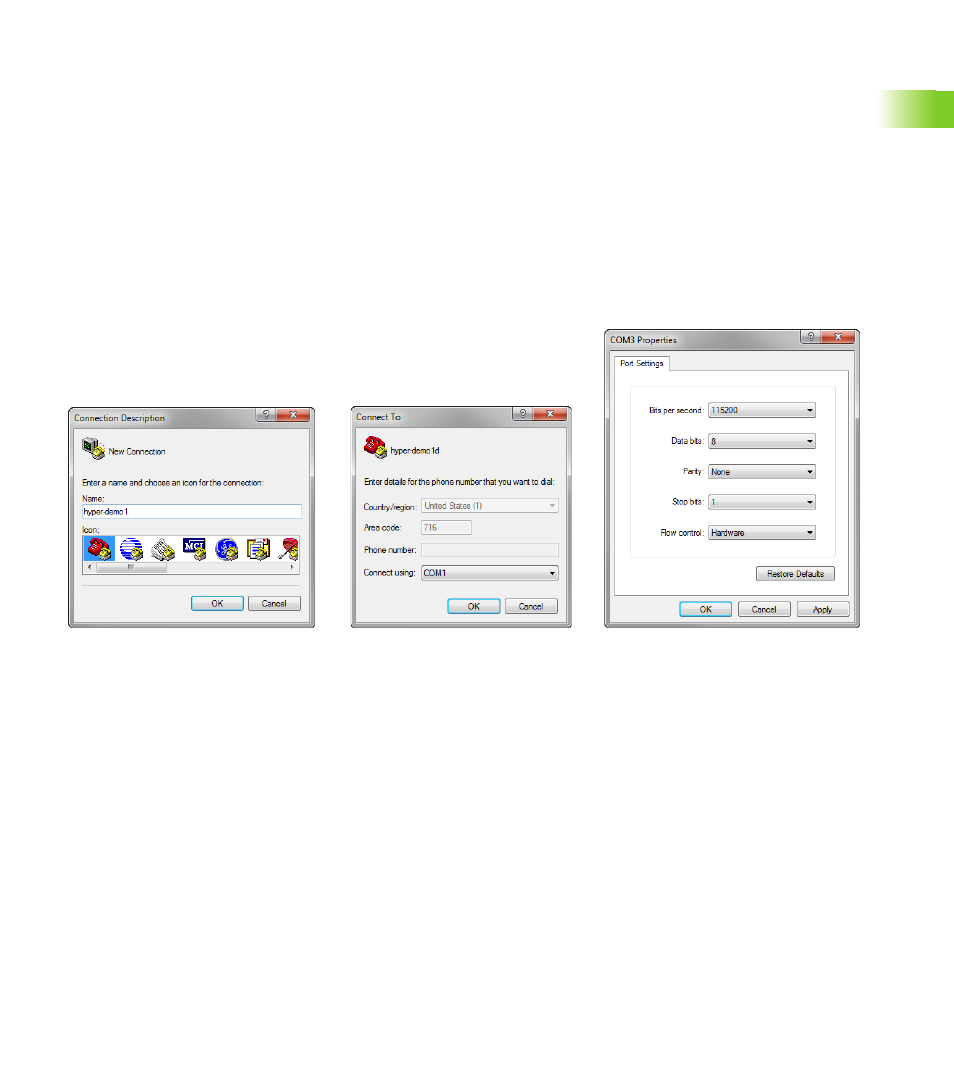
ND 120 QUADRA-CHEK
65
2.1 Installation, and electr
ical connection
Connecting to Hyperterminal
Hyperterminal or a similar serial communication application is required
to send and receive settings data and can be used to receive
measurement results.
To connect to Hyperterminal:
Open Hyperterminal on the computer. The New Connection
window is displayed.
In the New Connection window enter a filename in the Name: field,
select an icon and click OK.
In the Connect To window, select the communications port being
used by the DRO from the Connect using: drop-down menu and
click OK.
In the COM Properties window select the Port Settings to match the
DRO port settings and click OK.
Enter a filename, select an icon and click
OK
Select the communications port
Select the Port Settings and click OK