2 s o ft wa re s e tu p – HEIDENHAIN ND 100 User Manual User Manual
Page 86
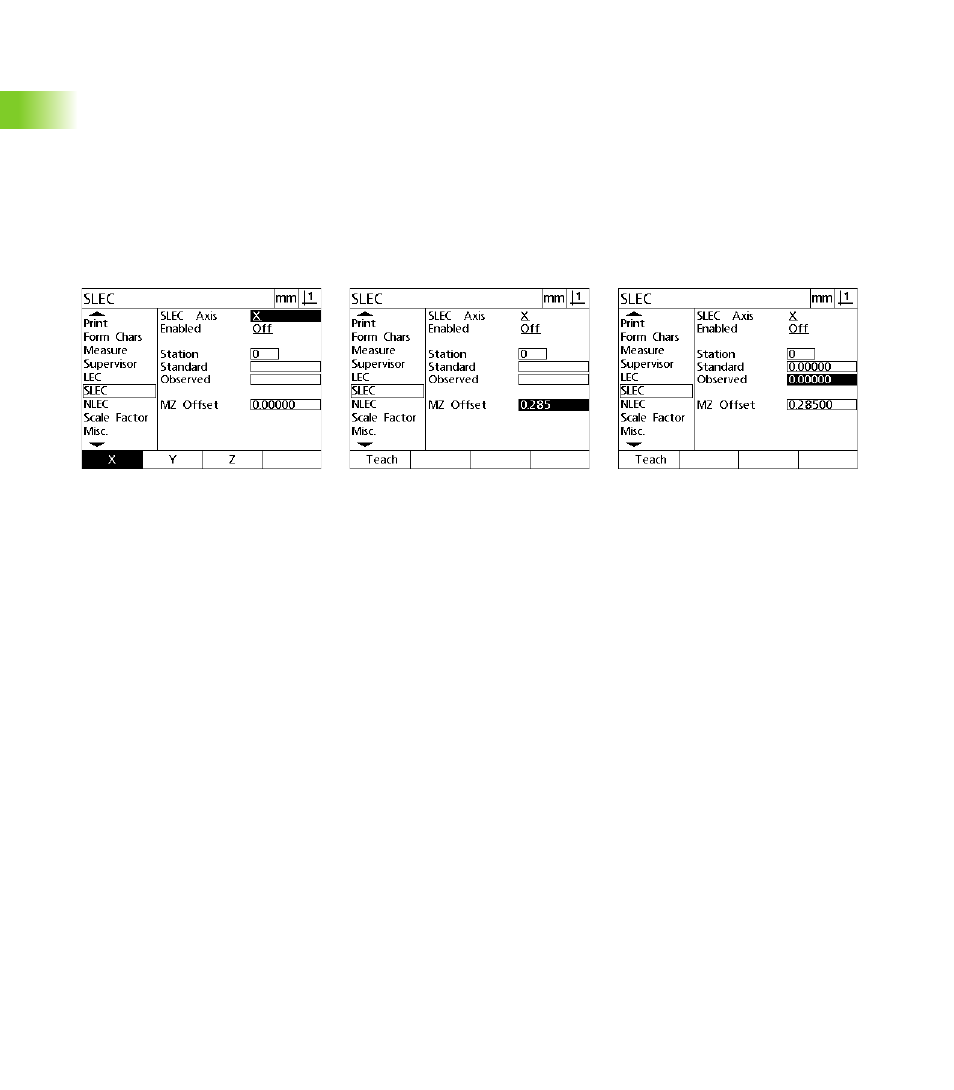
86
2 Installation and Specifications
2
.2
S
o
ft
wa
re
s
e
tu
p
To configure segmented linear error correction in the SLEC screen:
Position the crosshair probe over the zero reference of the standard
artifact and press the Axis key to zero the axis at the zero position
of the standard.
Highlight the SLEC menu item.
Highlight the Axis choice field and select the axis for correction.
Highlight the MZ Offset data field and press the Teach soft key. The
offset between the zero reference location of the standard and the
machine zero will be entered by the DRO.
Highlight the Station field. The station must be zero at the beginning
of the SLEC procedure. Enter zero values into the Standard and
Observed data fields to define the zero station as the reference.
Position the crosshairs over the end of segment 1 on the standard,
highlight the Station field again and press the Inc soft key to
advance the station number to 1.
Highlight the Standard field and enter the Standard value at the end
of segment 1. In the example, the value is 1.00000. Then highlight
the Observed field and press the Teach soft key. The system will
enter the value measured at the end of the segment. In the example
the Observed value at Station 1 is also 1.00000.Highlight the Station
field again and press the Inc soft key to advance the station number
to 2.
Position the crosshairs over the end of segment 2 on the standard,
highlight the Station field again and press the Inc soft key to
advance the station number to 2.
Highlight the Standard field and enter the Standard value at the end
of segment 2. In the example, the value is 2.00000. Then highlight
the Observed field and press the Teach soft key. The system will
enter the value measured at the end of the segment. In the example
the Observed value at Station 2 is 1.98000.
Position the crosshairs over the end of segment 3 on the standard,
highlight the Station field again and press the Inc soft key to
advance the station number to 3.
Select the axis for SLEC
Press the Teach soft key to enter a
machine zero offset
Enter zeros into the Standard and
Observed fields of Station 0