HEIDENHAIN ND 1100 User Manual
Page 25
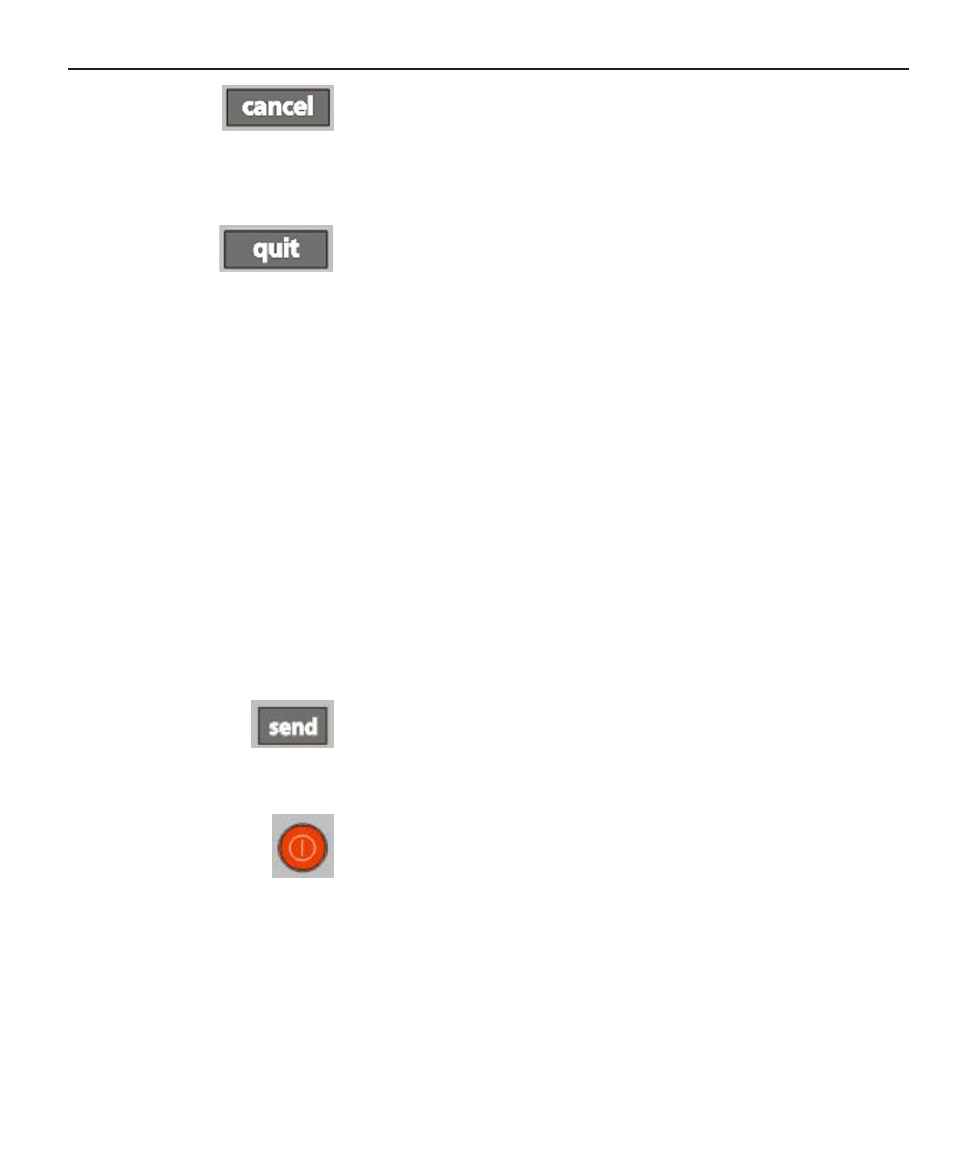
Quadra-Chek
®
QC100
2-5
Cursor keys
Zero axes keys
FastTrack keys
Numeric keypad
Send data
LCD ON/OFF
IRDA port
Cancel
Cancel
Cancel
Cancel
Cancel
Erases the last data value entered into the system from part prob-
ing or from the numeric keypad. The Cancel key can also be used
to delete any highlighted feature from the feature list.
Quit
Quit
Quit
Quit
Quit
Aborts the current task and returns to the DRO screen.
The 4 cursor keys (also referred to as cursor arrows) are used to
scroll lists, and to navigate menus.
The top, middle and bottom zero axes keys are used to zero the
current position of the X, Y, Z and Q axes respectively. The axes are
zeroed to set the absolute or incremental datums.
Programmed as hotkeys to initiate frequently used functions.
The keypad is used for numeric data entry. The decimal point key
and +/- key can also be used to reduce or increase the LCD screen
contrast if a decimal point or +/- input are not expected by the
system as part of a data entry process. The screen contrast setting
will be saved when the system is powered down and used as the
default contrast setting the next time the system is turned on.
Transmits measurement result information for the displayed fea-
ture to a computer over the serial port, to a printer over the par-
allel or serial port, or to any infrared-compatible device over the
infrared (IRDA) port.
Toggles the LCD display on and off without removing power from
the instrument. Pressing this switch while in the DRO screen also
re-locks the setup functions if a supervisor password was entered
earlier to unlock them.
Infrared transmission window for communication with infrared-
compatible devices.