HEIDENHAIN ND 1100 User Manual
Page 72
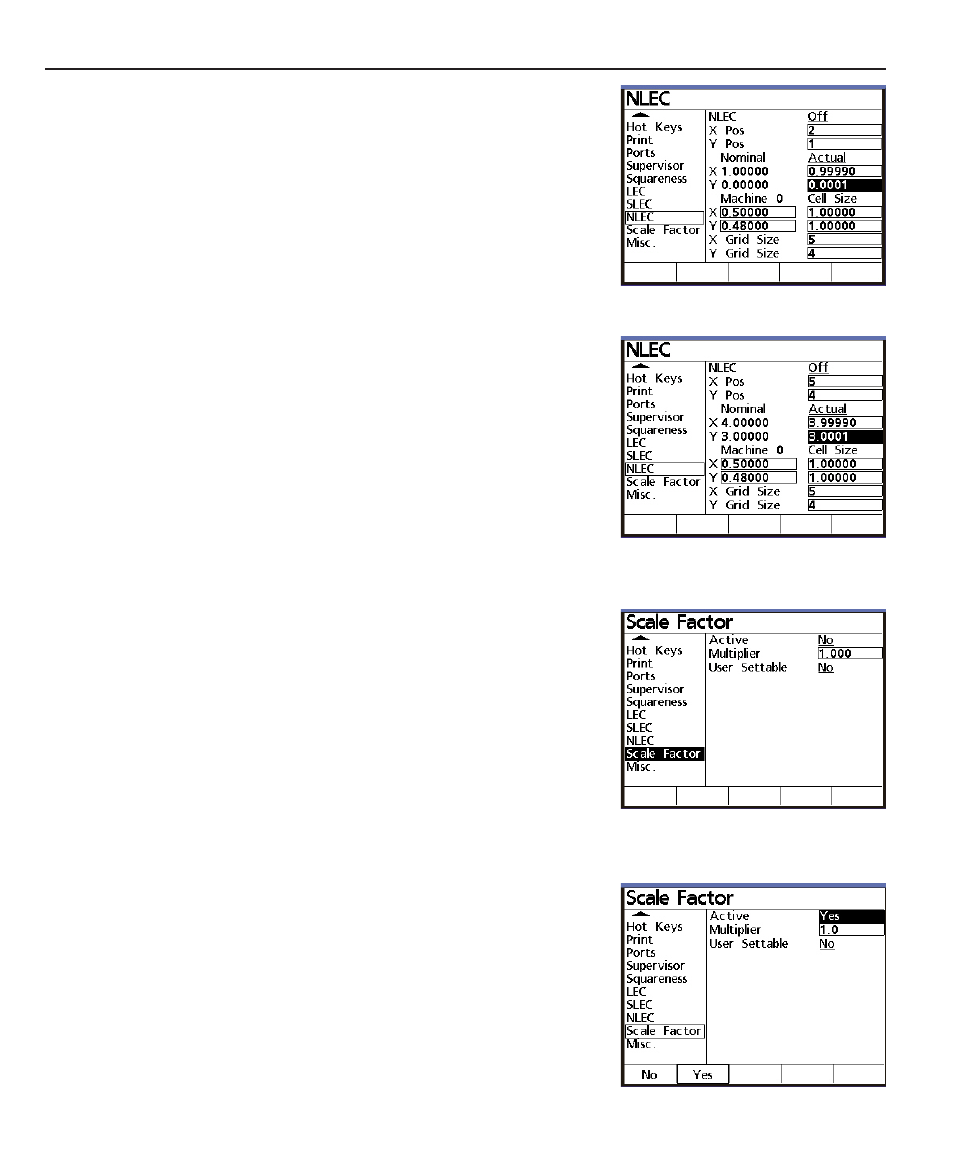
Chapter 4
Setup
4-30
Scroll to the Actual X and Y data
Actual X and Y data
Actual X and Y data
Actual X and Y data
Actual X and Y data
fields
fields
fields
fields
fields and enter the X and Y
X and Y
X and Y
X and Y
X and Y
measurement data
measurement data
measurement data
measurement data
measurement data for the 2,1
position.
Continue incrementing X and Y
positions and entering measure-
ment data using this method
until all the data has been en-
tered.
When all the grid data has been
entered, scroll to the NLEC On/
NLEC On/
NLEC On/
NLEC On/
NLEC On/
Off data field
Off data field
Off data field
Off data field
Off data field and press the On
On
On
On
On
softkey
softkey
softkey
softkey
softkey to activate NLEC error
correction.
When all the data are entered
for all axes, press the left cur
left cur
left cur
left cur
left cur-----
sor arrow
sor arrow
sor arrow
sor arrow
sor arrow or Finish button
Finish button
Finish button
Finish button
Finish button to
return to the Setup menu
Setup menu
Setup menu
Setup menu
Setup menu.
Scroll through the Setup menu
Setup menu
Setup menu
Setup menu
Setup menu
to highlight the Scale factor
Scale factor
Scale factor
Scale factor
Scale factor
function.
The values measured on all axes
will be scaled by a user-defined
multiplier when the Scale fac-
Scale fac-
Scale fac-
Scale fac-
Scale fac-
tor function
tor function
tor function
tor function
tor function is active. This func-
tion is useful when measuring
parts that shrink or expand un-
der actual-use conditions.
Press the Y
Y
Y
Y
Yes
es
es
es
es softkey to activate
the Scale factor function
Scale factor function
Scale factor function
Scale factor function
Scale factor function.
Press the down cursor arrow
down cursor arrow
down cursor arrow
down cursor arrow
down cursor arrow
or Enter key to highlight the
Multiplier data field
Multiplier data field
Multiplier data field
Multiplier data field
Multiplier data field.
Scale factor
Active