HEIDENHAIN ND 1100 User Manual
Page 52
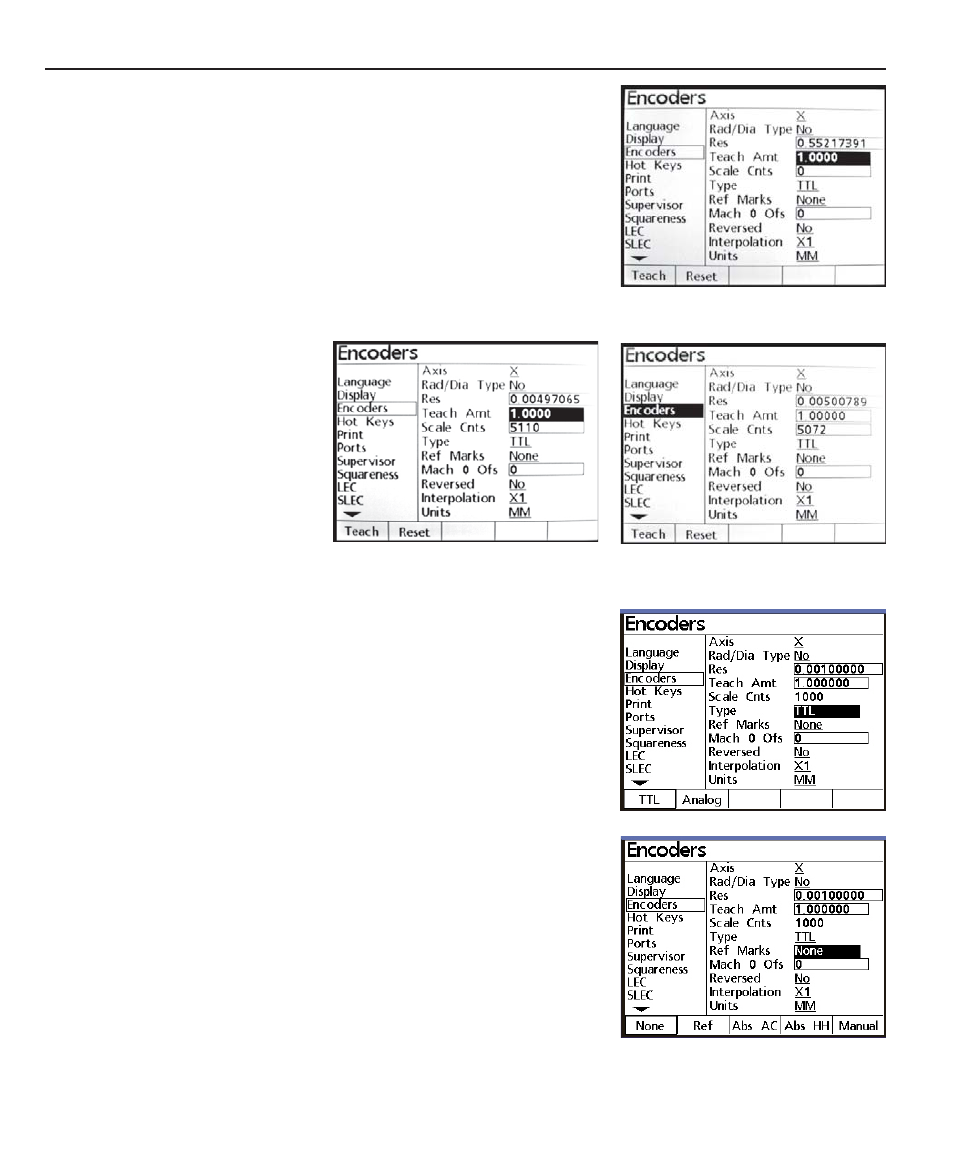
Chapter 4
Setup
4-10
Type
Ref Marks
Step 4
Press the Reset softkey
Reset softkey
Reset softkey
Reset softkey
Reset softkey to zero
the Scale cnts
Scale cnts
Scale cnts
Scale cnts
Scale cnts.
Step 5
Move the stage to target the
other side of the standard’s
known distance (or angle), press
the Enter key
Enter key
Enter key
Enter key
Enter key, then press the
Finish key
Finish key
Finish key
Finish key
Finish key to complete the
Teach process.
Press the right and down cursor arrow keys
right and down cursor arrow keys
right and down cursor arrow keys
right and down cursor arrow keys
right and down cursor arrow keys to highlight T
TT
T
Type
ype
ype
ype
ype.
Press the softkey
softkey
softkey
softkey
softkey at the bottom
of the display that corresponds
to the type of encoder used for
the selected axis and press the
down cursor arrow
down cursor arrow
down cursor arrow
down cursor arrow
down cursor arrow or the En-
En-
En-
En-
En-
ter button
ter button
ter button
ter button
ter button to advance the dis-
play and highlight Ref Marks
Ref Marks
Ref Marks
Ref Marks
Ref Marks.
Encoder reference marks are
used by the system for Seg-
mented Linear Error Correction
(SLEC) or Non-Linear Error Cor-
rection (NLEC) to establish the
machine coordinate system.
Upon system startup the QC100
may be configured to prompt
the user to move each axis en-
coder across a reference mark prior to measurement activities.