HEIDENHAIN ND 1100 User Manual
Page 68
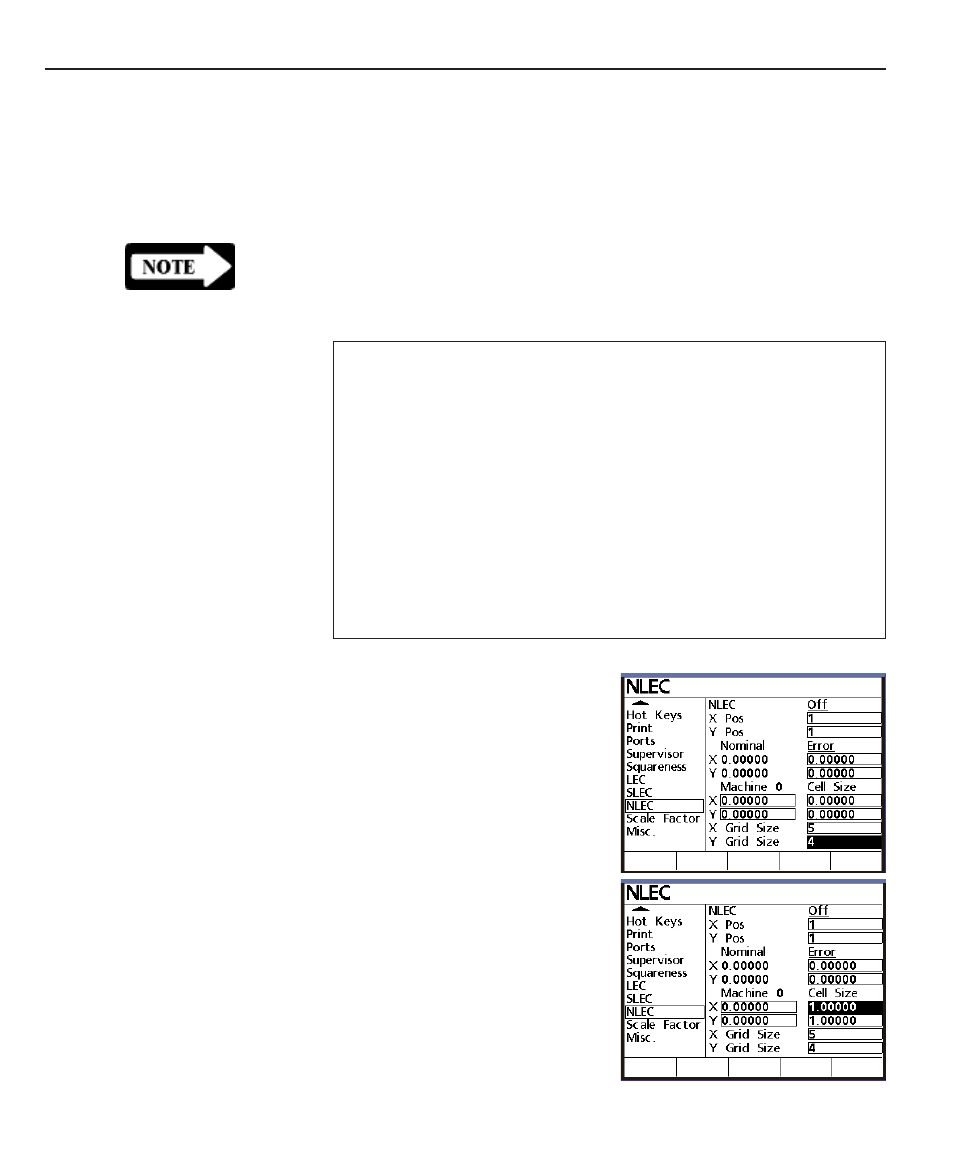
Chapter 4
Setup
4-26
P
P
P
P
Position
osition
osition
osition
osition
Nominal
Nominal
Nominal
Nominal
Nominal
Actual
Actual
Actual
Actual
Actual
1,1
X=0
X=0
Y=0
Y=0
1,2
X=0
X=0.0001
Y=1
Y=1.0000
1,3
X=0
X=0.0001
Y=2
Y=1.9998
1,4
X=0
X=0.0000
Y=3
Y=3.0001
P
P
P
P
Position
osition
osition
osition
osition
Nominal
Nominal
Nominal
Nominal
Nominal
Actual
Actual
Actual
Actual
Actual
2,1
X=1
X=0.9999
Y=0
Y=0.0001
2,2
X=1
X=1.0000
Y=1
Y=1.0001
2,3
X=1
X=1.0001
Y=2
Y=2.0000
2,4
X=1
X=1.0000
Y=3
Y=3.0001
Mount the standard grid and zero the axies on the standard’s
datum in the lower left corner. Measure and chart each position
(cell corner) as shown below. Actual measured values, or the dif-
ference between nominal and the measured values (Error) can be
charted. Actual measured values are charted in this example for
only the first 2 columns of cells.
NOTE
NOTE
NOTE
NOTE
NOTE
The numbers used in this example are only used to illustrate
The numbers used in this example are only used to illustrate
The numbers used in this example are only used to illustrate
The numbers used in this example are only used to illustrate
The numbers used in this example are only used to illustrate
the process and are not intended to suggest actual values. In
the process and are not intended to suggest actual values. In
the process and are not intended to suggest actual values. In
the process and are not intended to suggest actual values. In
the process and are not intended to suggest actual values. In
this example the grid is divided into 1 inch cells
this example the grid is divided into 1 inch cells
this example the grid is divided into 1 inch cells
this example the grid is divided into 1 inch cells
this example the grid is divided into 1 inch cells
Entering grid size:
Scroll to the X and Y Grid Size
X and Y Grid Size
X and Y Grid Size
X and Y Grid Size
X and Y Grid Size
data fields
data fields
data fields
data fields
data fields and enter the size
of X and Y grid. In this example
the grid consists of 12 cells that
form a matrix of data points (5)
X by (4) Y.
Entering grid cell size:
Scroll to the X and Y Cell Size
X and Y Cell Size
X and Y Cell Size
X and Y Cell Size
X and Y Cell Size
data fields
data fields
data fields
data fields
data fields and enter the di-
mension of the grid cell. In this
example the cell size is 1 inch.