Set up performance mode, Set up game dnd, Manage gpu settings – Xiaomi MIUI 14 User Manual
Page 129
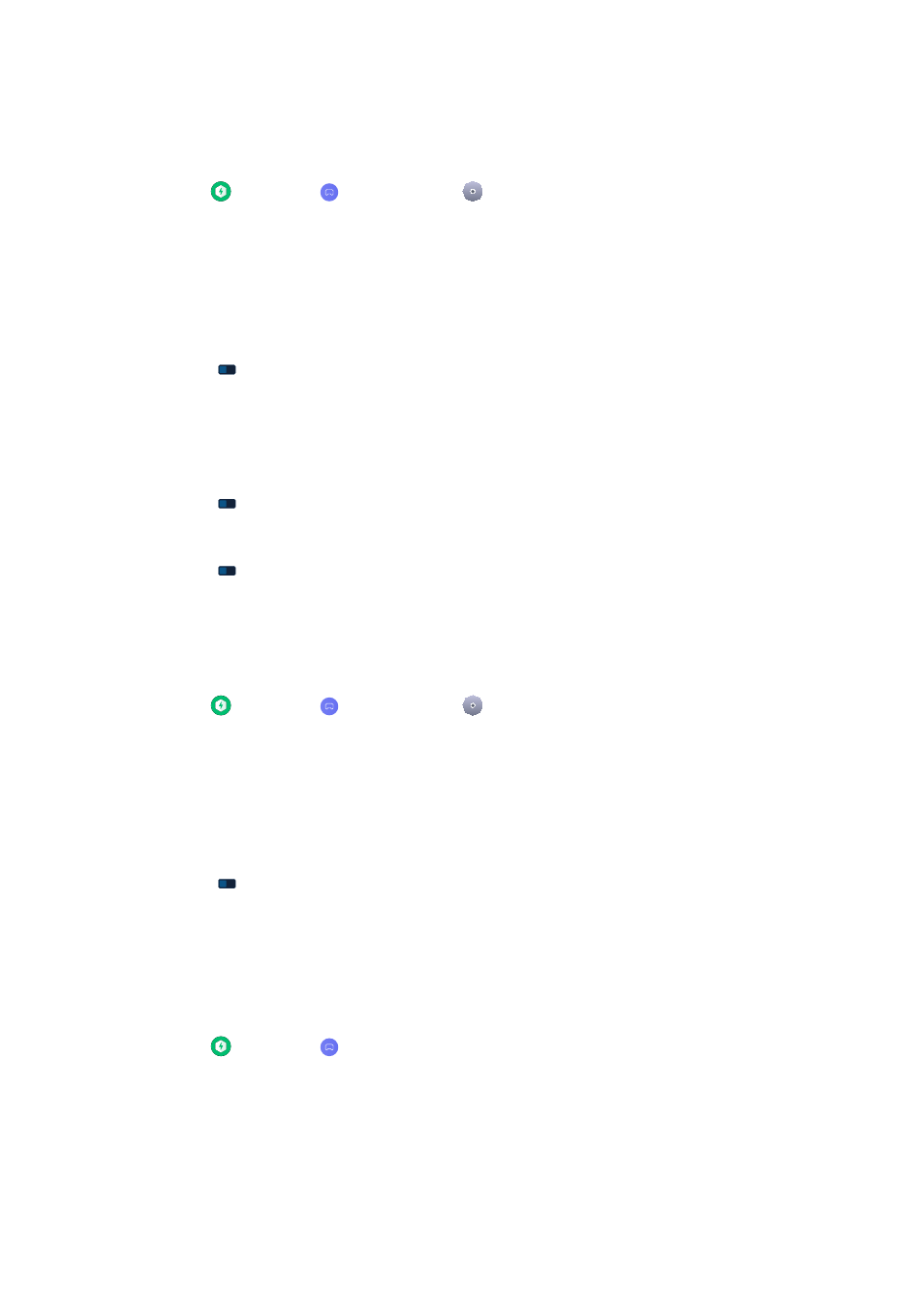
• Tap Add game to add games to Game Turbo.
Set up Performance mode
1. Go to Security > Game Turbo > .
2. Tap Performance mode to set up Performance mode.
• Tap Performance mode to choose to enable Wi-Fi optimization or Opti-
mized touch controls . Wi-Fi optimization reduces Wi-Fi network delay.
Optimized touch controls increases touch response and sensitivity.
• Tap to enable Performance optimization to avoid overheating and
hardware-related issues.
• Tap Memory exceptions to add Apps to exceptions and prevent them
from being optimized.
• Tap to enable Mi WiFi speed boost to increase connection speed by
10% to 20% when the phone is connected to Mi/Redmi routers.
• Tap to enable Lower screen brightness automatically.
Set up Game DND
The feature restricts selected system features, buttons, and full screen gestures
when you play games.
1. Go to Security > Game Turbo > .
2. Tap Game DND to set up Game DND.
• Tap Enhanced experience to choose to enable Turn off auto brightness ,
Turn off Reading mode , Restrict screenshot gestures , or Don't open
Notification shade.
• Tap to enable Restrict buttons and gestures.
Manage GPU settings
GPU settings help select or customize the performance between the Picture
quality, the Highest frame rate, and the Gaming performance when you play a
game.
1. Go to Security > Game Turbo.
2. Tap Default at the bottom of the phone.
3. Tap GPU settings to choose GPU modes such as Default , Save power , Bal-
ance , High quality , or Custom.
122