View call history, Manage phone call settings – Xiaomi MIUI 14 User Manual
Page 61
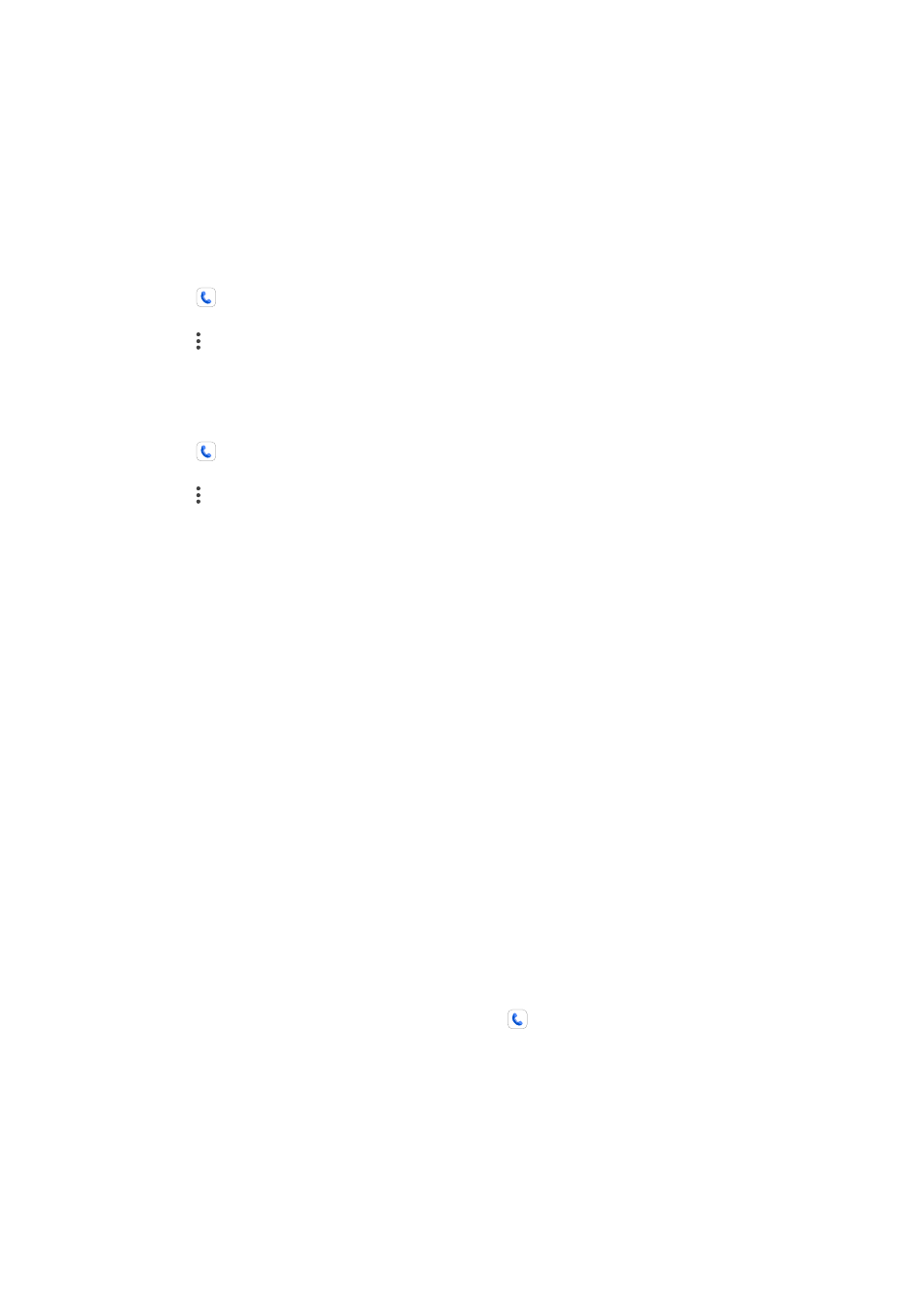
4. Enter the information such as the name, the organization, and the phone
number of a contact.
5. Tap Save.
View call history
You can view all incoming calls, outgoing calls, and missed calls.
1. Tap Phone.
2. Tap at the upper-right corner of the phone.
3. Tap Call history.
Manage Phone call settings
1. Tap Phone.
2. Tap at the upper-right corner of the phone.
3. Tap Settings to view all phone settings.
4. Manage Phone call settings.
• Caller ID & spam: You can set the Caller ID and spam ID to identify busi-
ness calls and prevent suspected spam calls.
• Accessibility: Accessibility includes TTY mode feature. TTY mode is an ab-
breviation that refers to all types of teletypewriters. TTY mode helps peo-
ple who are hearing impaired or have difficulty in speaking.
• Assisted dialing: Assisted dialing predicts and adds a country code when
you make a call abroad.
• Blocked numbers: You do not receive calls or texts from blocked num-
bers.
• Calling accounts: You can manage the calling accounts, call forwarding,
call waiting, and incoming call settings.
• Display options: You can set the display of contacts and phone themes.
• Nearby places : When you search from Phone, the feature needs your
location to find nearby places that match your query, even if they are not
in your contacts.
• Quick responses: You can set to show buttons for ending call and sending
SMS.
54