Notifications icons and status icons, Notification icons and status icons, Vo lte – Xiaomi MIUI 14 User Manual
Page 15
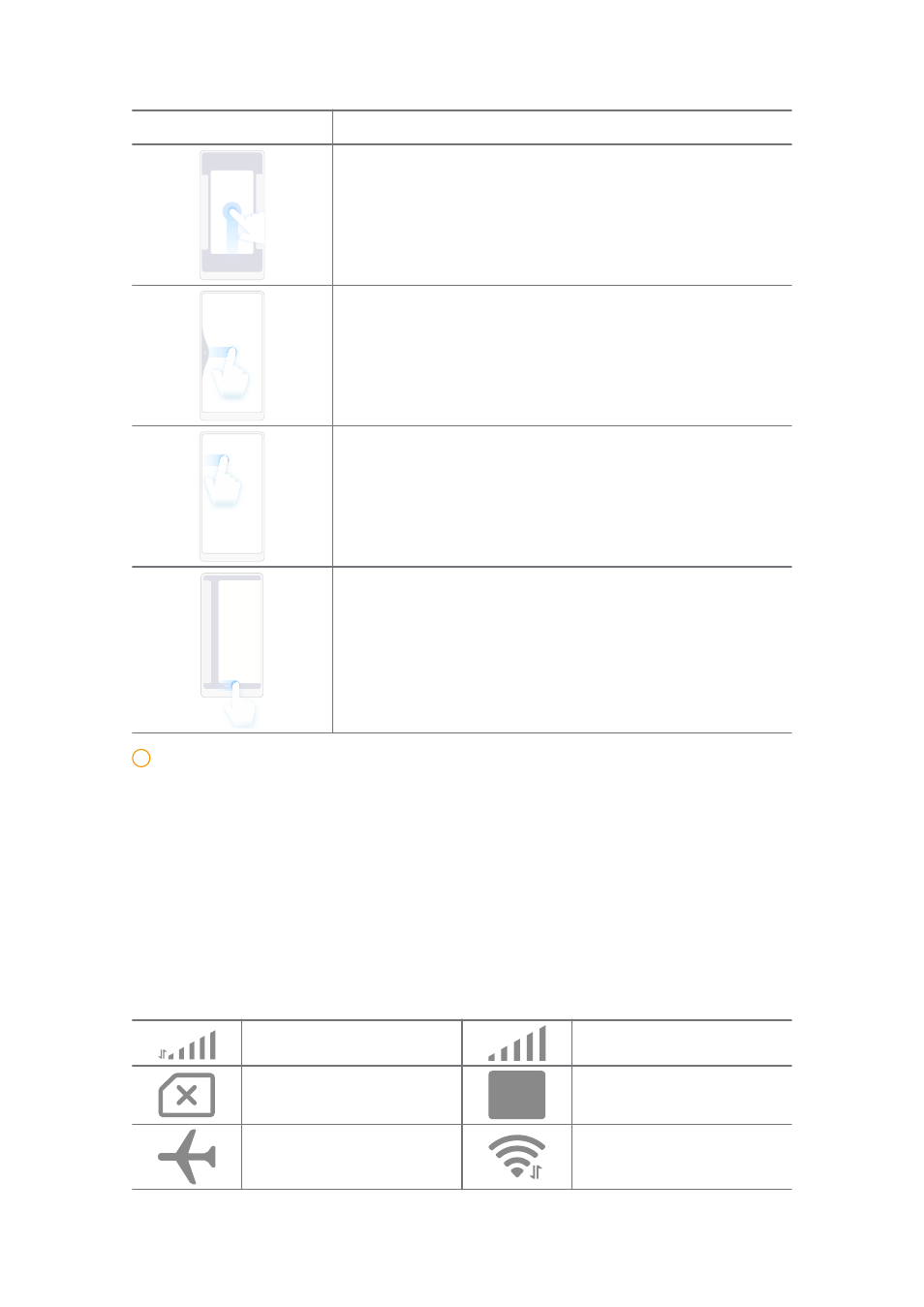
Gesture
Description
Open Recents
Swipe up from the bottom of the screen and pause.
Go back
Swipe left or right from the edge of the screen.
Trigger app's action
Swipe left or right from the edge of the screen in top area.
Switch between apps
Swipe left or right from the full screen indicator or bottom
of the screen.
!
Note
You can use the above gestures only when you choose full screen gestures mode. You can
for more information.
Notifications icons and status icons
Notifications icons and status icons inform you of the newest events, such as
news or messages from Apps and the statuses of your phone, such as the net-
work strength or battery condition.
Notification icons and status icons
5G
5G network connected
Full signal strength
SIM card not found
Vo
LTE
VoLTE enabled
Airplane mode enabled
Wi-Fi network connected
08