Arrange items in recents, Show memory status, Notifications & control center – Xiaomi MIUI 14 User Manual
Page 38: Enable lock screen notifications
Advertising
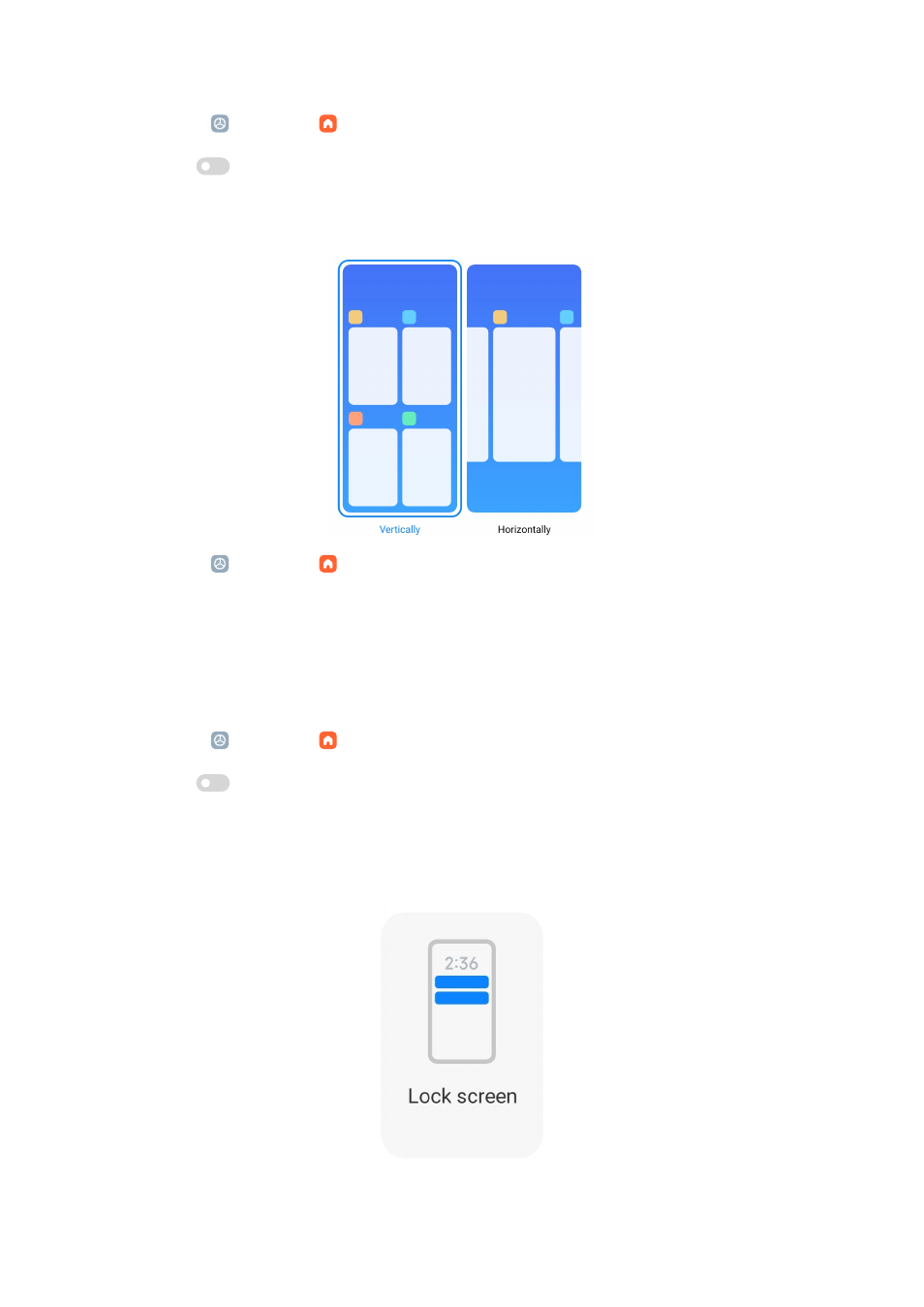
1. Go to Settings > Home screen.
2. Tap
to enable Global icon animations.
Arrange items in Recents
You can set the Recents display layout.
1. Go to Settings > Home screen.
2. Tap Arrange items in Recents to select Vertically or Horizontally.
Show memory status
After you enable the feature, when you open recently-opened Apps in Recents,
you can check the memory status at the upper-right corner of the phone.
1. Go to Settings > Home screen.
2. Tap
to enable Show memory status.
Notifications & Control center
Enable Lock screen notifications
Allow the App notifications to show on the Lock screen.
31
Advertising
This manual is related to the following products: