Add an esim card from settings, Enable use esim, Disable, name, or delete an esim card – Xiaomi MIUI 14 User Manual
Page 49
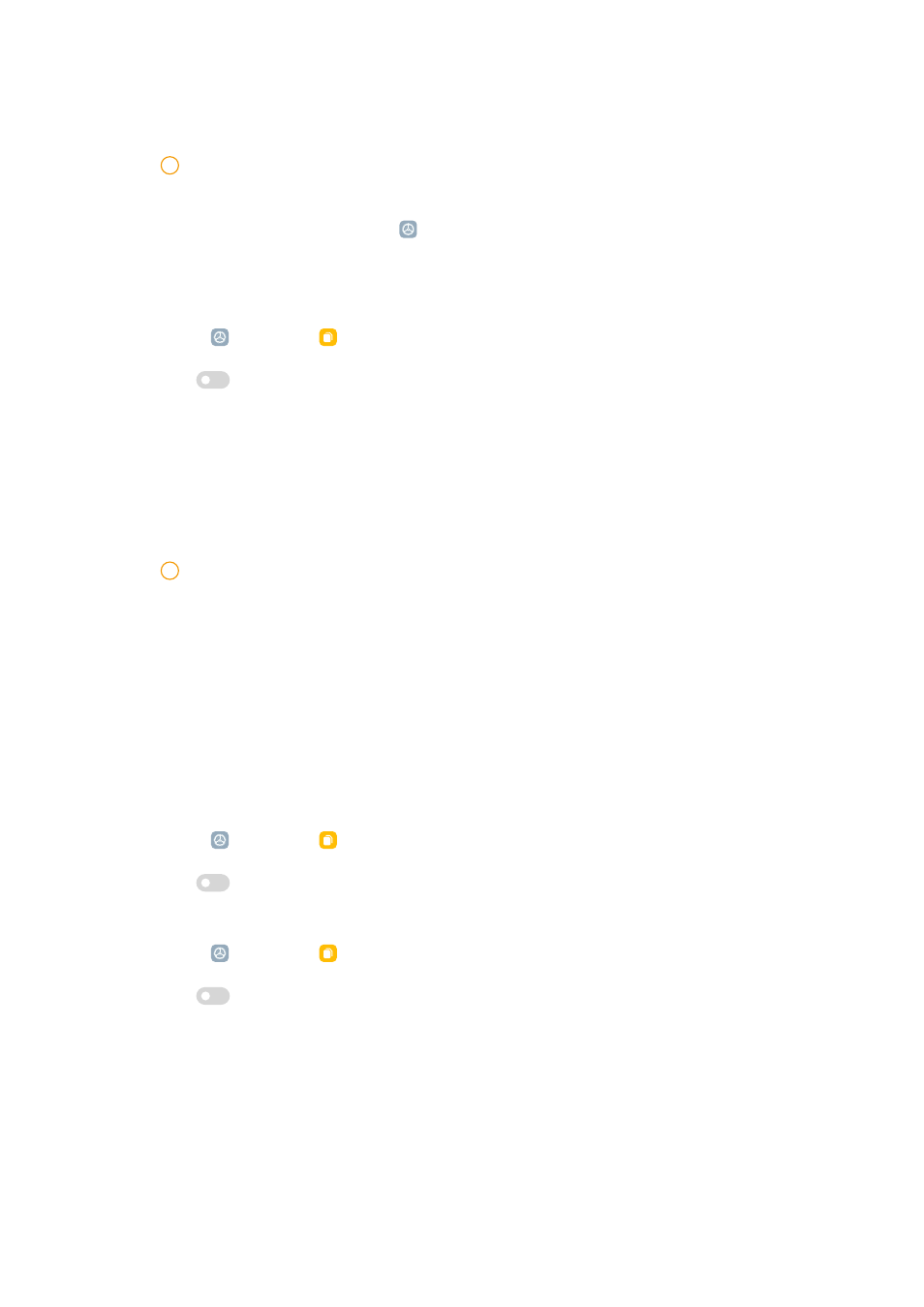
5. Follow the onscreen instructions to add and activate an eSIM card.
!
Note
If two SIM cards are detected, the eSIM card activation process in Setup Wizard will be
skipped. You can set up later in Settings. See
Add an eSIM card from Settings
for
more information.
Add an eSIM card from Settings
1. Go to Settings > SIM cards & mobile networks.
2. Tap
to enable Use eSIM and tap OK.
3. Tap Manage eSIM.
4. Tap Add mobile plan to choose to add a mobile plan. See
for more information.
5. Follow the onscreen instructions to add and activate an eSIM card.
!
Note
• You can tap Discover mobile plans to find mobile plans.
• eSIM card and SIM 2 cannot be used at the same time. If you insert dual SIM cards
or SIM 2 on your phone, eSIM card cannot be activated. To use eSIM card, you need
to disable SIM 2 and switch to eSIM card.
Enable Use eSIM
Enable the feature if you want to use the eSIM again. If you want to use SIM 2,
you can disable Use eSIM.
1. Go to Settings > SIM cards & mobile networks.
2. Tap
to enable Use eSIM and tap OK.
Disable, name, or delete an eSIM card
1. Go to Settings > SIM cards & mobile networks.
2. Tap
to enable Use eSIM and tap OK.
3. Tap Manage eSIM.
4. Choose to disable, name, or delete an eSIM card.
• Disable mobile plan: If you want to use other eSIM cards, you can disable
the current eSIM card.
42