7 piic interface parameters – Comtech EF Data CDM-750 User Manual
Page 207
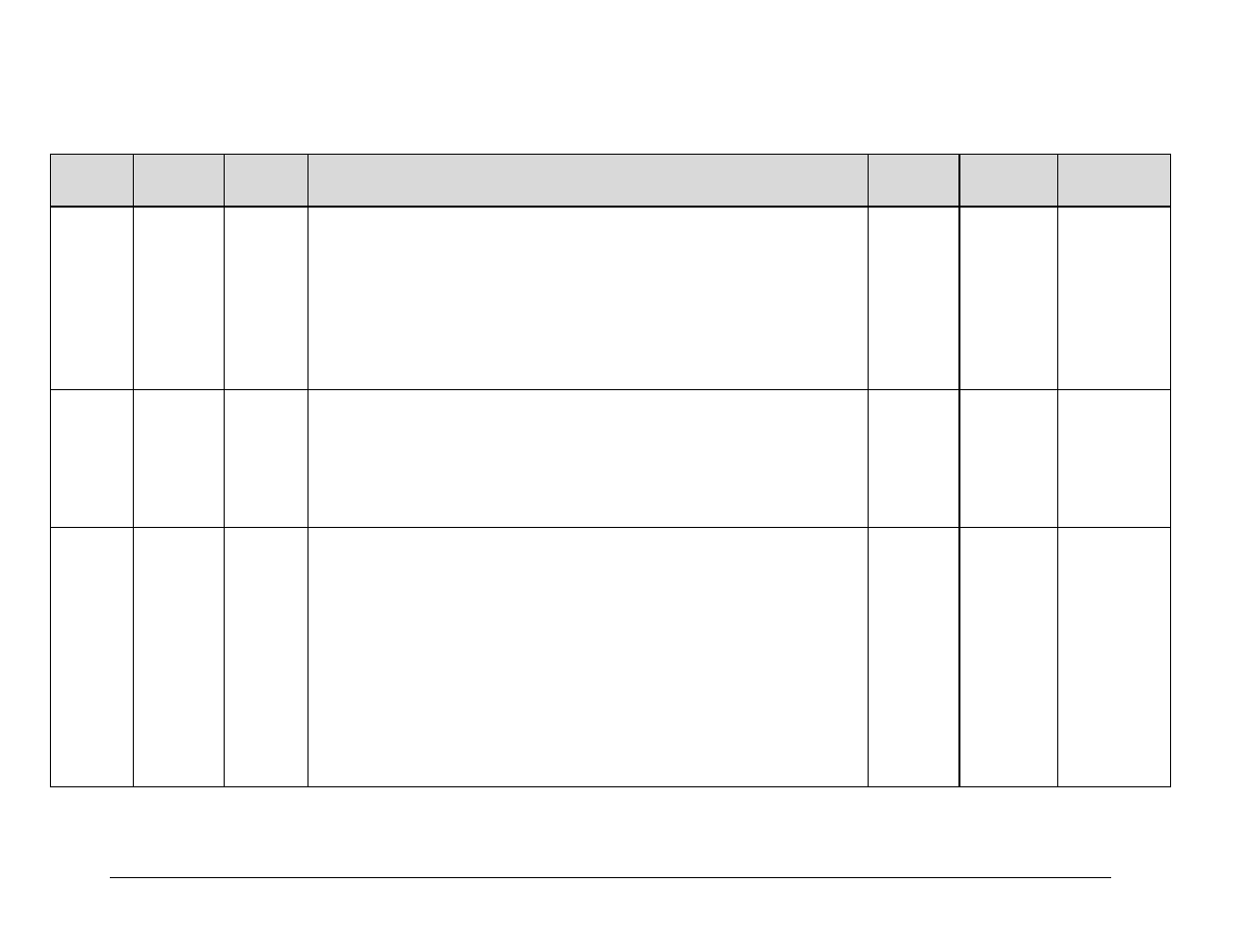
CDM-750 Advanced High-Speed Trunking Modem
Revision 2
Serial-based Remote Product Management
MN-CDM750
7–27
7.5.7
PIIC Interface Parameters
Parameter
Type
Command
(Instruction
& Qualifier)
Number of
Arguments
Description of Arguments
Response to
Command
Query
(Instruction &
Qualifier)
Response to Query
Rx Interface
Clock source
RCK=
2 bytes
Command or Query.
Set or return Rx Clock Source (For Data Rate Accuracy) in the form sx, where:
s = Defines which Interface Slot (1 or 2)
x = Rx Clock Source, where:
0 = Tx Clock
1 = External Clock (not valid for OC3 interface)
2 = Rx Sat
3 = Internal Clock
NOTE: In MultiStream Mode, RCK is forced to internal clock.
Example: RCK=12 ( Slot 1, Rx Sat Clock is selected)
RCK =
RCK?
RCK *
RCK #
RCK?s
RCK=sx
(see Description of
Arguments)
Tx Interface
Clock source
TCK=
2 bytes
Command or Query.
Set or return Tx Clock Source (For Data Rate Accuracy), where:
s = Defines which Interface Slot (1 or 2)
x = Rx Clock Source, where:
0 =Tx Clock
1 = External Clock (not valid for OC3 interface)
2 = Rx Sat
Example: TCK=10 ( Slot 1, Tx Clock is selected)
TCK =
TCK?
TCK *
TCK #
TCK?s
TCK=sx
(see Description of
Arguments)
Interface
Reference
Clock
EFI=
2 bytes
Command or Query.
(G.703 interface only) Set or return External Clock (Interface) in the form sx, where:
s = Defines which Interface Slot (1 or 2)
x = EXT CLK (Data Rate Accuracy), where:
0 = 1 MHz
1 = 2 MHz
2 = 5 MHz
3 = 10 MHz
4 = 20 MHz
5 = 34.368 MHz
6 = 44.736 MHz
7 = 51.840 MHz
NOTE: For selections 5-7, the PIIC must be set to the corresponding interface type – i.e., 5 is valid when PIIC is
in E3 mode, 6 is valid when PIIC is in T3 mode, and 7 is valid when PIIC is in STS1 mode.
Example: EFI=14 (Selects 10MHz on Slot 1)
EFI =
EFI?
EFI *
EFI #
EFI?s
EFI=sx
(see Description of
Arguments)