Wheel drive speed sensor, For example – Smithco Envizio Pro Installation & Operation Manual User Manual
Page 186
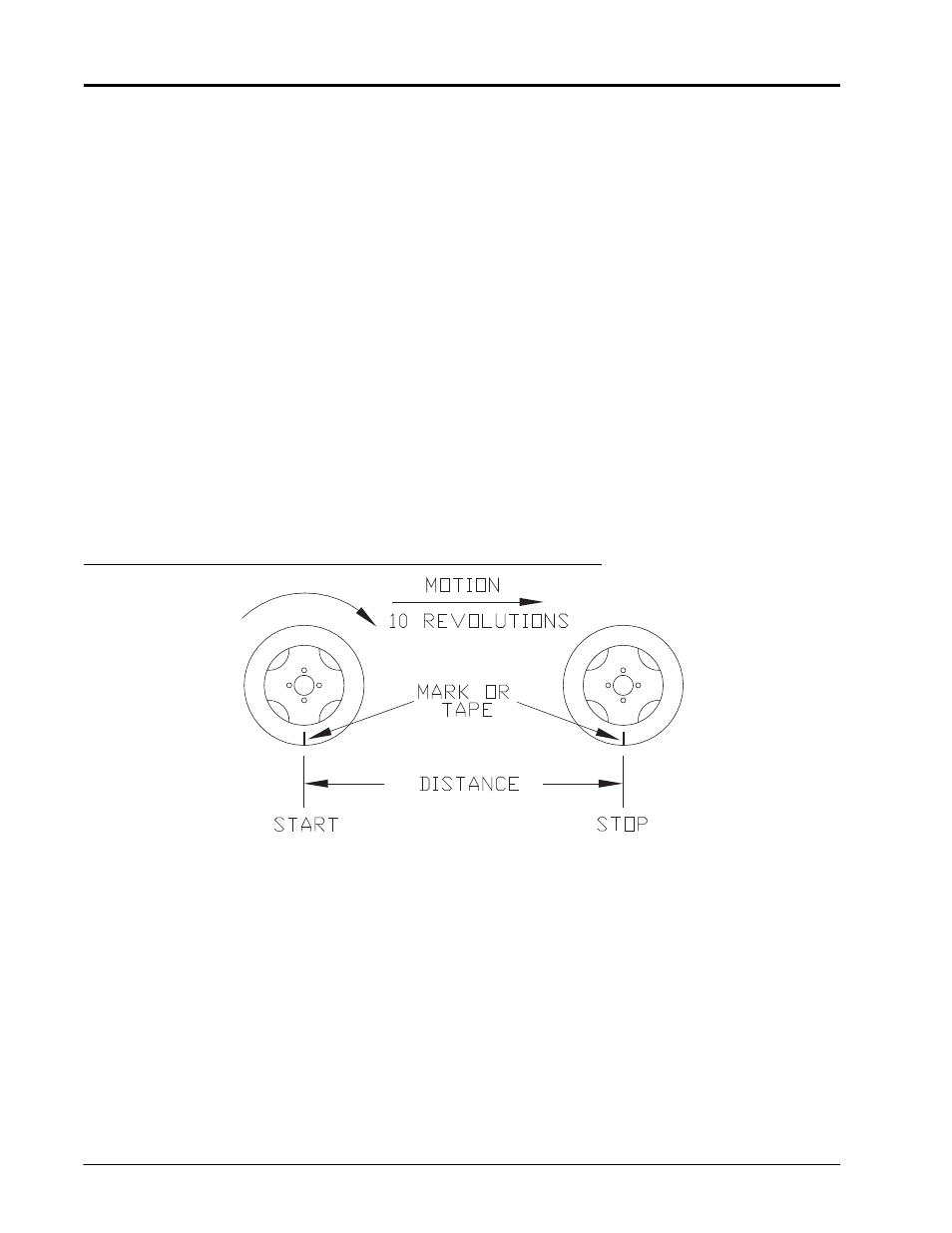
Appendix A
176
Envizio Pro and Envizio Pro II Installation and Operation Manual
For Example:
Assume that the field computer odometer reads 5000 [980] after a known 1 mile distance has been driven
using an initial speed cal value of 598 [152].
or
The Corrected Speed Cal value is 631 [155].
6.
Touch the Speed button and use the keypad to enter the new value as the speed cal.
7.
Verify the new speed cal derived in Step 5 by repeating Steps 2 through 4.
Wheel Drive Speed Sensor
1.
Mark the tire on which the speed sensor is installed using chalk or a piece of tape as shown below.
2.
Mark the corresponding spot on the ground.
3.
Count 10 full revolutions of the wheel while traveling in a straight path. The mark must stop with the chalk or
tape in the same orientation that it began at the starting point.
FIGURE 1.
Calculating the Speed Cal with a Wheel Magnet Speed Sensor System
4.
Mark the stopping point and measure the distance between the starting and stopping marks on the ground
in inches [dm]. Round to the nearest whole number.
Note:
This measurement is critical to the performance of the console. Measure Carefully. Be sure tire is
properly inflated before measuring. If possible, measurements should be made in the type of soil in
which the vehicle will be operating. Tire circumference will vary when measured in soft or hard
packed soil. For best results, measure several times and average the results.
5.
Enter this measurement is the new speed cal.
CSC
598
5280
×
5000
---------------------------
631.48
=
=
CSC
152
[
]
1000
[
]
×
980
[
]
-------------------------------------
155
[
]
=
=