Configuring white list – H3C Technologies H3C WX3000E Series Wireless Switches User Manual
Page 499
Advertising
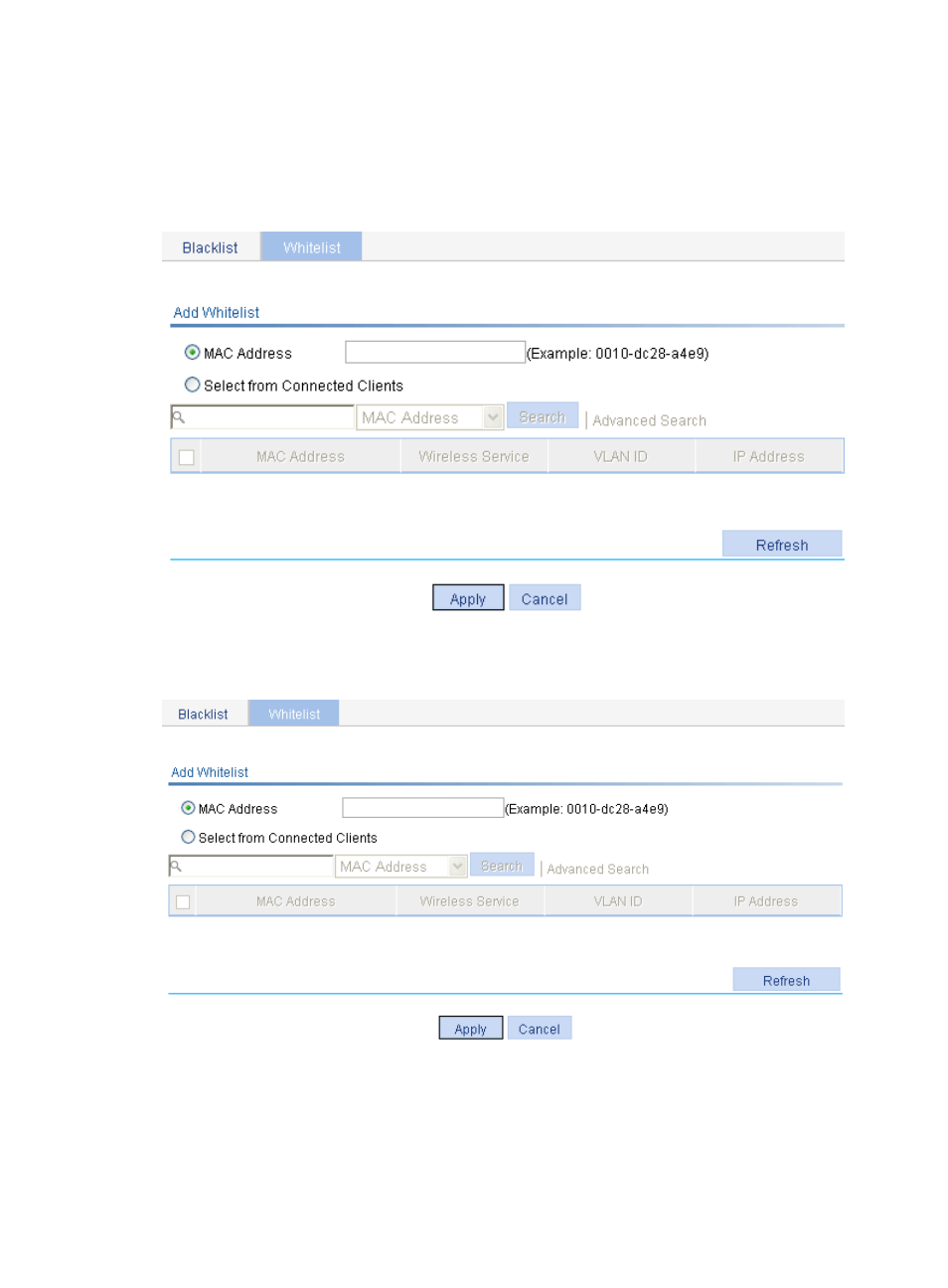
483
Configuring white list
1.
Select Security > Filter from the navigation tree.
2.
Click the Whitelist tab.
Figure 519 Whitelist configuration
3.
Click Add.
Figure 520 Adding a whitelist
4.
Add a white list as described in
.
5.
Click Apply.
Advertising
This manual is related to the following products: