Generating service files, 12 list of all cur rent er ro r messag es – HEIDENHAIN iTNC 530 (340 49x-04) ISO programming User Manual
Page 166
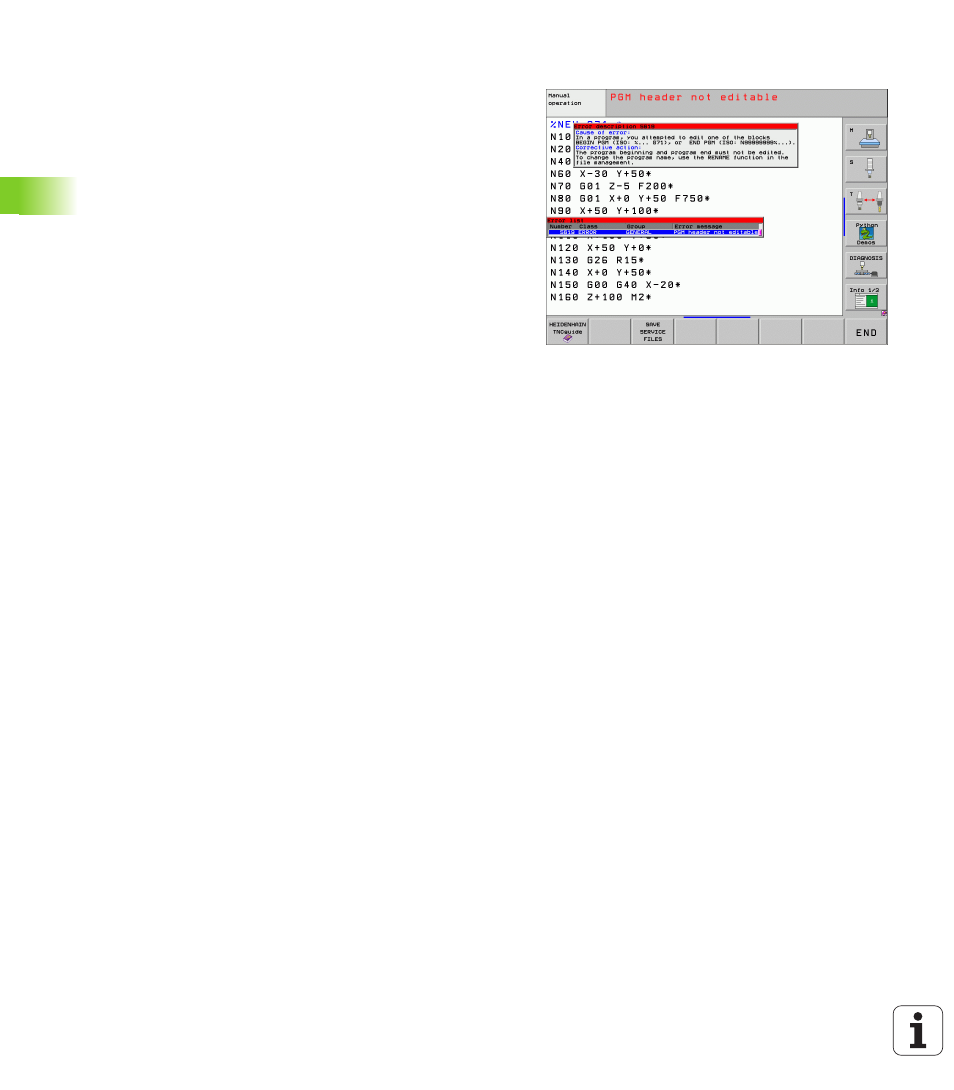
166
4 Programming: Fundamentals of NC, File Management, Programming Aids, Pallet Management
4.12 List of All Cur
rent Er
ro
r Messag
es
Generating service files
You can use this function to save all files relevant to service purposes
in a ZIP file. The appropriate data from the NC and PLC are saved by
the TNC in the file TNC:\service\service<xxxxxxxx>.zip. The TNC
determines the name of the file automatically. The character string
<xxxxxxxx>
clearly indicates the system time.
The following possibilities exist for generating a service file:
By pressing the SAVE SERVICE FILES soft key after you have
pressed the ERR key.
Externally via the data transmission software TNCremoNT.
If the NC software crashes due to a serious error, the TNC
automatically generates a service file.
In addition, your machine tool builder can have service files be
generated automatically for PLC error messages.
The following data (and other information) is saved in the service file:
Log
PLC log
Selected files (*.H/*.I/*.T/*.TCH/*.D) of all operating modes
*.SYS files
Machine parameters
Information and log files of the operating system (can be partially
activated via MP7691)
Contents of PLC memory
NC macros defined in PLC:\NCMACRO.SYS
Information about the hardware
In addition, the service department can help you save the control file
TNC:\service\userfiles.sys
in ASCII format. The TNC will then
include the data defined there in the ZIP file.