Chapter 3 probes – HEIDENHAIN IK 5394-3D User Manual
Page 173
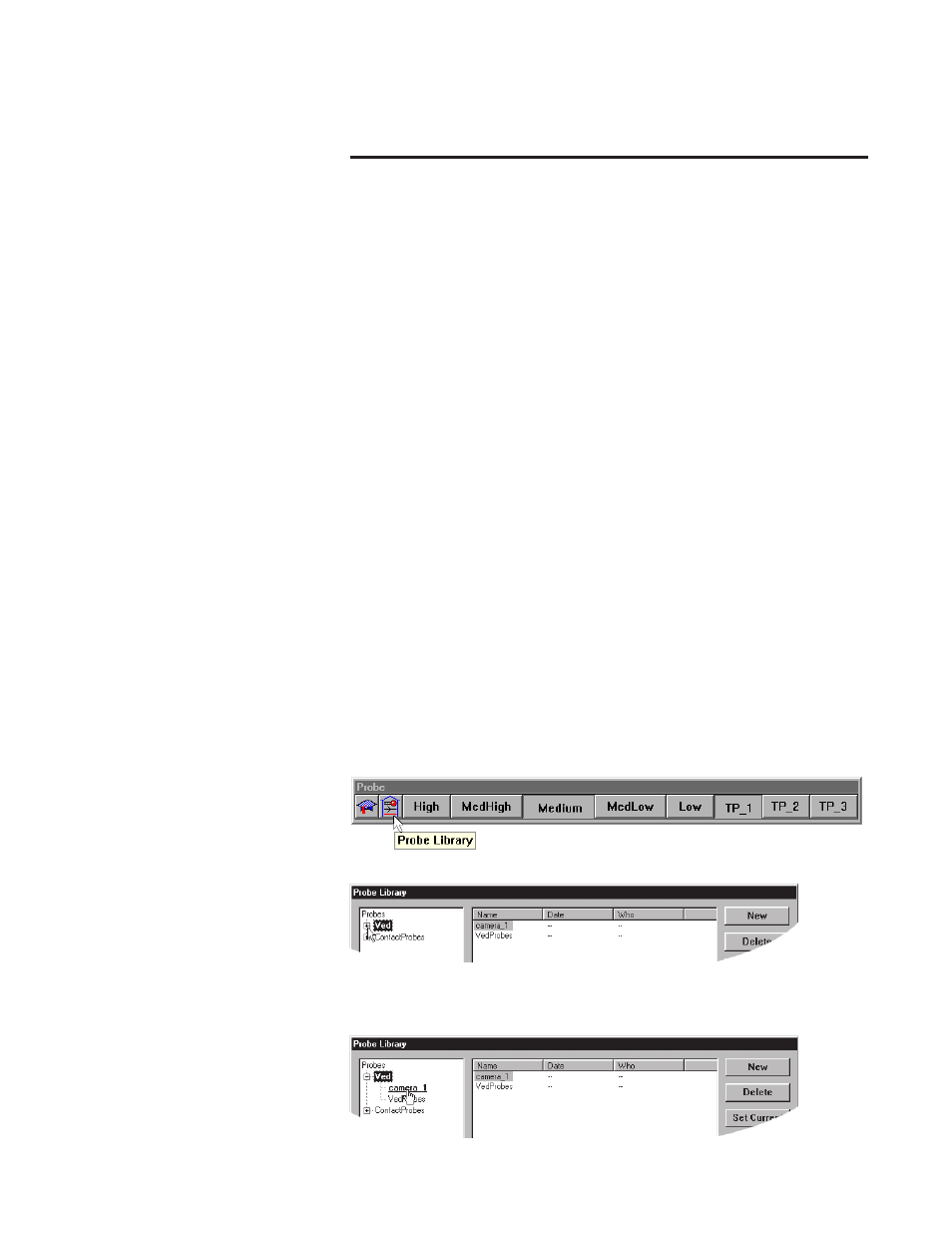
3-1
Chapter 3
Probes
There are 4 types of probes allowed in probe library the multi-sensor QC-5000:
•
Video edge detection (VED)
•
Touch probes
•
Laser probes (OEM)
•
Optical crosshair
Multi-sensor QC-5000 systems can support all or any combination of the above
probes. VED and video probes consist of a magnification and a probe tool.
For QC-5000 multi-sensor purposes magnifications are the same as probe tips
in probe library. All probe calibration data is stored and maintained in probe
library.
Video probe tools determine the direction the QC-5000 scans while seeking an
edge. For example, the circle probe tool directs the QC-5000 to scan from the
inside of a circle feature until it finds the edge.
Think of the magnification as the probe and the probe tool as the direction the
probe moves.
Video Edge Detection
(VED)
VED setup requires the creation and calibration of several magnifications. Up
to 10 magnifications can be stored in the VED portion of probe library.
To create a new magnification
Step 1
Click the probe library button on the probes toolbar.
Click on the plus (+) sign next to VED as shown.
Step 2
Double-click on camera_1 as shown.