Network printing, Network connection, Theory – Epson AcuLaser CX37DNF User Manual
Page 61: Making the connection, Chapter 5 network printing, Theory making the connection, Chapter 5
Advertising
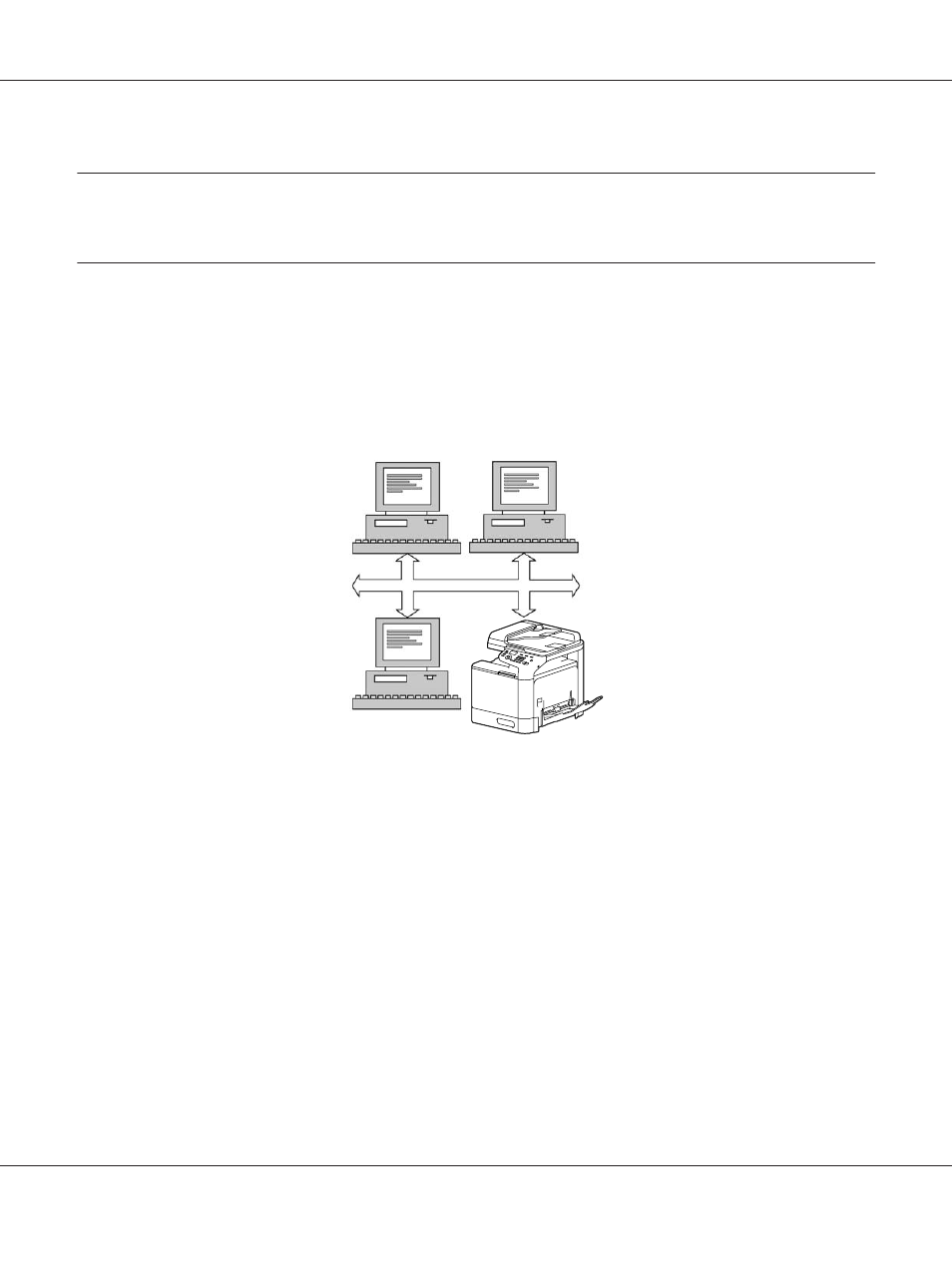
Chapter 5
Network Printing
Network Connection
Theory
To connect your machine in a TCP/IP network environment, you must make sure that the internal
network addresses in the machine have been set.
Note:
In many cases, you have to enter only a unique IP address. However, you may also have to enter a subnet
mask and/or a gateway (router) address, depending on your network configuration requirements.
Making the Connection
Ethernet Interface
An RJ45 connector can be used as the Ethernet interface for this machine.
When connecting your machine to an Ethernet network, the tasks you perform depend on how you
plan to set the machine’s IP (Internet Protocol) address.
Epson AcuLaser CX37 Series Reference Guide
Network Printing 61
Advertising