Comtech EF Data CDM-IP 300L User Manual
Page 165
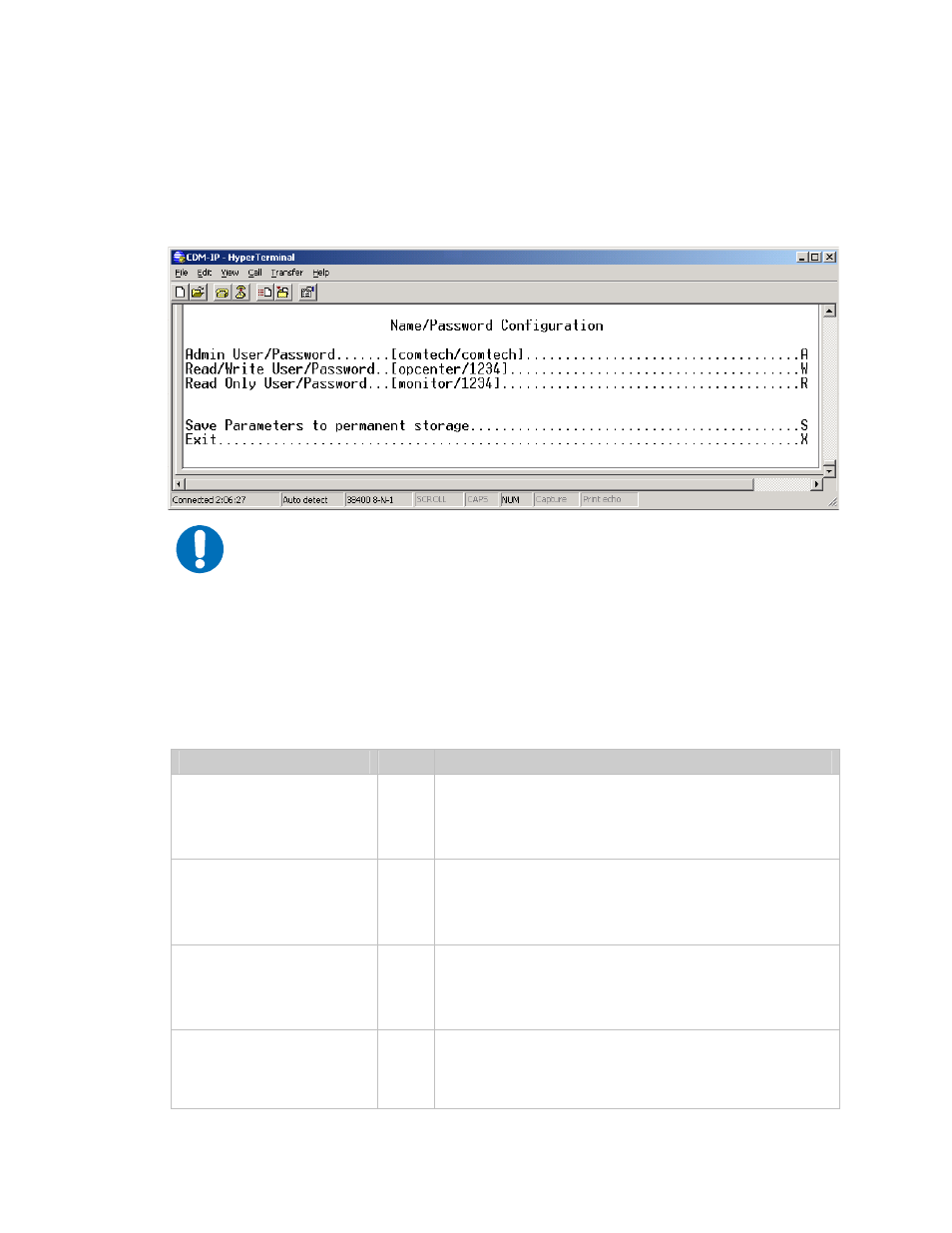
CDM-IP 300L IP-Centric Satellite Modem
Rev. 1
CD/CDMIP300L.IOM
139
6.2.1.1 N
AME
/P
ASSWORD
C
ONFIGURATION
P
AGE
The Name/Password Configuration page is activated from the Administration page. This
option allows a user to define the passwords required to access the CDM-IP via HTTP,
FTP, SNMP, and TELNET.
IMPORTANT
All Usernames and Passwords are case sensitive.
There is a minimum of 1 and maximum of 11 characters.
Any or all of the Usernames and Passwords can be removed by entering “NONE
NONE” from the CLI or Telnet.
Removing all Usernames and Passwords would only allow access to the CDM-IP
functions when connected via the Terminal Emulator (serial) connection (because
there is no log in).
FTP access is restricted to Admin Username/Password only. FTP is only used to
upgrade the CDM-IP SOFTWARE or to load or retrieve the CDM-IP Parameter file.
The Name/Password Configuration Page contains the following options/fields:
Menu Options/Fields
Entry Description
Admin User/Password
A
Enter the user name and password with a space
delimiter.
Ex: <user> <passwd>
Enter NONE NONE to erase
Read/Write User/Password
W
Enter the user name and password with a space
delimiter.
Ex: <user> <passwd>
Enter NONE NONE to erase
Read Only User/Password
R
Enter the user name and password with a space
delimiter.
Ex: <user> <passwd>
Enter NONE NONE to erase
Save Parameters
S
This option allows a user to save the current
configuration of the CDM-IP to permanent storage. This
configuration will be restored on each successive power
cycle of the CDM-IP.