Niveo Professional NGSME16T2H User Manual
Page 213
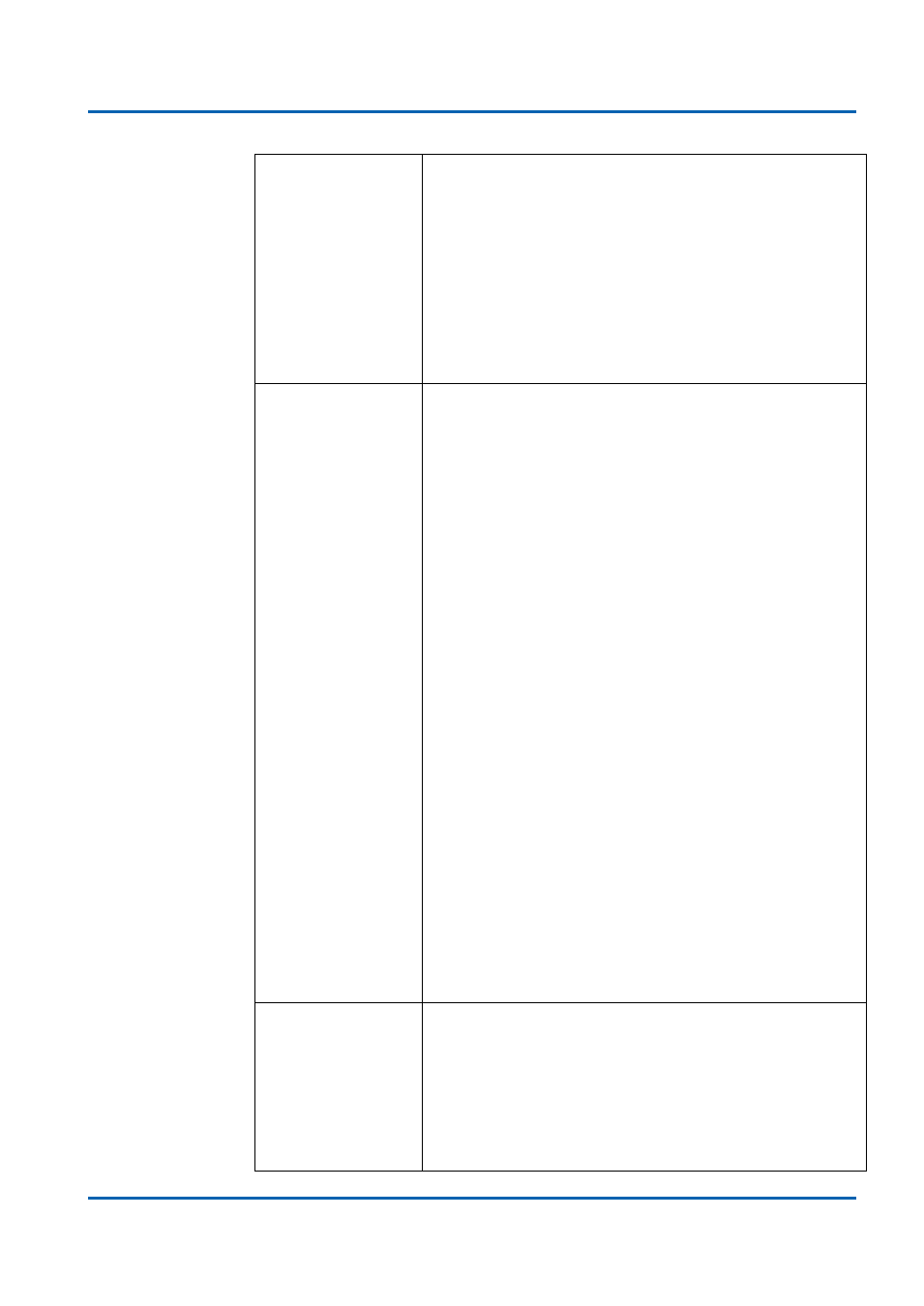
Chapter 4: Feature Configuration - CLI
Featuring Configuration
– CLI
NGSME16T2H User Manual | 213
SSH
Syntax:
Security Switch SSH Mode [enable|disable]
Example:
Security/Switch>ssh mode en
Security/Switch>ssh mode dis
HTTPS
Syntax:
Security Switch HTTPS Mode [enable|disable]
Security/Switch>https mode en
Security/Switch>https mode dis
Security Switch HTTPS Redirect [enable|disable]
Security/Switch>https mode en (Must enabled HTTPS)
Security/Switch>https redi en
Result:
Security/Switch>https conf
HTTPS Configuration:
====================
HTTPS Mode : Enabled
HTTPS Redirect Mode : Enabled
Access Management
Syntax:
Security Switch Access Add <access_id> <start_ip_addr>
<end_ip_addr> [web] [snmp
] [telnet]
Example: Limit the IP range from the 192.168.2.1 to