Viewing status monitor, Emf spooling, Viewing status monitor -9 – Kyocera Ecosys m2040dn User Manual
Page 90: Emf spooling -9
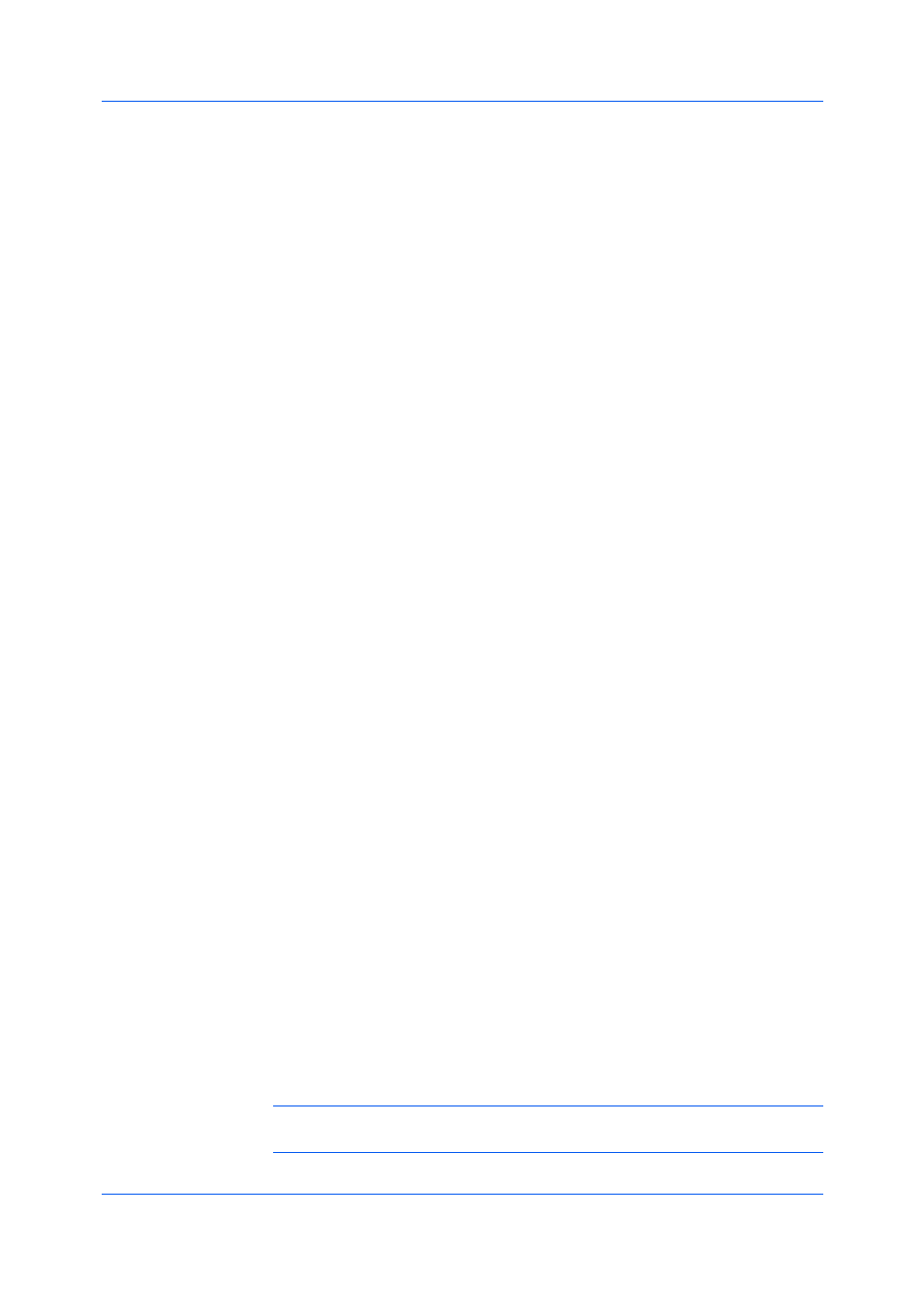
Advanced
User Guide
10-9
4
Under Sound file / Text to Speech, click to the right of the chosen event, and
then:
To add a sound file, type the location of a sound file (.WAV), or click Browse
to find a sound file located on your computer.
To add speech, type your preferred text, up to 260 characters. The Microsoft
Text to Speech feature reads your typed text and plays it back in a spoken
voice.
5
To add sound or speech to other events, repeat steps 3 and 4.
6
Click OK.
1
You can view information about the print job and the printing system in the
status monitor:
The job tab displays information about each print job. To cancel a job, right-
click on the job and click Cancel.
The paper source tab displays information about each cassette and the
Multipurpose tray.
The toner tab displays the toner level.
The alert tab displays Ready or event information. For multiple events, click
each event to view details.
2
You can hide or show details by clicking the arrow.
3
To display a list of options, click the tools icon, and select available options:
Command Center RX
For a network connection, opens a web browser to display the printing
system’s home page. This option is unavailable for a USB connection.
Notification
Opens the Status Monitor Notification dialog box.
www.kyoceradocumentsolutions.com
Opens a web browser to the KYOCERA Document Solutions home page.
Exit
Closes the status monitor.
EMF (Enhanced MetaFile) is a spool file format used in printing by the Microsoft
Windows operating system. When a print job is sent from an application, it is
transferred to the spool file. The application writes to and the printer driver reads
from the spool file simultaneously. For multiple or large documents, this quickly
returns application control to the user while the printer is still printing the
document.
Note: If Data passthrough is selected in the Page Description Languages
(PDL) dialog box, EMF spooling is unavailable.