Kip print pro user guide – KIP PrintPro User Manual
Page 29
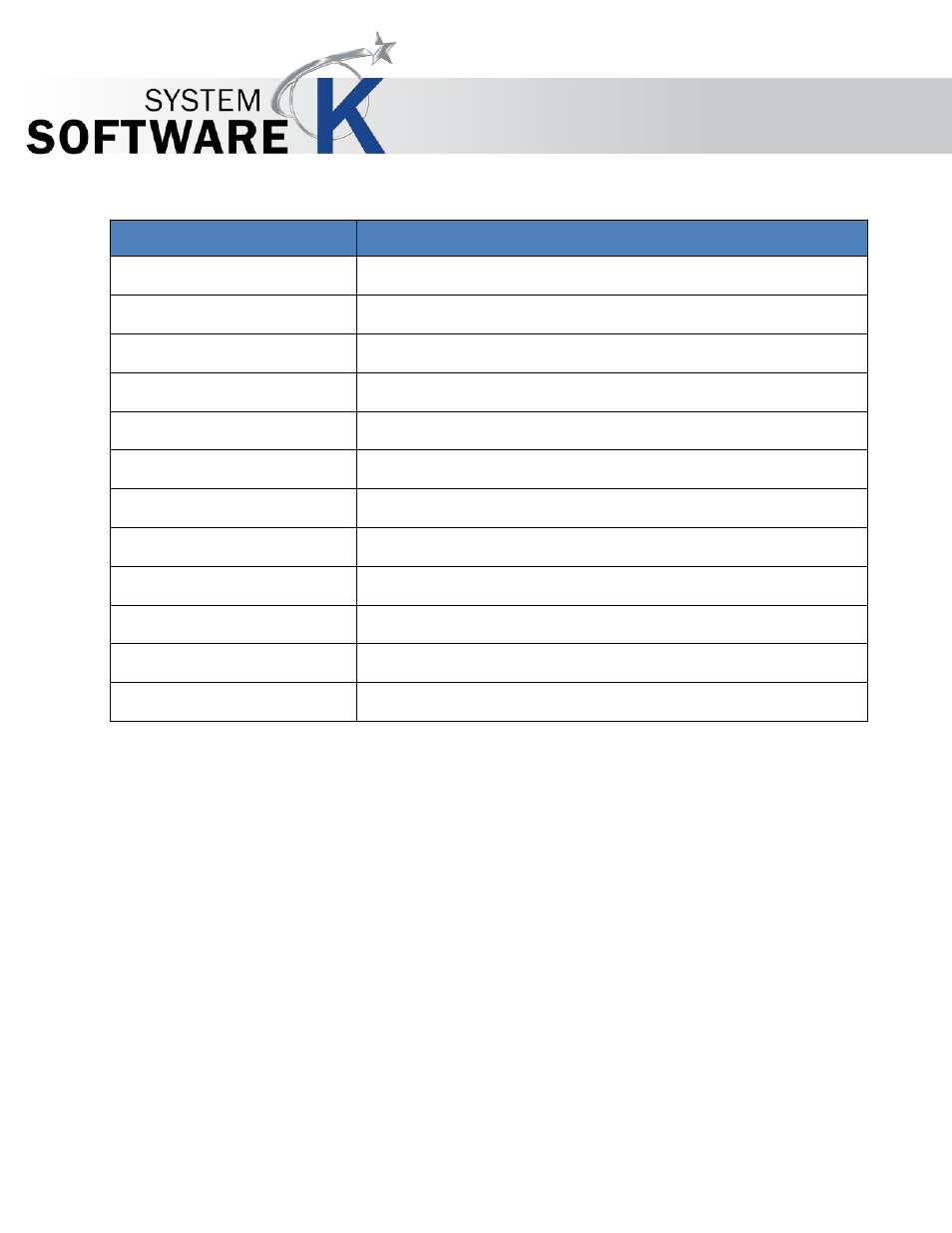
KIP Print Pro User Guide
No part of this publication may be copied, reproduced or distributed in any form without express written permission
from KIP. 2015 KIP. v1
- 22 -
Component
Function
1. Printer Information
Allows users to add new KIP Printers or edit existing KIP Printers
2. Page Sizes
Allows users to Edit Page Sizes
3. Scaling Presets
Allows users to Edit Scaling Presets
4. Postscript Presets
Allows for the adjustments of Postscript settings.
5. Stamp Presets
Allows users to Edit Stamp Presets
6. Print Quality Presets
Allows users to Edit Print Quality Presets
7. Scan Quality Presets
Allows users to Edit Scan Quality Presets
8. Folding Presets
Allows users to Edit Folding Presets
9. HPGL Presets
Allows users to Edit HPGL Presets
10. Job Notification
Allows users to Edit Job Notifications
11. Metered Notification
Allows users to Edit Metered Notifications
12. Machine Notification
Allows users to Edit Machine Notifications