Kip print pro user guide – KIP PrintPro User Manual
Page 90
Advertising
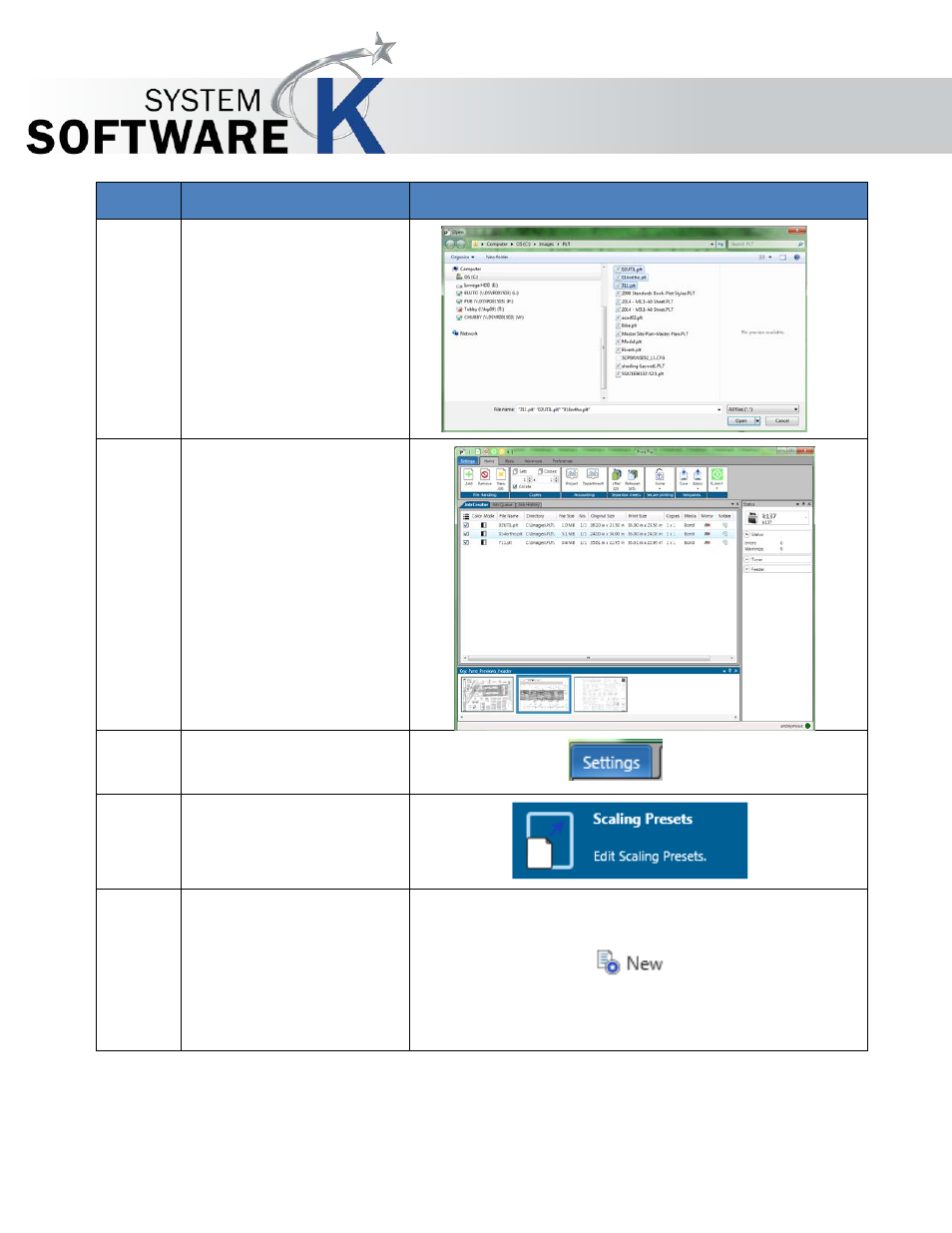
KIP Print Pro User Guide
No part of this publication may be copied, reproduced or distributed in any form without express written permission
from KIP. 2015 KIP. v1
- 83 -
Step
Action
Illustration
5.
Select the files to be printed
and select “Open”
6.
Files will be added to the
Job Creator to be printed.
7.
Select the Settings Tab
8.
Select the Scaling
Presets button
9.
Select New
Note: It is also possible
to make a copy and
edit an existing system
preset.
Advertising