4 creating a custom scaling preset example 4, Creating a custom scaling preset example 4, Kip print pro user guide – KIP PrintPro User Manual
Page 85
Advertising
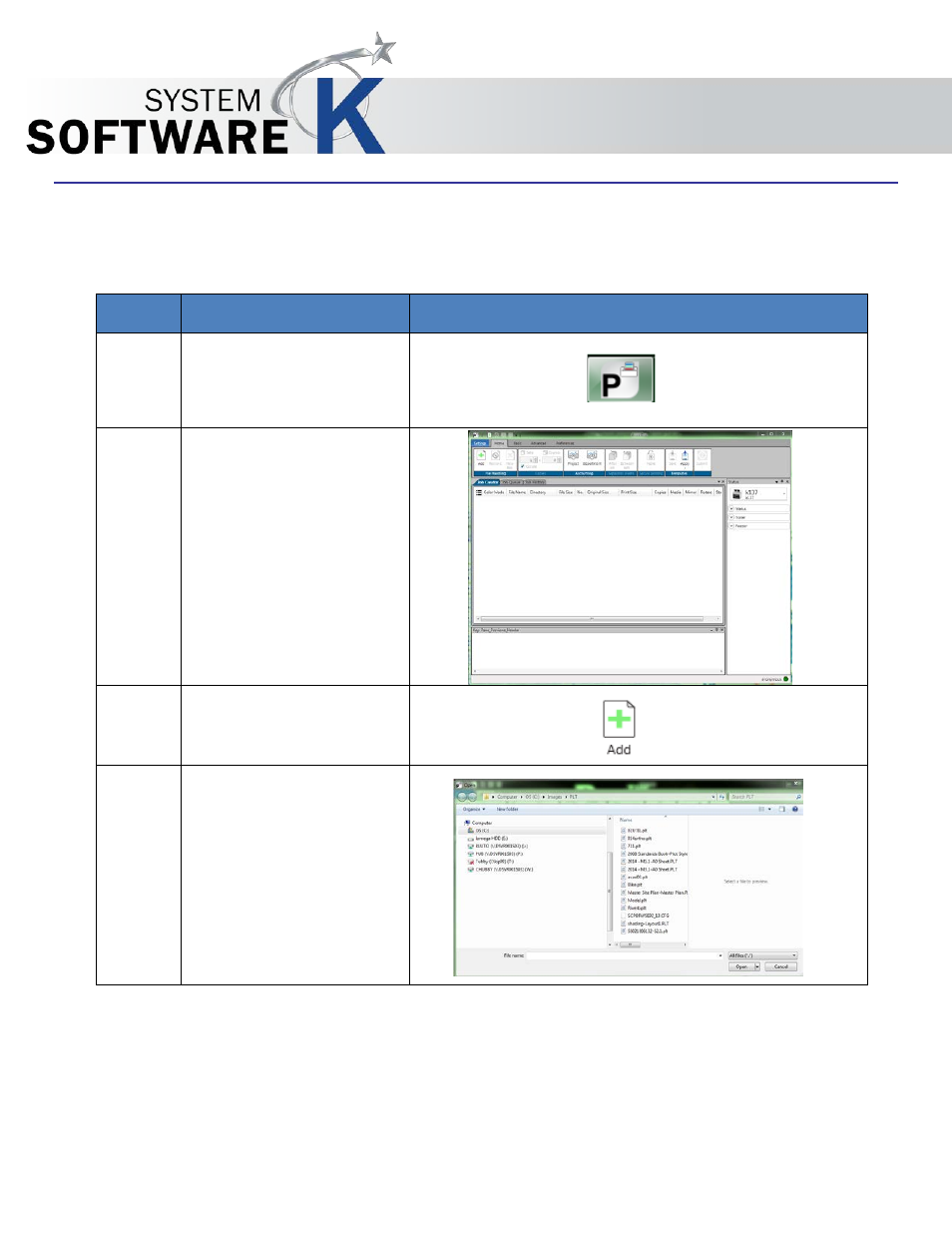
KIP Print Pro User Guide
No part of this publication may be copied, reproduced or distributed in any form without express written permission
from KIP. 2015 KIP. v1
- 78 -
4.4 Creating a Custom Scaling Preset Example 4
The Following section will explain how to create a Custom Scaling Preset and how the different settings within
the Scaling Preset can be used.
Step
Action
Illustration
1.
Open KIP Print Pro by
double clicking the KIP Print
Pro Icon.
2.
Once the application
opens this should be the
main screen.
3.
Select the “Add” button.
4.
Browse to a location where
files are stored.
Advertising