Kip print pro user guide – KIP PrintPro User Manual
Page 34
Advertising
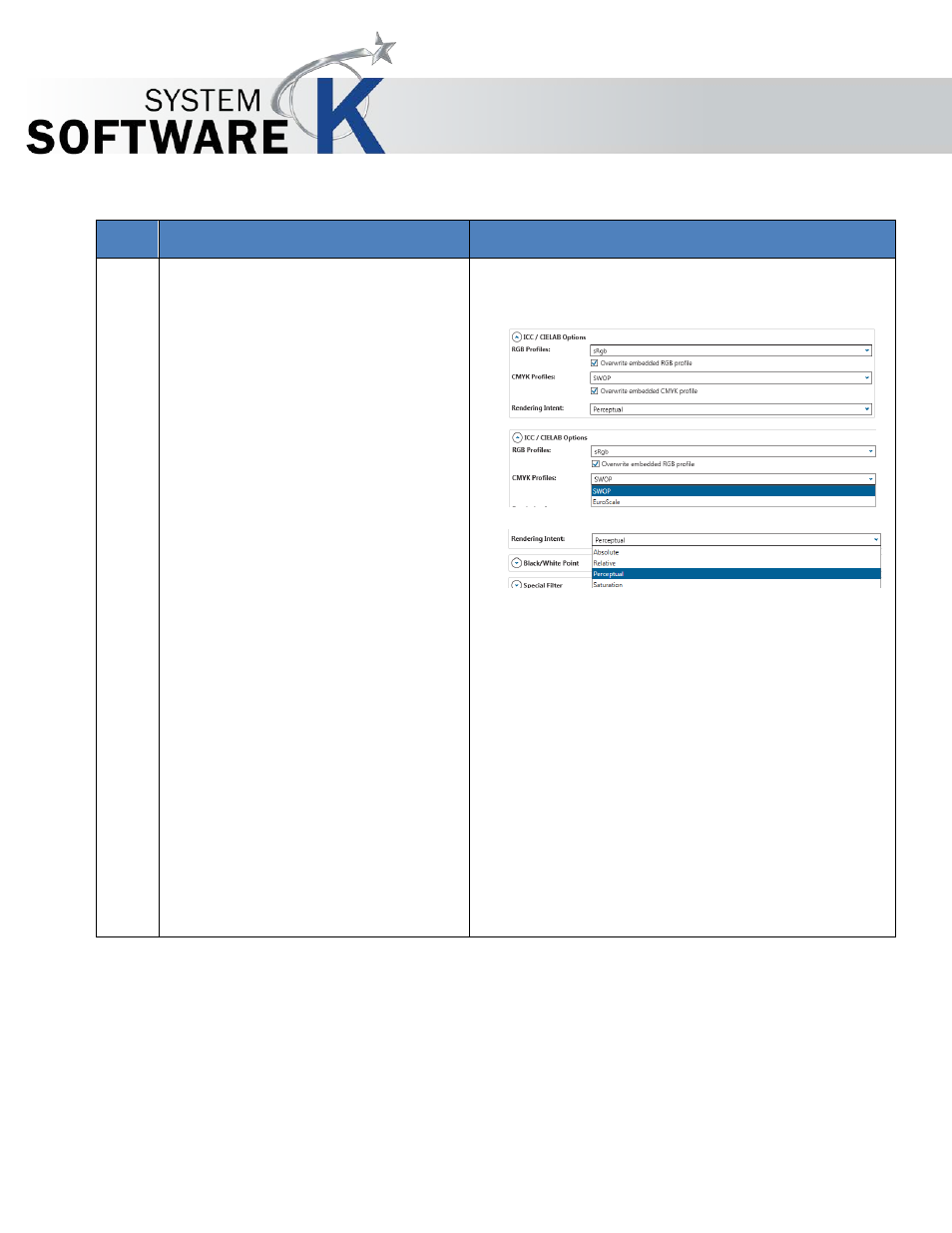
KIP Print Pro User Guide
No part of this publication may be copied, reproduced or distributed in any form without express written permission
from KIP. 2015 KIP. v1
- 27 -
Step
Action
Illustration
Color Settings – Continued
ICC/CIELAB Options
•
RGB Profiles – Choose from sRGB
with Overwrite embedded RGB
profile on or off.
•
CMYK Profiles – Choose from SWOP
and Euroscale with Overwrite
embedded CMYK profile on or off.
•
Rendering Intent – Choose from
o
Perceptual
o
Absolute
o
Relative
o
Saturation
Advertising