Kip print pro user guide – KIP PrintPro User Manual
Page 84
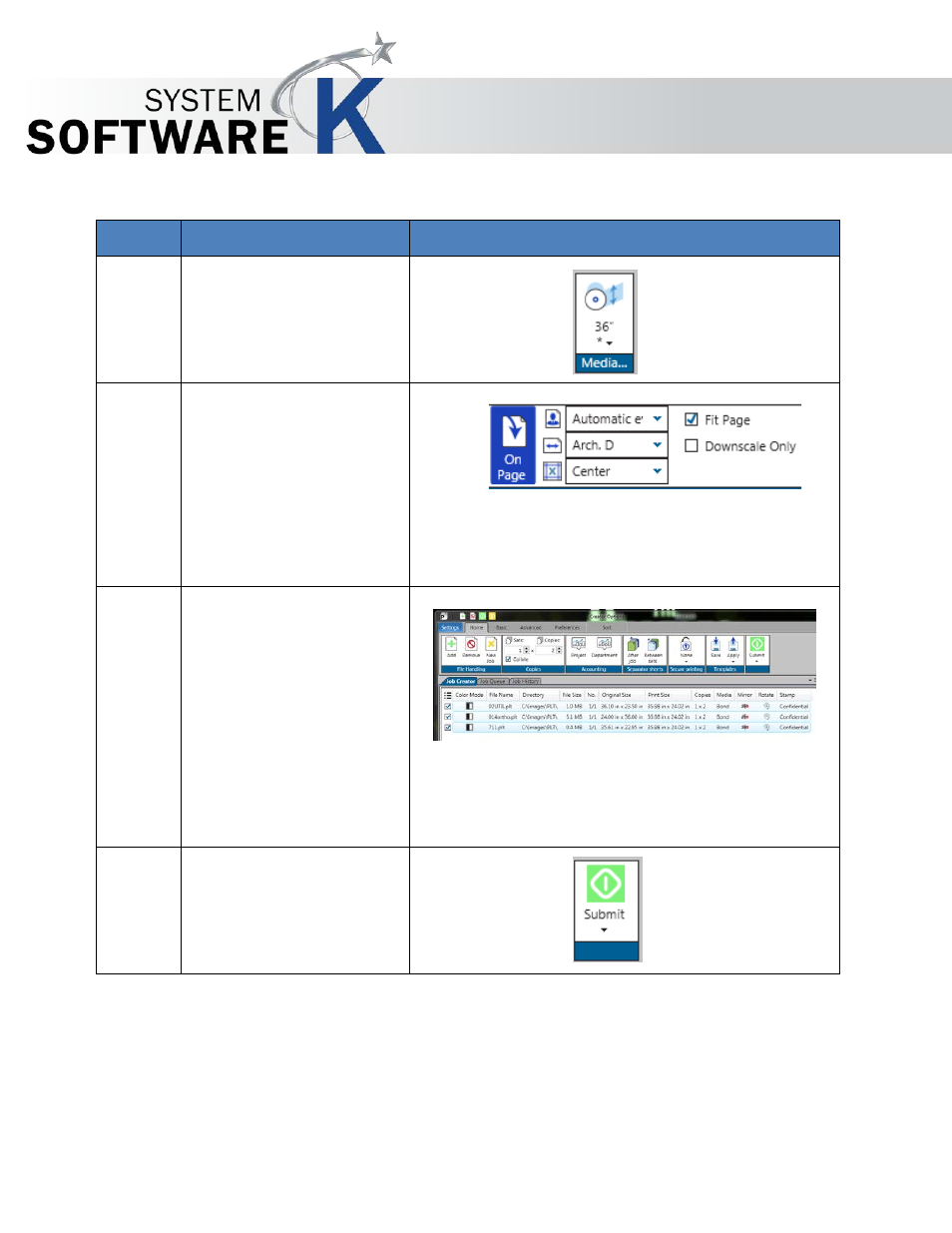
KIP Print Pro User Guide
No part of this publication may be copied, reproduced or distributed in any form without express written permission
from KIP. 2015 KIP. v1
- 77 -
Step
Action
Illustration
8.
On the Basic tab select a
specific roll width from the
drop down menu.
9.
Select the Advanced Tab
and select one or all of the
selected files.
Note: Selected files will
highlighted.
Select “On Page”, a paper
size of Arch D and then “Fit
Page”
10.
Note the changes made in
the Job Creator to the
specific columns “Copies”,
“Stamp”, “Print Size”
This job will print on a 36”
roll (if not loaded this will
not switch to a different
roll), with a stamp and all
sheets will be 36x24 scaled
to fit and there will be two
of each sheet.
11.
Submit the job