Portal authentication modes, Layer 3 portal authentication – H3C Technologies H3C WX3000E Series Wireless Switches User Manual
Page 163
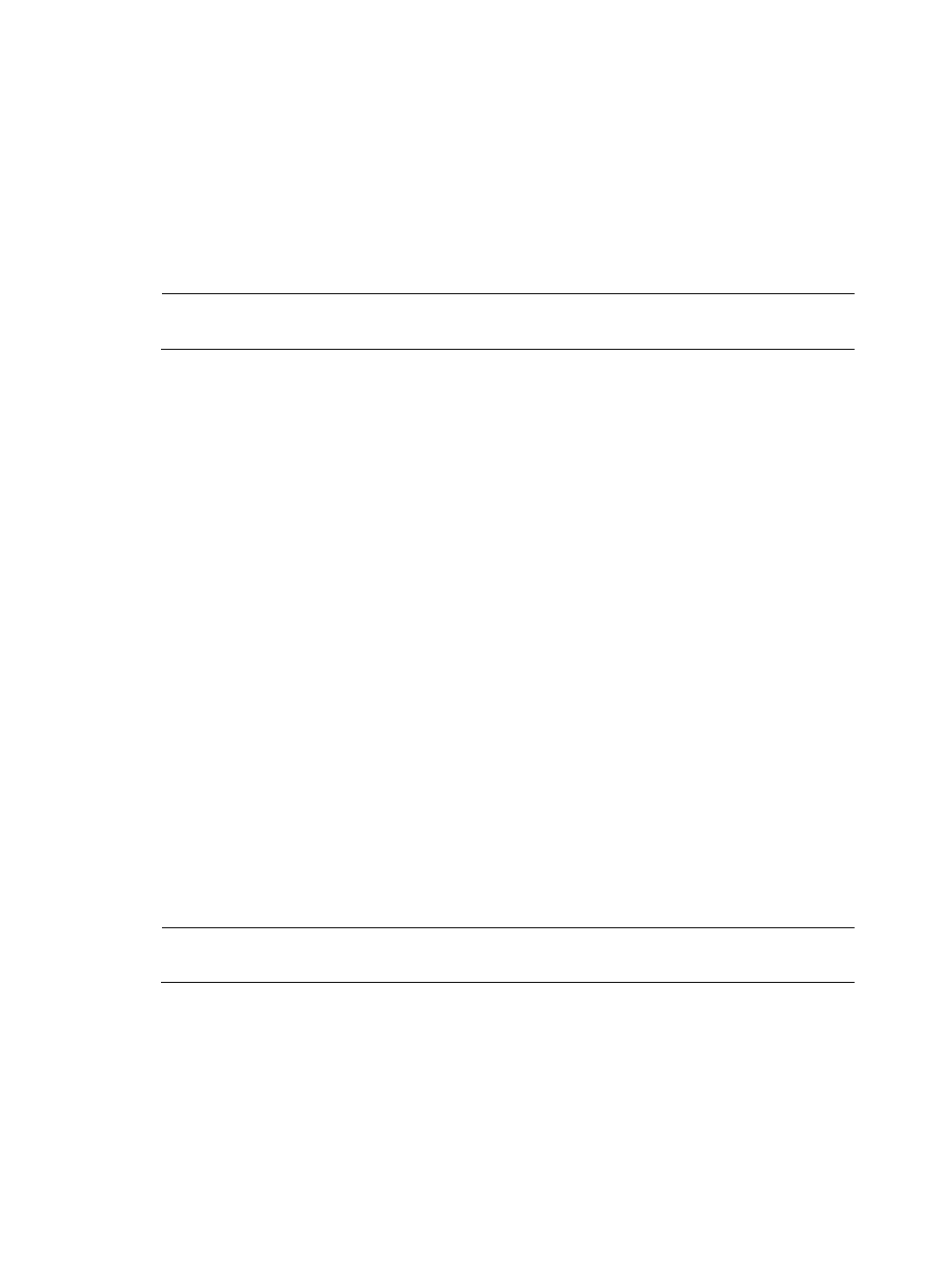
149
Authentication page customization support
The local portal server function allows you to customize authentication pages. You can customize
authentication pages by editing the corresponding HTML files and then compress and save the files to the
storage medium of the device. A set of customized authentication pages consists of six authentication
pages—the logon page, the logon success page, the online page, the logoff success page, the logon
failure page, and the system busy page. A local portal server pushes a corresponding authentication
page at each authentication phase. If you do not customize the authentication pages, the local portal
server pushes the default authentication pages.
NOTE:
For the rules of customizing authentication pages, see "
Customizing authentication pages
."
Portal authentication modes
Portal authentication may work at Layer 2 or Layer 3 of the OSI model. The device supports only Layer 3
portal authentication.
Layer 3 portal authentication
You can enable Layer 3 authentication on an access device's Layer 3 interfaces that connect
authentication clients. Portal authentication performed on a Layer 3 interface can be direct authentication,
re-DHCP authentication, or cross-subnet authentication. In direct authentication and re-DHCP
authentication, no Layer-3 forwarding devices exist between the authentication client and the access
device. In cross-subnet authentication, Layer-3 forwarding devices may exist between the authentication
client and the access device.
•
Direct authentication
Before authentication, a user manually configures a public IP address or directly obtains a public
IP address through DHCP, and can access only the portal server and predefined free websites.
After passing authentication, the user can access the network resources. The process of direct
authentication is simpler than that of re-DHCP authentication.
•
Re-DHCP authentication
Before authentication, a user gets a private IP address through DHCP and can access only the
portal server and predefined free websites. After passing authentication, the user is allocated a
public IP address and can access the network resources. No public IP address is allocated to those
who fail authentication. This solves the IP address planning and allocation problem and can be
useful. For example, a service provider can allocate public IP addresses to broadband users only
when they access networks beyond the residential community network.
NOTE:
The local portal server function does not support re-DHCP authentication.
•
Cross-subnet authentication
Cross-subnet authentication is similar to direct authentication, but it allows Layer 3 forwarding
devices to be present between the authentication client and the access device.
In direct authentication, re-DHCP authentication, and cross-subnet authentication, the client's IP address
is used for client identification. After a client passes authentication, the access device generates an
access control list (ACL) for the client based on the client's IP address to permit packets from the client to
go through the access port. Because no Layer 3 devices are present between the authentication clients
and the access device in direct authentication and re-DHCP authentication, the access device can
- H3C WX5500E Series Access Controllers H3C WX3500E Series Access Controllers H3C WX2500E Series Access Controllers H3C WX6000 Series Access Controllers H3C WX5000 Series Access Controllers H3C LSWM1WCM10 Access Controller Module H3C LSUM3WCMD0 Access Controller Module H3C LSUM1WCME0 Access Controller Module H3C LSWM1WCM20 Access Controller Module H3C LSQM1WCMB0 Access Controller Module H3C LSRM1WCM2A1 Access Controller Module H3C LSBM1WCM2A0 Access Controller Module H3C WA3600 Series Access Points H3C WA2600 Series WLAN Access Points H3C S10500 Series Switches H3C S5800 Series Switches H3C S5820X Series Switches H3C S12500 Series Switches H3C S9500E Series Switches H3C MSR 5600 H3C MSR 50 H3C MSR 3600 H3C MSR 30 H3C MSR 2600 H3C MSR 20-2X[40] H3C MSR 20-1X H3C MSR 930 H3C MSR 900 H3C SR8800 H3C SR6600-X H3C SR6600 H3C SecPath F5020 H3C SecPath F5040 H3C VMSG VFW1000