Displaying and maintaining aaa – H3C Technologies H3C WX3000E Series Wireless Switches User Manual
Page 71
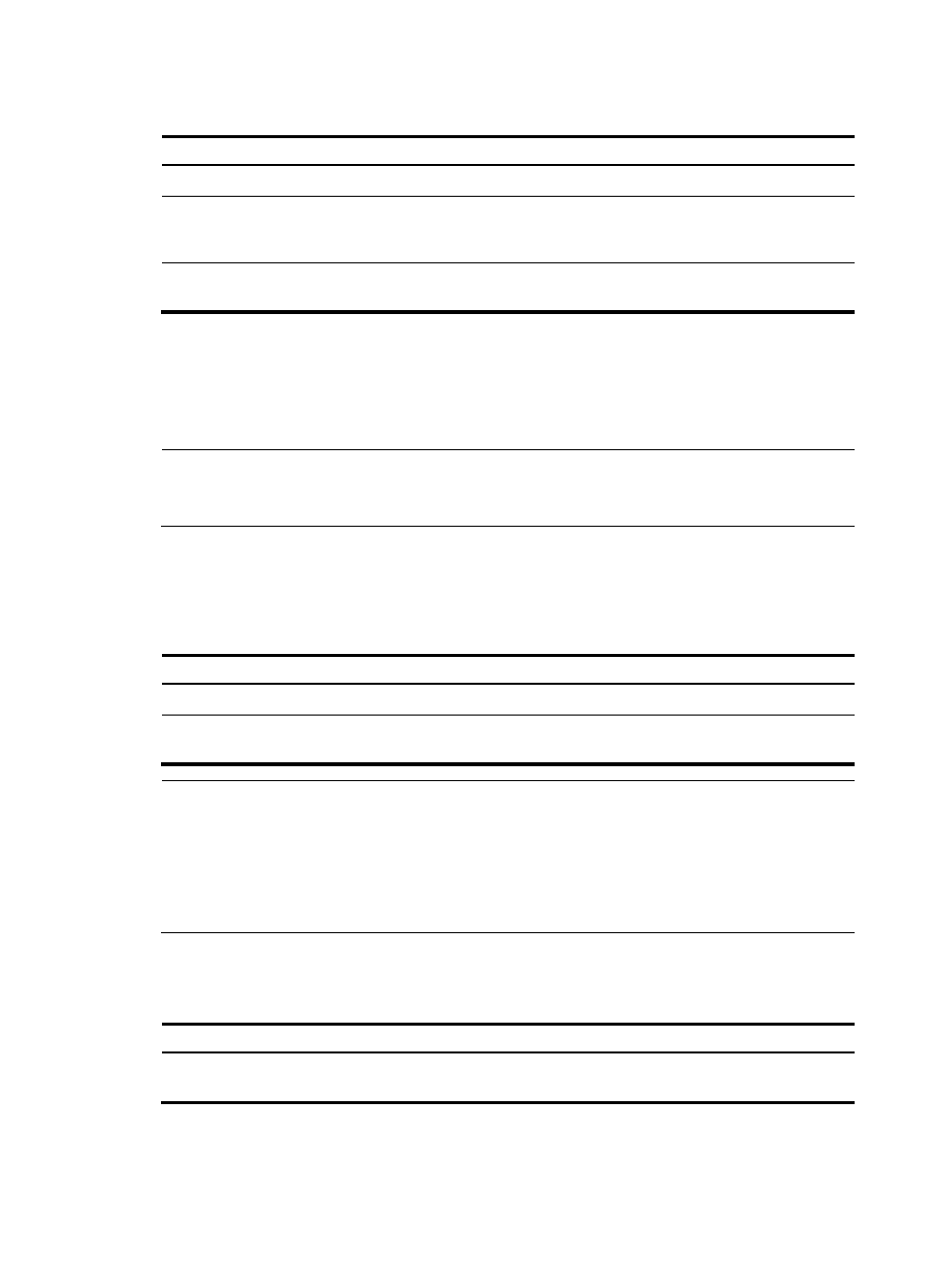
57
To configure a NAS ID-VLAN binding:
Step Command
Remarks
1.
Enter system view.
system-view
N/A
2.
Create a NAS ID profile and
enter NAS ID profile view.
aaa nas-id profile profile-name
You can apply a NAS ID profile to
an interface enabled with portal.
See "Configuring portal."
3.
Configure a NAS ID-VLAN
binding.
nas-id nas-identifier bind vlan
vlan-id
By default, no NAS ID-VLAN
binding exists.
Specifying the device ID used in stateful failover
mode
NOTE:
Support for this feature depends on the device model. For more information, see
About the WX Series
Access Controllers Configuration Guides.
Two devices operating in stateful failover mode for portal services are uniquely identified by their device
IDs. A device ID can only be 1 or 2. For more information about the stateful failover mode for portal
services, see "Configuring portal."
To specify the device ID used in stateful failover mode:
Step Command
Remarks
1.
Enter system view.
system-view
N/A
2.
Specify the device ID used in
stateful failover mode.
nas device-id device-id
By default, a device operates in
standalone mode and has no device ID.
NOTE:
•
Configuring or changing the device ID of a device logs out all online users of the device.
•
H3C recommends that you save the configuration and reboot the device after configuring or changing
the device ID.
•
The device ID is the symbol for stateful failover mode. Do not configure any device ID for a device
operating in standalone mode.
Displaying and maintaining AAA
Task Command
Remarks
Display the configuration of ISP
domains.
display domain [ isp-name ] [ | { begin |
exclude | include } regular-expression ]
Available in any view
- H3C WX5500E Series Access Controllers H3C WX3500E Series Access Controllers H3C WX2500E Series Access Controllers H3C WX6000 Series Access Controllers H3C WX5000 Series Access Controllers H3C LSWM1WCM10 Access Controller Module H3C LSUM3WCMD0 Access Controller Module H3C LSUM1WCME0 Access Controller Module H3C LSWM1WCM20 Access Controller Module H3C LSQM1WCMB0 Access Controller Module H3C LSRM1WCM2A1 Access Controller Module H3C LSBM1WCM2A0 Access Controller Module H3C WA3600 Series Access Points H3C WA2600 Series WLAN Access Points H3C S10500 Series Switches H3C S5800 Series Switches H3C S5820X Series Switches H3C S12500 Series Switches H3C S9500E Series Switches H3C MSR 5600 H3C MSR 50 H3C MSR 3600 H3C MSR 30 H3C MSR 2600 H3C MSR 20-2X[40] H3C MSR 20-1X H3C MSR 930 H3C MSR 900 H3C SR8800 H3C SR6600-X H3C SR6600 H3C SecPath F5020 H3C SecPath F5040 H3C VMSG VFW1000