Grass Valley Aurora Edit LD v.7.0 User Manual
Page 60
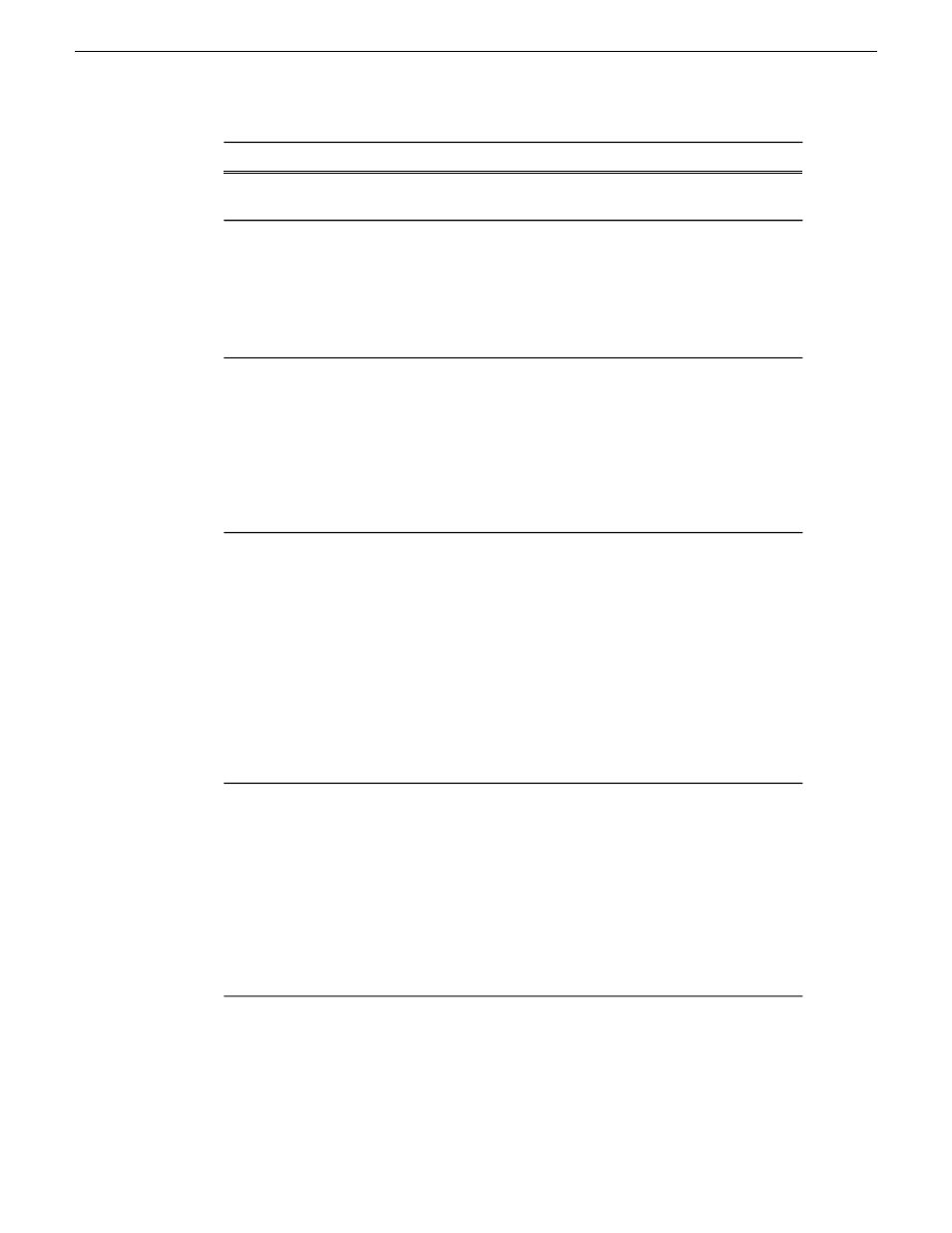
Follow these steps...
To search...
list, check the field or fields to search on and press the
Search button.
Enter the search criteria in the Asset Name text field
and press the Search button.
Notes: Do not use wildcards or quotation marks
in the Asset Name text field. Do not enter more
Using text or numbers in the
name of the asset
than one word unless you are searching for an
exact match of the multiple words and spaces.
Enter the search criteria in the Asset Metadata text field
and press the Search button.
Notes: You can use wildcards or quotation marks
in the Asset Metadata text field. If you enter more
Using text or numbers in the asset
metadata fields of the asset
than one word or phrase, the OR operator is
implied unless you specify otherwise. If you are
searched for numbers in a number field, create a
filter.
Do not enter more than one word in the Asset Name
text field unless you want to find both words exactly
as typed with spaces.
NOTE: The Asset Name field does not recognize
quotation marks.
By asset name
To search for an asset by name, enter text or
numbers in the Asset Name text field and click the
Search button.
Results are returned from assets that contain the
search term in the name of the asset, even if it is
a fragment of the name.
How you search for an exact phrase depends on whether
you're entering the search term in the Asset Name or
the Asset Metadata text field.
NOTE: The Asset Name field does not recognize
quotation marks.
For an exact phrase
If you search within the Asset Metadata text field,
enter the phrase in quotation marks.
If you search within the Asset Name text field,
enter the exact phrase.
60
Aurora Edit LD User Guide
08 April 2010
Using MediaFrame to manage media