Archive files, 4 w o rk ing with the file manag e r – HEIDENHAIN iTNC 530 (606 42x-02) User Manual
Page 137
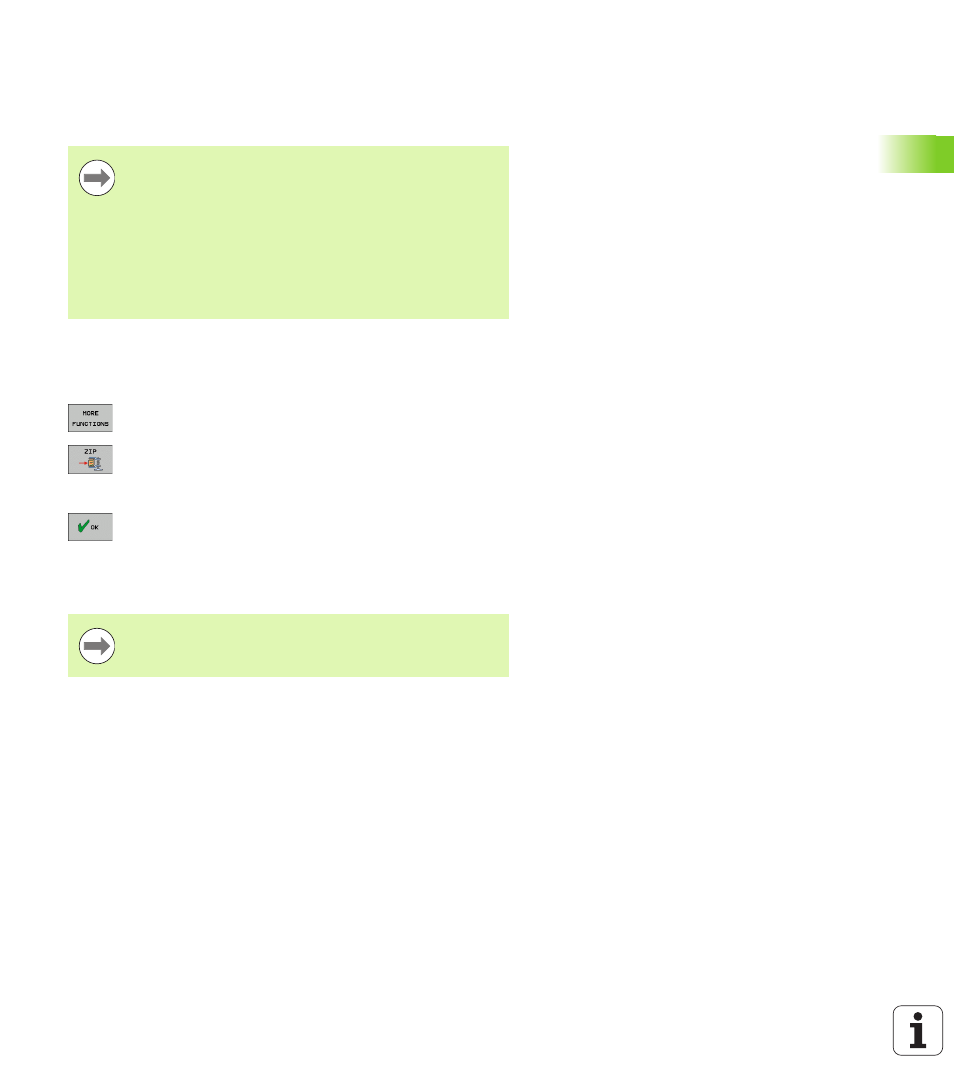
HEIDENHAIN iTNC 530
137
3.4 W
o
rk
ing with the File Manag
e
r
Archive files
You can use the TNC archiving function to save files and directories in
a ZIP archive. You can open the ZIP archives externally using standard
programs.
Follow the steps outlined below for archiving:
U
In the right half of the screen, you mark the files and directories you
want to archive
U
To select the additional functions, press the MORE
FUNCTIONS soft key
U
To create an archive, press the ZIP soft key. The TNC
will show a window for entering the archive name
U
Enter the desired archive name.
U
Confirm with the OK soft key: the TNC shows a
window for selecting the directory where you want to
store your archive
U
Select the desired directory and confirm with the OK
soft key
The TNC packs all the marked files and directories into the
desired ZIP archive. TNC packs TNC-specific files (e.g.
plain-language programs) in an internal format (binary
format), so you must observe the points below:
You might not be able to open packed files with an
ASCII editor on an external computer.
When transferring ZIP archives to other iTNC controls,
the version of the NC software must be identical
because otherwise the file format is different.
If your control is incorporated in your company network
and has write rights, you can store the archive directly on
a network drive.