1 front panel led indicators – Comtech EF Data CDM-700 User Manual
Page 56
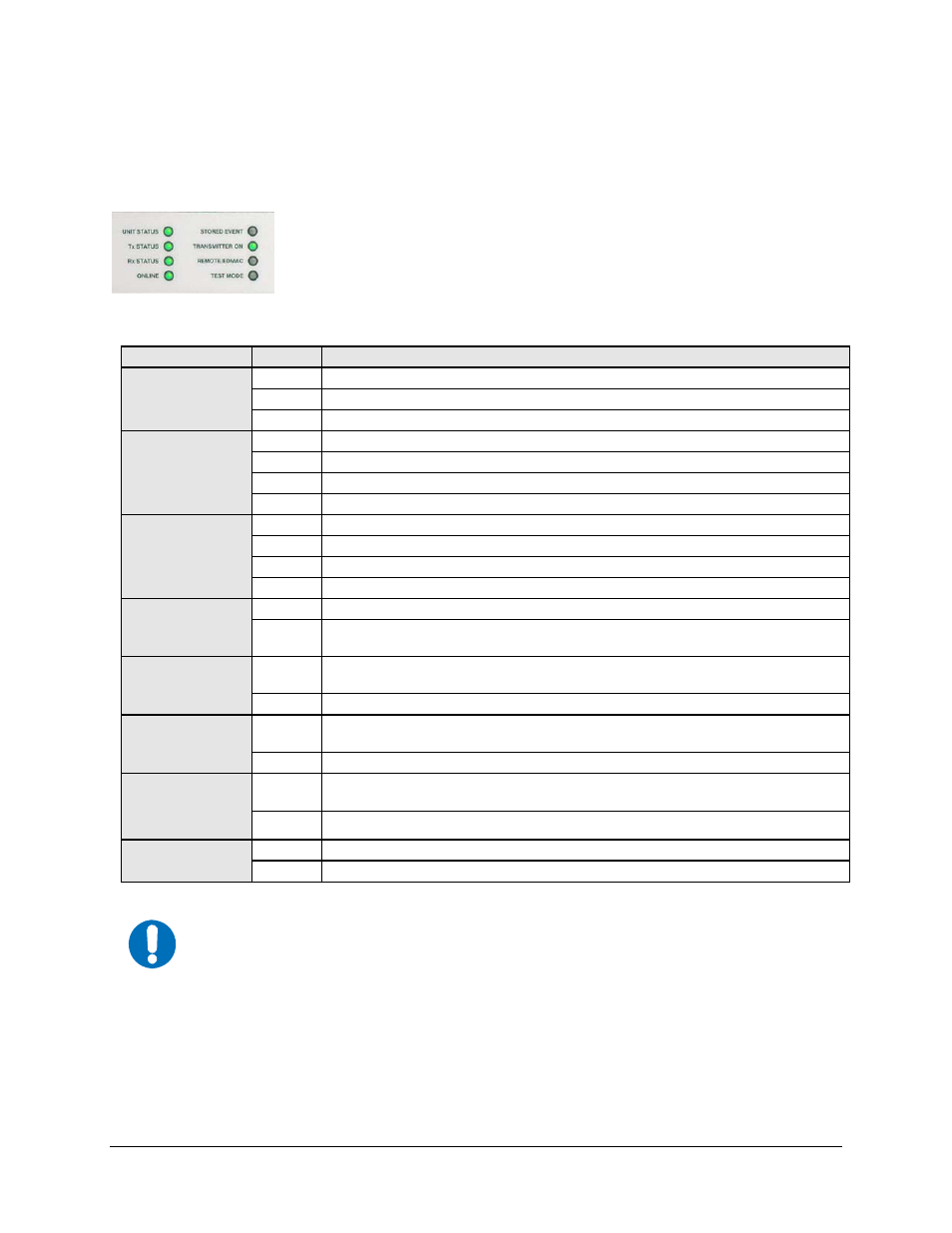
CDM-700 High Speed Satellite Modem
Revision 5
Front Panel Operation
MN/CDM700.IOM
6–2
6.1.1 Front Panel LED Indicators
The behavior of the eight front panel LEDs adjacent to the keypad
indicate the operational status of the CDM-700, and are described below
in Table 6-1.
Table 6-1. Front Panel LED Indicators
LED
Color
Condition
Unit Status
Green
No Unit Faults or Alarms exists
Orange
No Unit Faults, but a Traffic fault exists
Red
A Unit Fault exists
Tx Status
Green
No Tx Traffic Faults or Alarms exists
Orange
A Tx Traffic Alarm exists
Red
A Traffic Fault exists
Off
Unit not configured for Modulator or Interface Tx is not enabled.
Rx Status
Green
No Rx Traffic Faults or Alarms exists
Orange
A Rx Traffic Alarm exists
Red
A Rx Fault exists
Off
Unit not configured for Demodulator
On line
Green
The Unit is On Line, and carrying traffic
Off
The Unit is Off Line (standby) – forced by externally connected 1:1 or 1:N
redundancy system
Stored Event
Orange
There is a Stored Event in the log, which can be viewed from the front panel, or
retrieved via the remote control interface
Off
There are no Stored Events
Transmitter On
Green
Transmitter is currently on. This indicator reflects the actual condition of the
transmitter, as opposed to the programmed condition.
Off
Transmitter is currently OFF.
Remote/EDMAC
Green
The Unit is in Remote Communication Mode.
Local monitoring is possible, but no local control
Off
The Unit is in Local Mode – remote monitoring is possible, but no remote control
Test Mode
Green
A Test Mode is selected (Example: IF Loopback)
Off
There is no Test Mode currently selected.
IMPORTANT
In general, the Alarm relay state will reflect the state of the Front Panel LEDs. For
instance, if the Unit Status LED is red, the Unit Alarm relay will be active, etc. The
one exception is the Transmit Traffic relay. This will only be activated if a Transmit
Traffic Fault exists – it does not reflect the state of the Tx carrier.