Programming: tools 5.2 tool data – HEIDENHAIN TNC 640 (34059x-05) ISO programming User Manual
Page 176
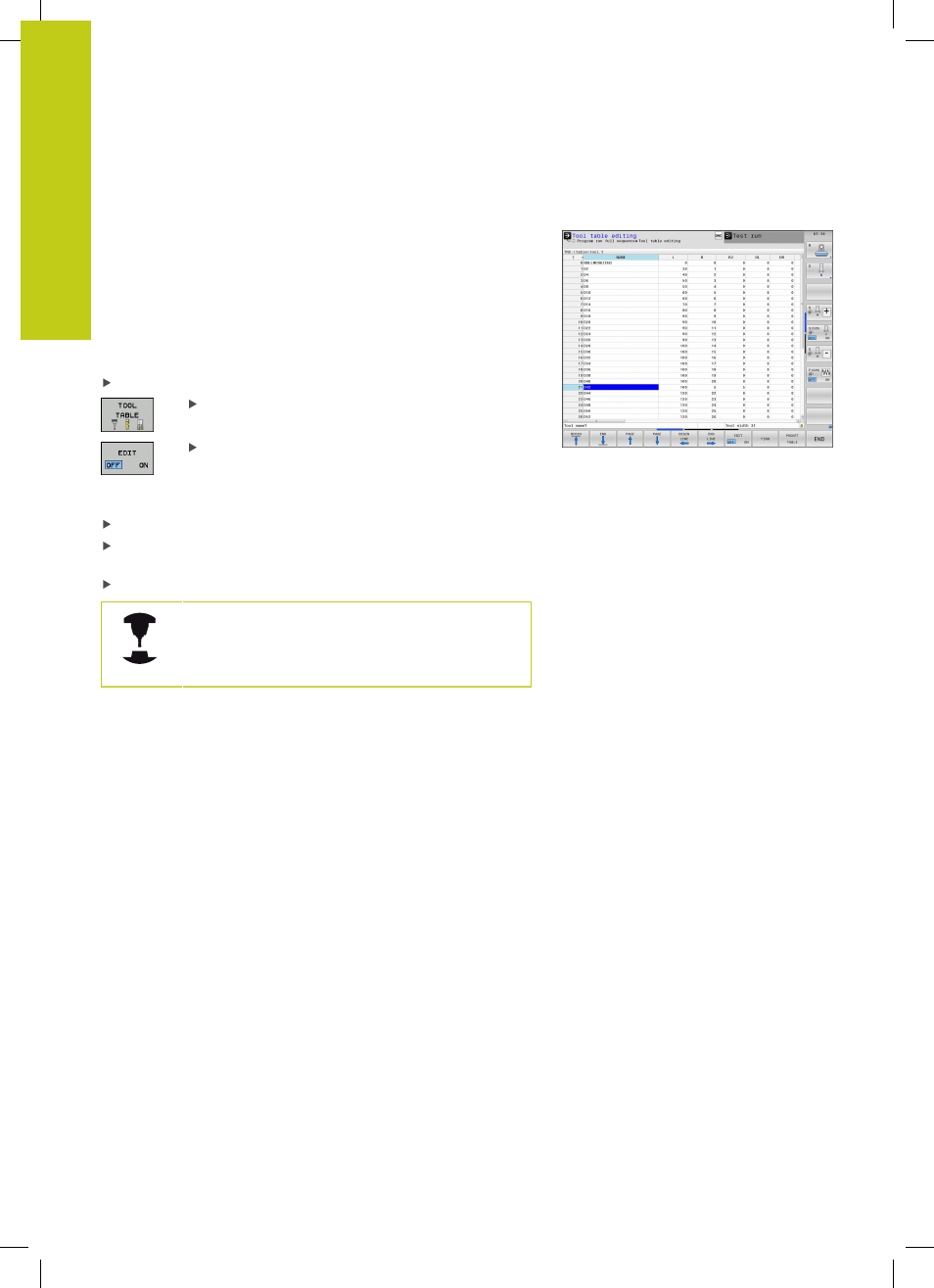
Programming: Tools
5.2
Tool data
5
176
TNC 640 | User's ManualDIN/ISO Programming | 1/2015
Editing the tool table
The tool table that is active during execution of the part program is
designated TOOL.T and must be saved in the
TNC:\table directory.
Other tool tables that are to be archived or used for test runs are
given different file names with the extension .T. By default, for the
Test Run and Programming modes the TNC also uses the TOOL.T
tool table. In the
Test Run mode, press the TOOL TABLE soft key to
edit it.
To open the tool table TOOL.T:
Select any machine operating mode
Select the tool table: Press the
TOOL TABLE soft
key
Set the
EDIT soft key to ON
Displaying only specific tool types (filter setting)
Press the
TABLE FILTER soft key (fourth soft-key row)
Select the tool type by pressing a soft key: The TNC only shows
tools of the type selected
Cancel the filter: Press the
SHOW ALL soft key
The machine tool builder adapts the features of the
filter function to the requirements of your machine.
Refer to your machine manual.