Any entry into program (mid-program startup), Program run 17.5 – HEIDENHAIN TNC 640 (34059x-05) ISO programming User Manual
Page 569
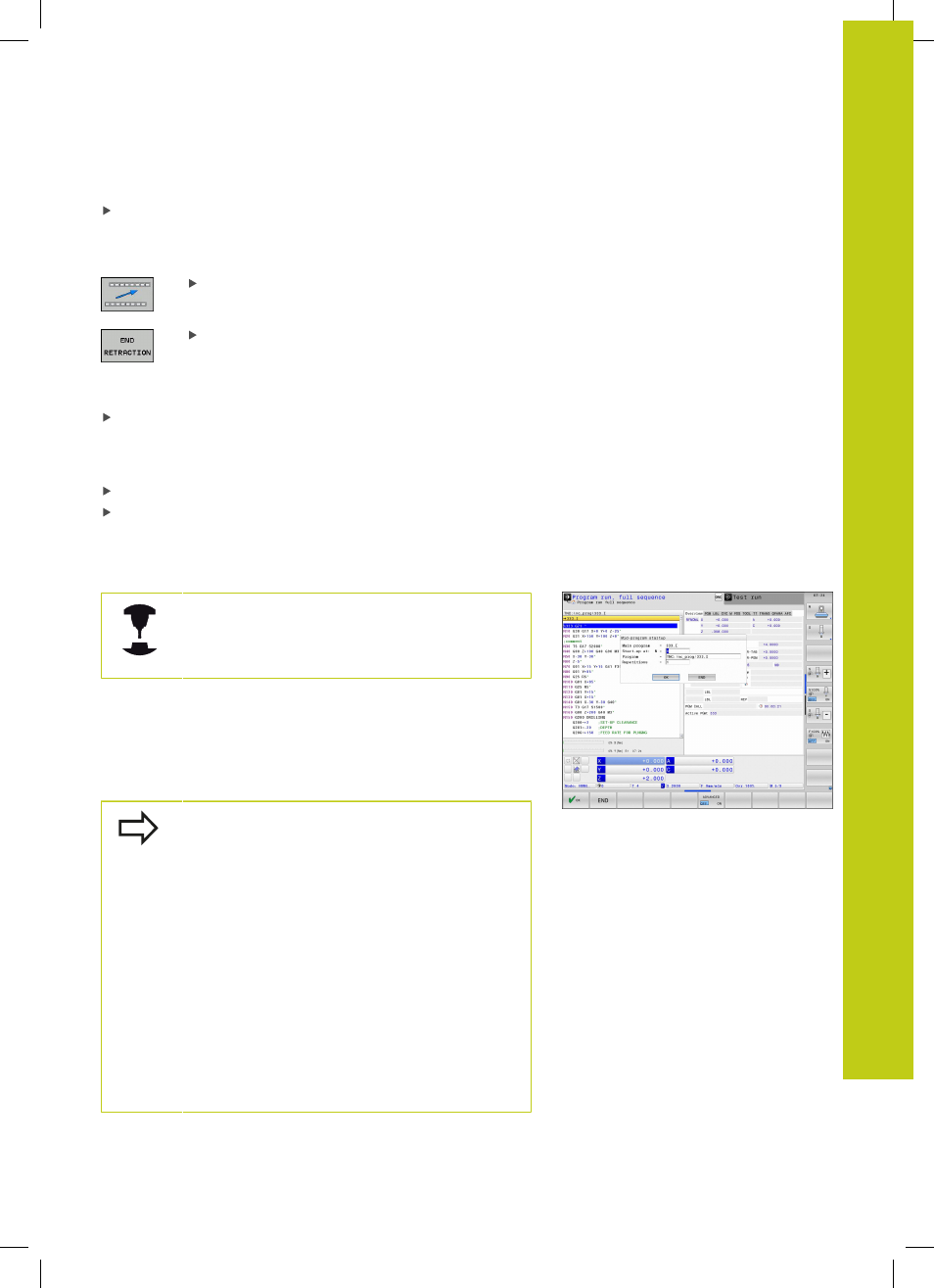
Program run
17.5
17
TNC 640 | User's ManualDIN/ISO Programming | 1/2015
569
Retraction: Retract the tool with the machine axis keys or the
electronic handwheel
Axis key Z+: Retraction from the workpiece
Axis key Z-: Moving into the workpiece
Exit retraction: Return to the original soft-key level
End the
Retraction mode: Press the END
RETRACTION soft key. The TNC checks whether
the
Retraction mode can be ended. If necessary,
follow the dialog.
Answer the confirmation request: If the tool was not correctly
retracted, press the
NO soft key. If the tool was correctly
retracted, press the
YES soft key. The TNC hides the retraction
dialog.
Initialize the machine: if required, scan the reference points
Establish the desired machine condition: if required, reset the
tilted working plane
Any entry into program (mid-program startup)
The
RESTORE POS AT N feature must be enabled and
adapted by the machine tool builder. Refer to your
machine manual.
With the
RESTORE POS AT N feature (block scan) you can start a
part program at any block you desire. The TNC scans the program
blocks up to that point. Machining can be graphically simulated.
If you have interrupted a part program with an
INTERNAL STOP, the
TNC automatically offers the interrupted block N for mid-program
startup.
Mid-program startup must not begin in a
subprogram.
All necessary programs, tables and pallet files must
be selected in the
Program Run, Single Block and
Program Run, Full Sequence operating modes
(status M).
If the program contains a programmed interruption
before the startup block, the block scan is
interrupted. Press the machine
START button to
continue the block scan.
After a block scan, return the tool to the calculated
position with
RESTORE POSITION.
Tool length compensation does not take effect until
after the tool call and a following positioning block.
This also applies if you have only changed the tool
length.