2 dynamic collision monitoring (option #40), Function, Dynamic collision monitoring (option #40) – HEIDENHAIN TNC 640 (34059x-05) ISO programming User Manual
Page 377
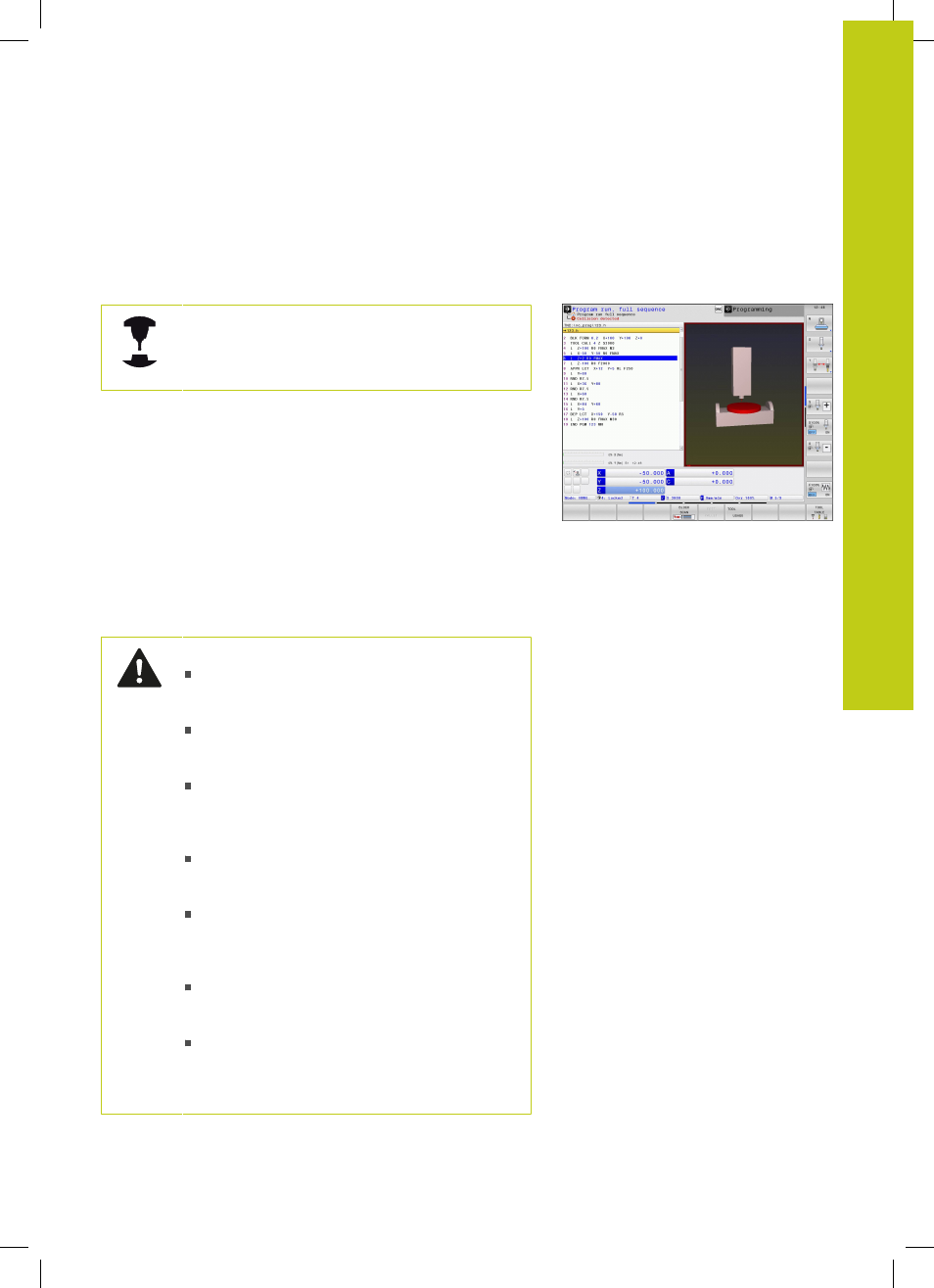
Dynamic Collision Monitoring (Option #40)
11.2
11
TNC 640 | User's ManualDIN/ISO Programming | 1/2015
377
11.2
Dynamic Collision Monitoring
(Option #40)
Function
The Dynamic Collision Monitoring (DCM) must be
adapted by the machine manufacturer for the TNC
and for the machine. Refer to your machine manual.
The machine manufacturer can define any objects that are
monitored by the TNC during all machining operations. If two
objects monitored for collision come within a defined distance of
each other, the TNC outputs an error message and terminates the
movement.
The TNC can display the defined collision objects graphically in all
machine modes of operation, see "Graphic display of the collision
objects", page 378.
The TNC also monitors the active tool for collision and graphically
displays it accordingly. The TNC always assumes cylindrical tools,
and only considers lengths, radii and corresponding oversizes
entered in the tool table. The TNC likewise monitors stepped tools
according to the definition in the tool table.
Generally valid constraints:
DCM helps to reduce the danger of collision.
However, the TNC cannot consider all possible
constellations in operation.
Collisions between machine components and the
tool and between the tool and the workpiece are
not detected by the TNC.
DCM can only protect those machine
components from collision that your machine
tool builder has correctly defined with regard to
dimensions, orientation and position.
The TNC can only monitor tools for which you
have defined
positive tool radii
and
positive
tool lengths
in the tool table.
When a touch probe cycle starts, the TNC no
longer monitors the stylus length and ball-tip
diameter so that you can also probe in collision
objects.
For certain tools (such as face milling cutters), the
radius that would cause a collision can be greater
than the value defined in the tool table.
The tool oversizes
DL and DR from the tool table
are taken into account by the TNC. Tool oversizes
from the
TOOL CALL block are not taken into
account.