Canon EOS-1D X Mark III DSLR Camera (Body Only) User Manual
Page 117
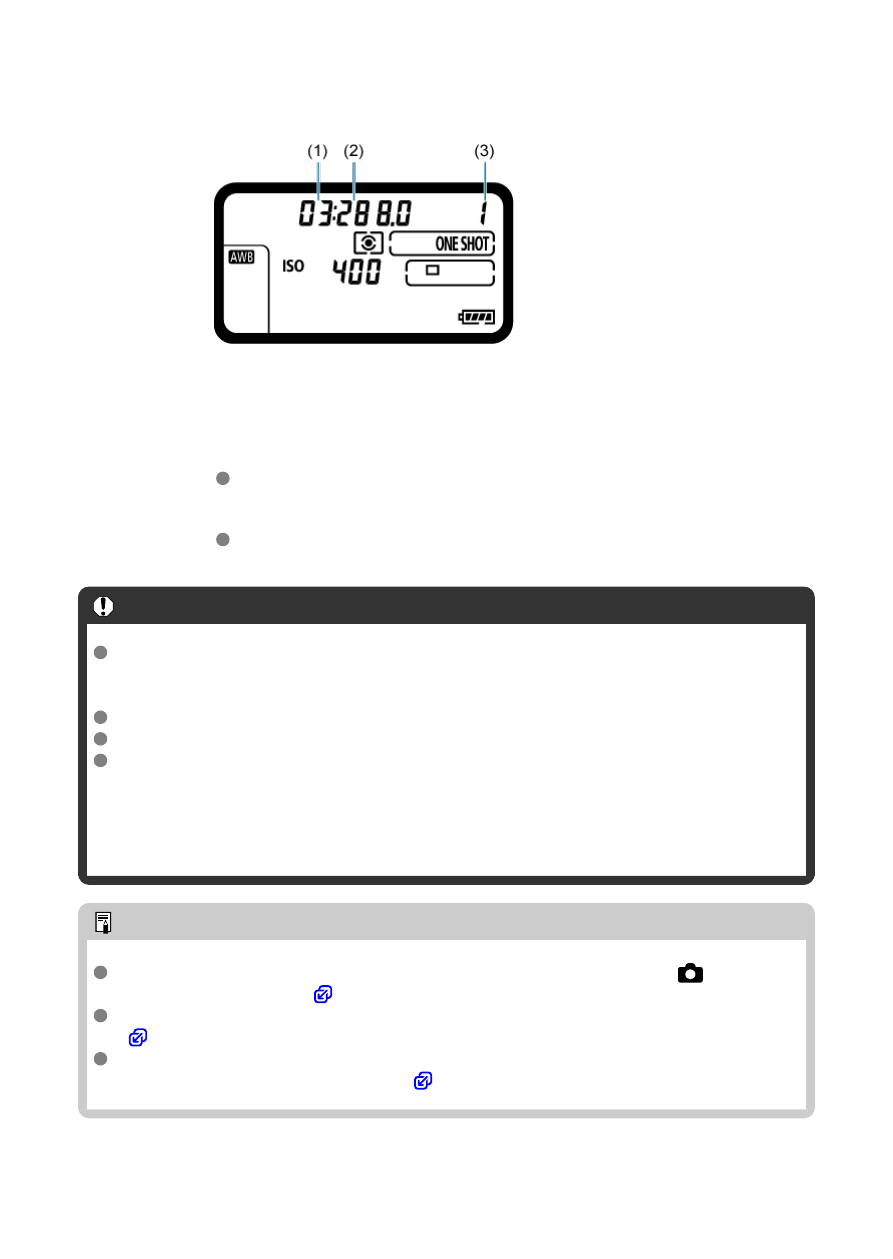
3.
Take the picture.
(1) Minutes
(2) Seconds
(3) Hours
The exposure will continue for as long as you keep the shutter button
pressed completely.
Elapsed exposure time is displayed on the top LCD panel.
Caution
Do not point the camera toward an intense light source, such as the sun or an
intense artificial light source. Doing so may damage the image sensor or the
camera's internal components.
Long bulb exposures produce more noise in the image than usual.
If ISO Auto is set, ISO 400 will be set.
When shooting bulb exposures with both the self-timer and mirror lockup instead of
the bulb timer, keep pressing the shutter button completely (until the self-timer and
bulb exposure time have elapsed). No shot will be taken if you release the shutter
button during self-timer countdown, although a shutter-release sound will be
played.
Note
You can reduce the noise generated during long exposures by using [
:
Long
exp. noise reduction
Using a tripod is recommended for bulb exposures. You can also use mirror lockup
(
You can use Remote Switch RS-80N3 or Timer Remote Controller TC-80N3 (both
sold separately) for bulb exposures (
117