Custom quick control – Canon EOS-1D X Mark III DSLR Camera (Body Only) User Manual
Page 779
Advertising
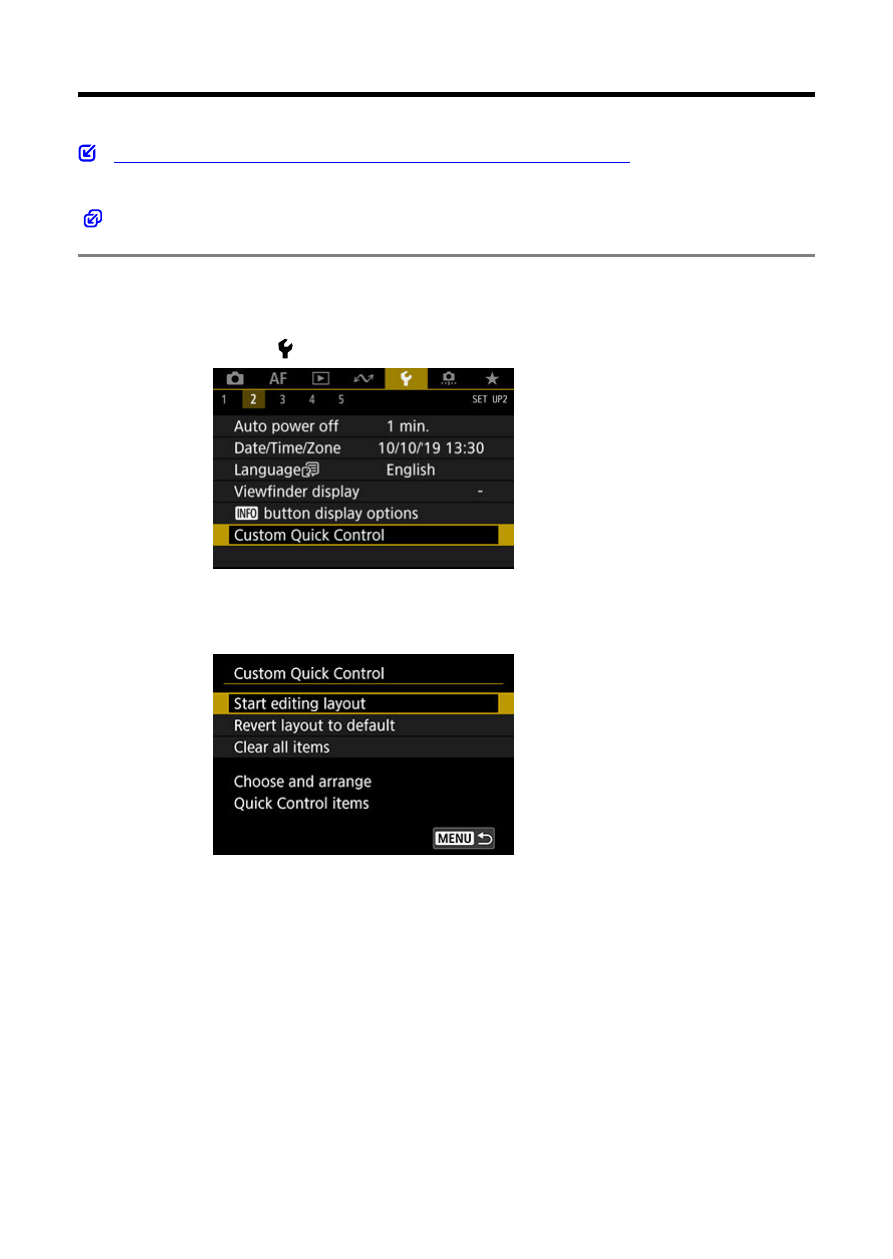
Custom Quick Control
Resetting the Custom Quick Control Screen or Clearing All Items
Unlike the fixed layout and predetermined shooting features on the Quick Control screen
(
), this screen can be customized with your preferred shooting features and layout. This
function is called “Custom Quick Control.”
1.
Select [ : Custom Quick Control].
2.
Select [Start editing layout].
779
Advertising