Magnified image display – Canon EOS-1D X Mark III DSLR Camera (Body Only) User Manual
Page 424
Advertising
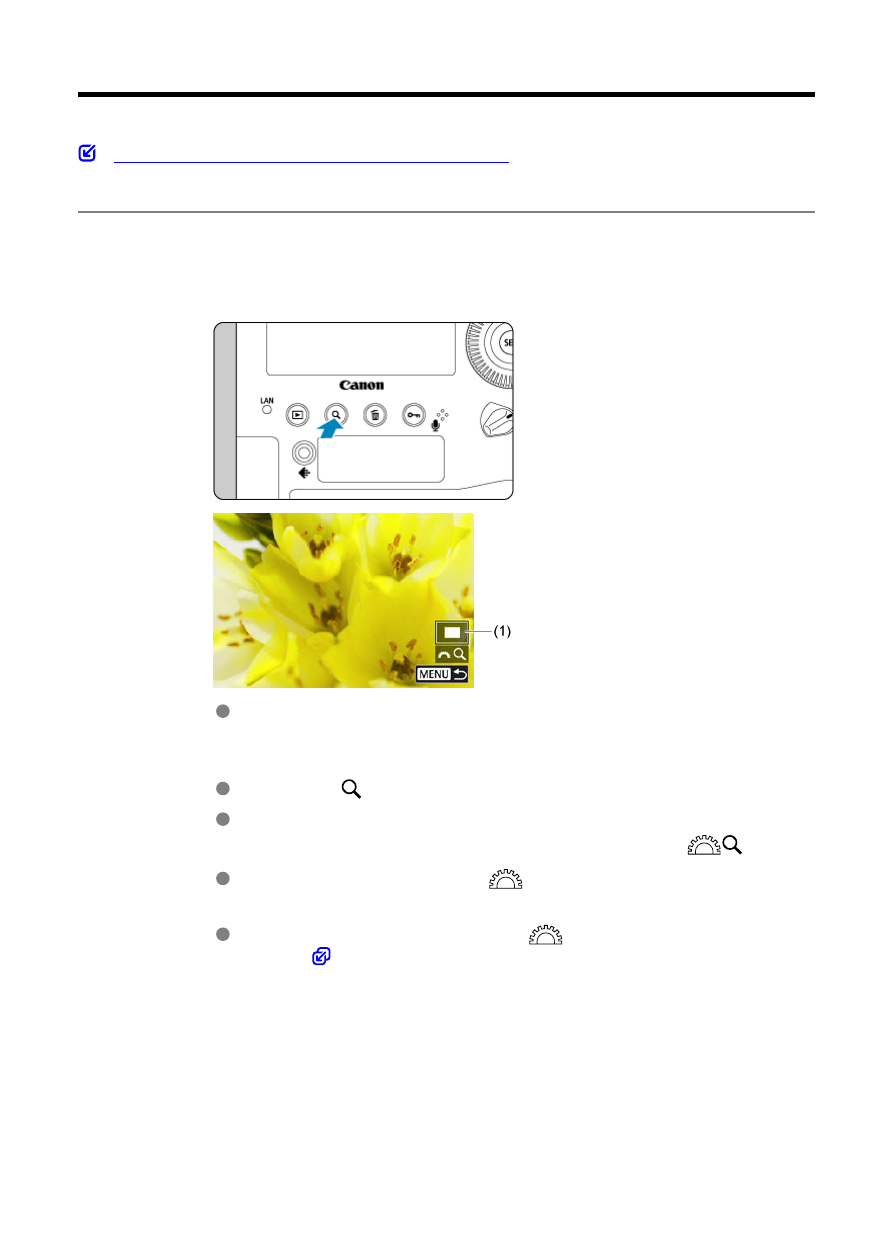
Magnified Image Display
Setting the Initial Magnification Ratio and Position
You can magnify captured images by approx. 1.5× to 10×.
1.
Magnify the image.
Magnification is possible at these times: 1. During image playback
(single-image display), 2. During image review after shooting, and 3.
When the camera is ready to shoot.
Press the <
> button.
The magnified view will appear. The position of the magnified area (1)
is displayed in the lower right of the screen, along with [
].
To magnify images, turn the <
> dial clockwise. You can magnify
images up to approx. 10×.
To reduce magnification, turn the <
> dial counterclockwise. Index
) can be accessed by turning the dial further (at the times of
1. and 3. only).
424
Advertising