Screen, Ftp transfer settings – Canon EOS-1D X Mark III DSLR Camera (Body Only) User Manual
Page 691
Advertising
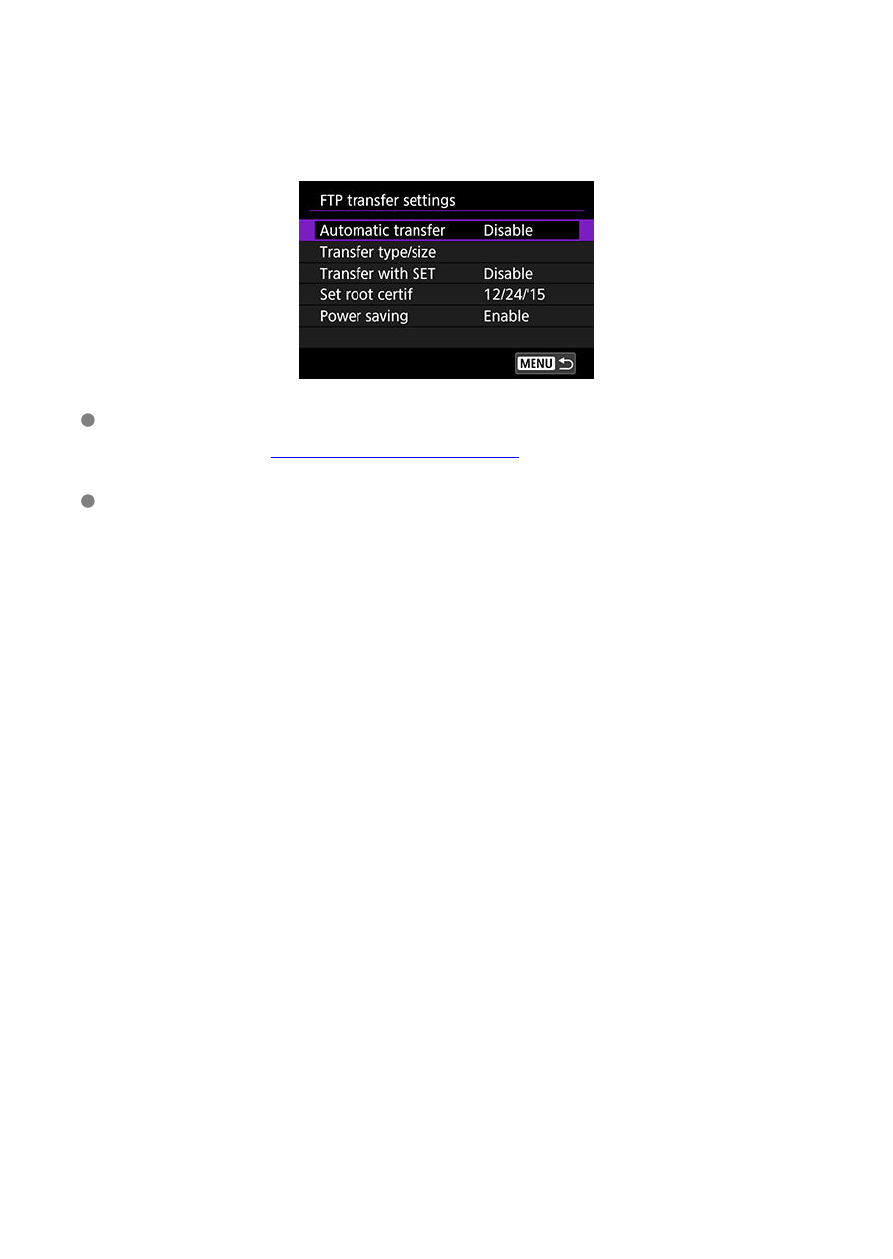
FTP transfer settings
Selecting [
FTP transfer settings
] enables you to configure settings related to FTP transfer
and power saving.
Automatic transfer/Transfer type/size/Transfer with SET/Set root certif
• For details, see
Power saving
• When [
Enable
] is set and no image is transferred for a certain period, the camera
will log off from the FTP server and disconnect from the LAN. The connection is re-
established automatically when the camera is ready for image transfer again. If you
prefer not to disconnect from the LAN, set to [
Disable
].
691
Advertising