Canon EOS-1D X Mark III DSLR Camera (Body Only) User Manual
Page 232
Advertising
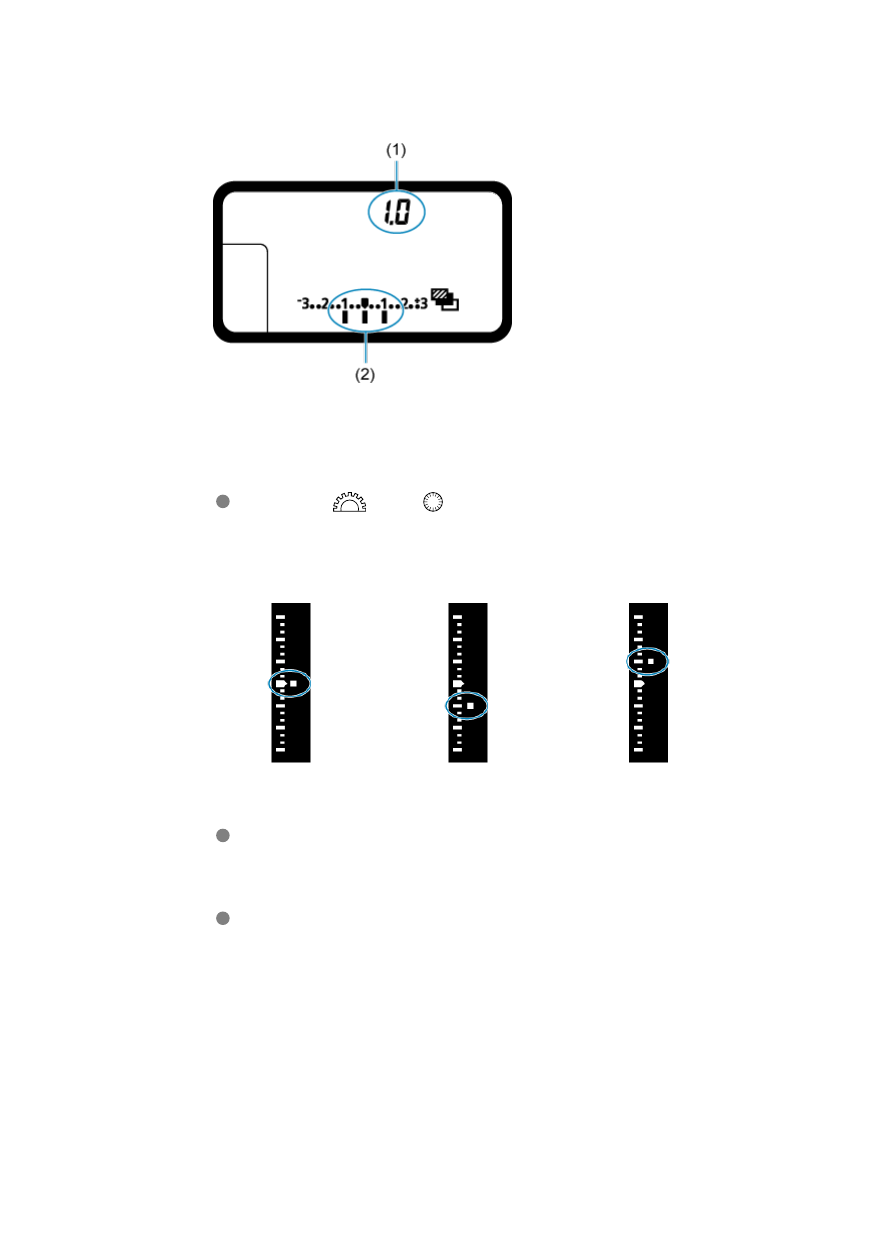
Standard exposure Decreased exposure Increased exposure
2.
Set the AEB range.
(1) AEB amount
(2) AEB range
Turn the <
> or <
> dial to set the AEB range.
3.
Take the picture.
Three bracketed shots are taken, according to the specified drive
mode, in this sequence: Standard exposure, decreased exposure, and
increased exposure.
AEB will not be automatically canceled. To cancel AEB, follow step 2 to
set the AEB amount to “
0.0
.”
232
Advertising