Multi-function lock – Canon EOS-1D X Mark III DSLR Camera (Body Only) User Manual
Page 84
Advertising
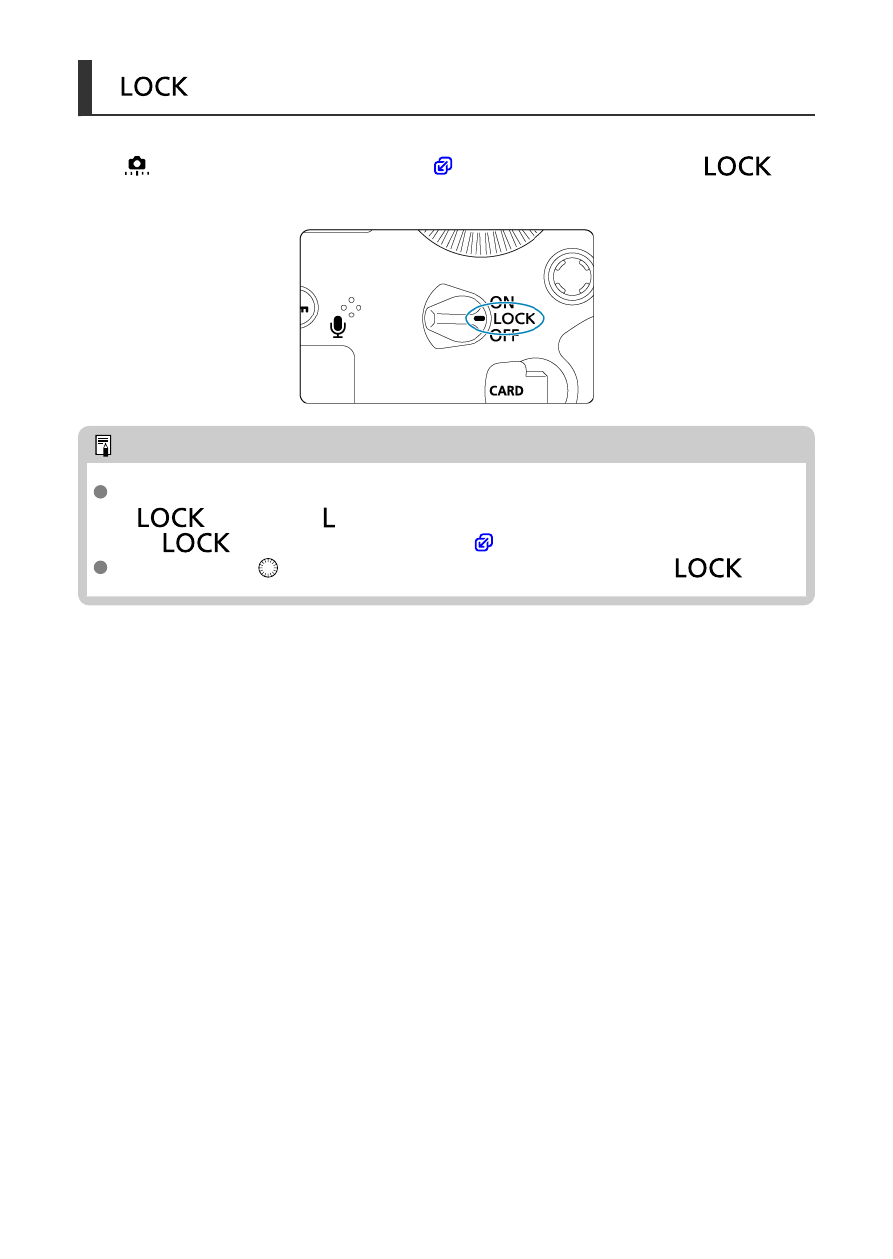
<
>: Multi-Function Lock
With [
6
:
Multi function lock
) and the power switch set to <
>,
you can prevent the settings from being changed by accidentally touching the Main dial,
Quick control dial, Multi-controller, smart controller, or touch-screen panel.
Note
Attempting to use any locked camera controls when the power switch is set to
<
> will cause <
> to appear in the viewfinder and on the top LCD panel
and [
] on the Quick Control screen (
).
By default, the <
> dial is locked when the power switch is set to <
>.
84
Advertising