White balance – Canon EOS-1D X Mark III DSLR Camera (Body Only) User Manual
Page 123
Advertising
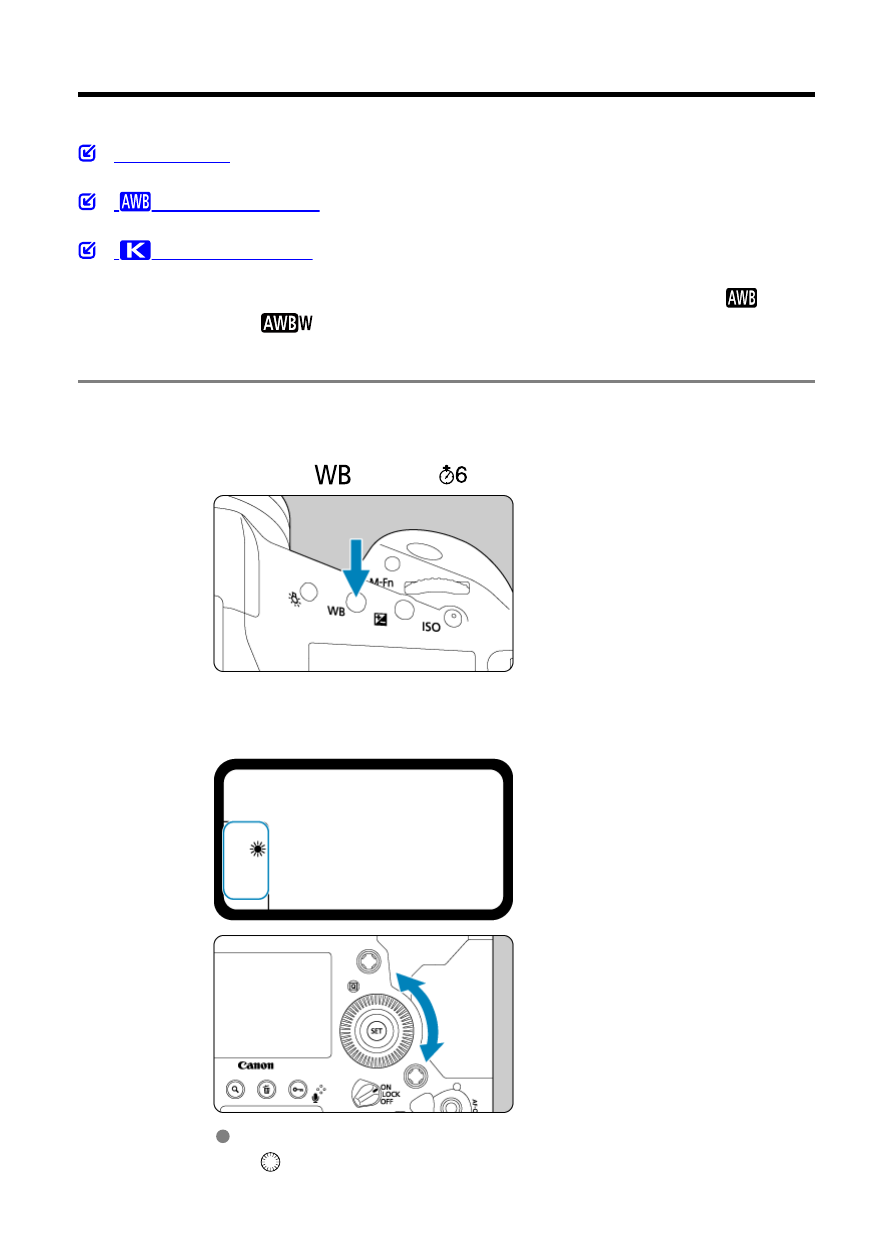
White Balance
White balance (WB) is for making the white areas look white. Normally, the Auto [
]
(Ambience priority) or [
] (White priority) setting will obtain the correct white balance. If
natural-looking colors cannot be obtained with Auto, you can select the white balance to
match the light source or set it manually by shooting a white object.
1.
Press the <
> button (
).
2.
Select a white balance setting.
Watch the top LCD panel or look through the viewfinder as you turn the
<
> dial.
123
Advertising