Tab menus: communication functions tab – Canon EOS-1D X Mark III DSLR Camera (Body Only) User Manual
Page 513
Advertising
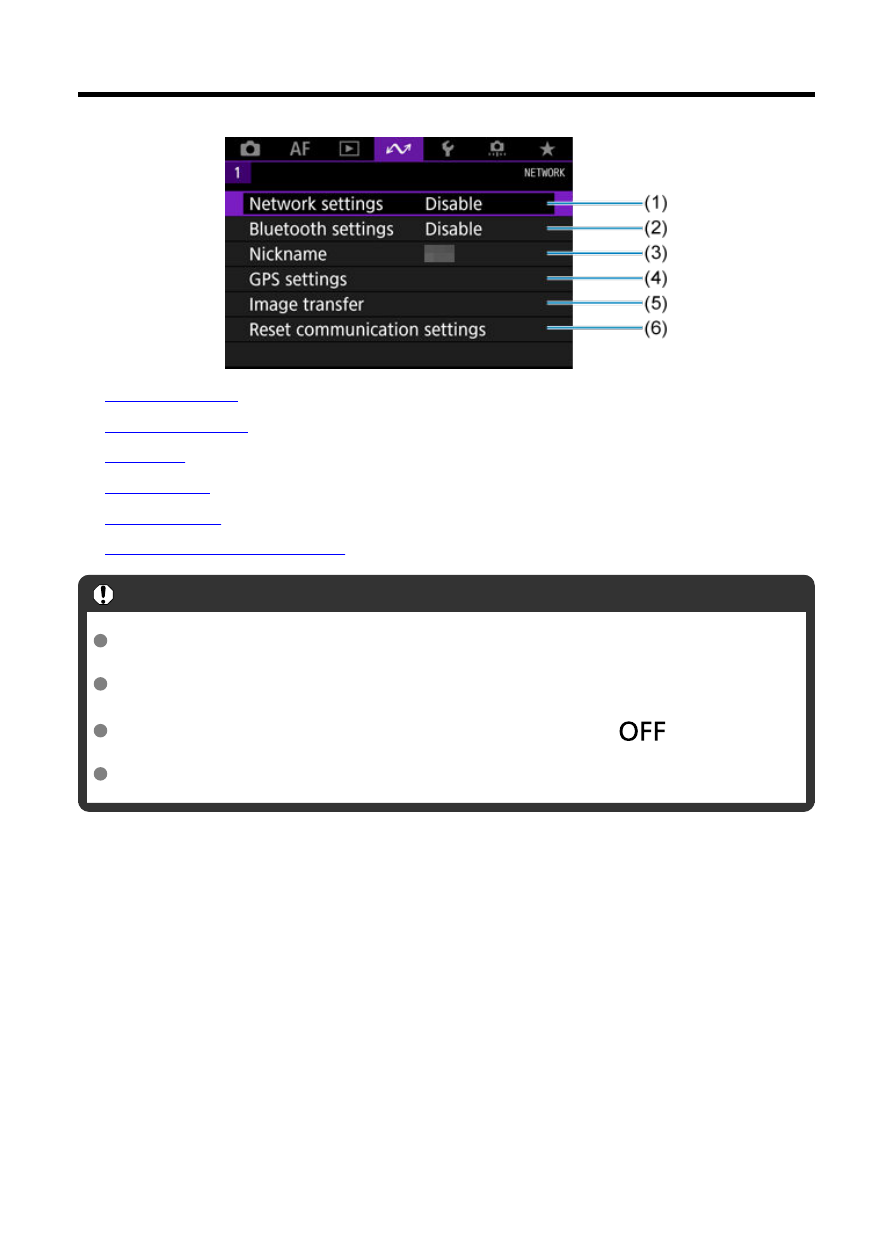
Tab Menus: Communication Functions Tab
Caution
Wi-Fi connections are not possible while the camera is connected to a computer or
other device via an interface cable.
Other devices, such as computers, cannot be used with the camera by connecting
them with an interface cable while the camera is connected to devices via Wi-Fi.
Network connections are terminated if you switch camera to <
> or open the
card slot cover.
Auto power off is not activated while connected to a network.
513
Advertising