Controlling the camera with browser remote, Browser remote, Configuring browser remote connection settings – Canon EOS-1D X Mark III DSLR Camera (Body Only) User Manual
Page 643
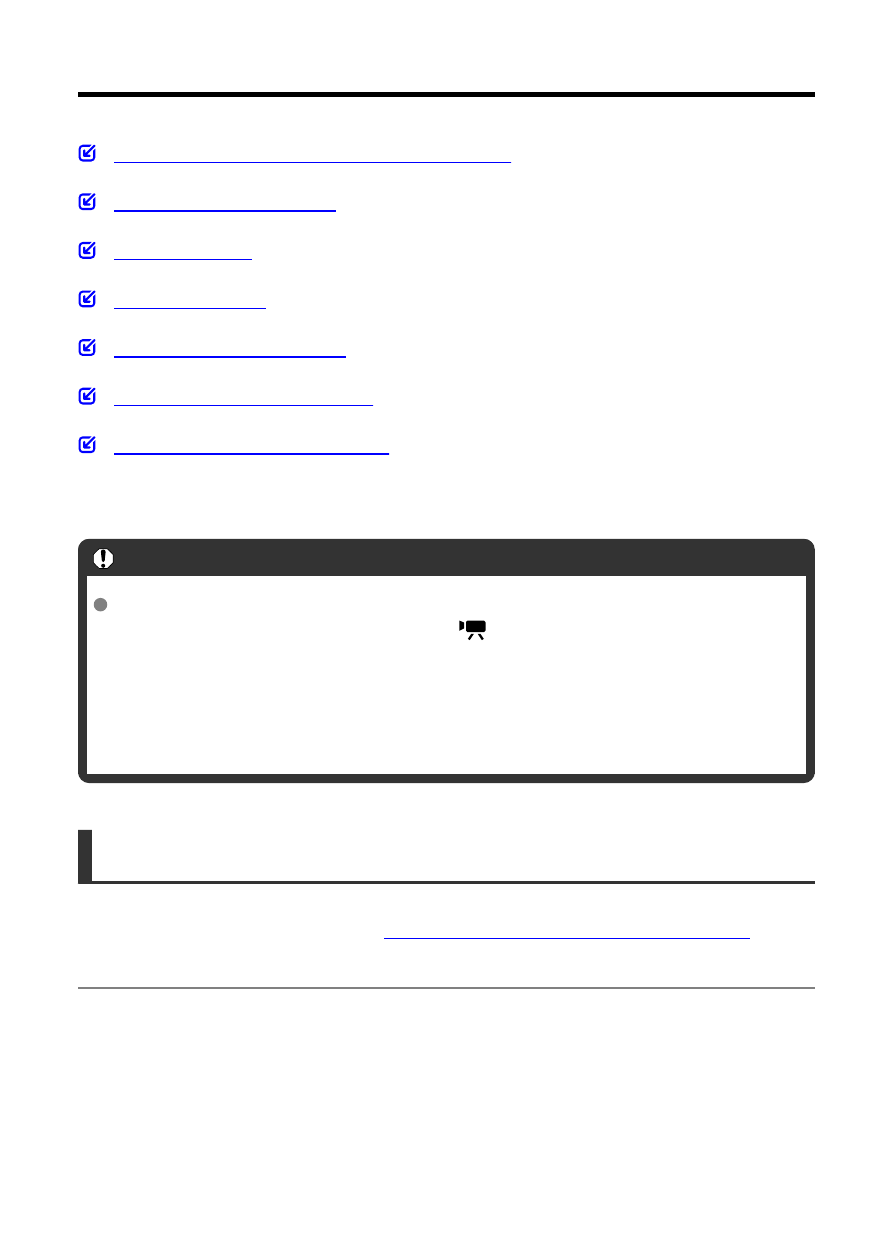
Controlling the Camera with Browser Remote
Configuring Browser Remote Connection Settings
Configuring FTP Server Settings
Creating and Registering Captions
Using a browser, you can browse and save camera images, shoot remotely, and perform
other operations on a computer or smartphone.
Caution
The following operations cannot be performed when the camera's Live View
shooting/Movie shooting switch is set to <
>.
• View image
• Register IPCT information
• FTP server settings
• Create and register caption
Configuring Browser Remote Connection Settings
These instructions are continued from
Configuring Communication Function Settings
.
Specify a login name and password for accessing the camera from a computer. The login
name and password you specify here are used when connecting to the camera.
643