Ntripclient (ascii), Mpautoconnect (ascii) – NavCom Sapphire Rev.J User Manual
Page 447
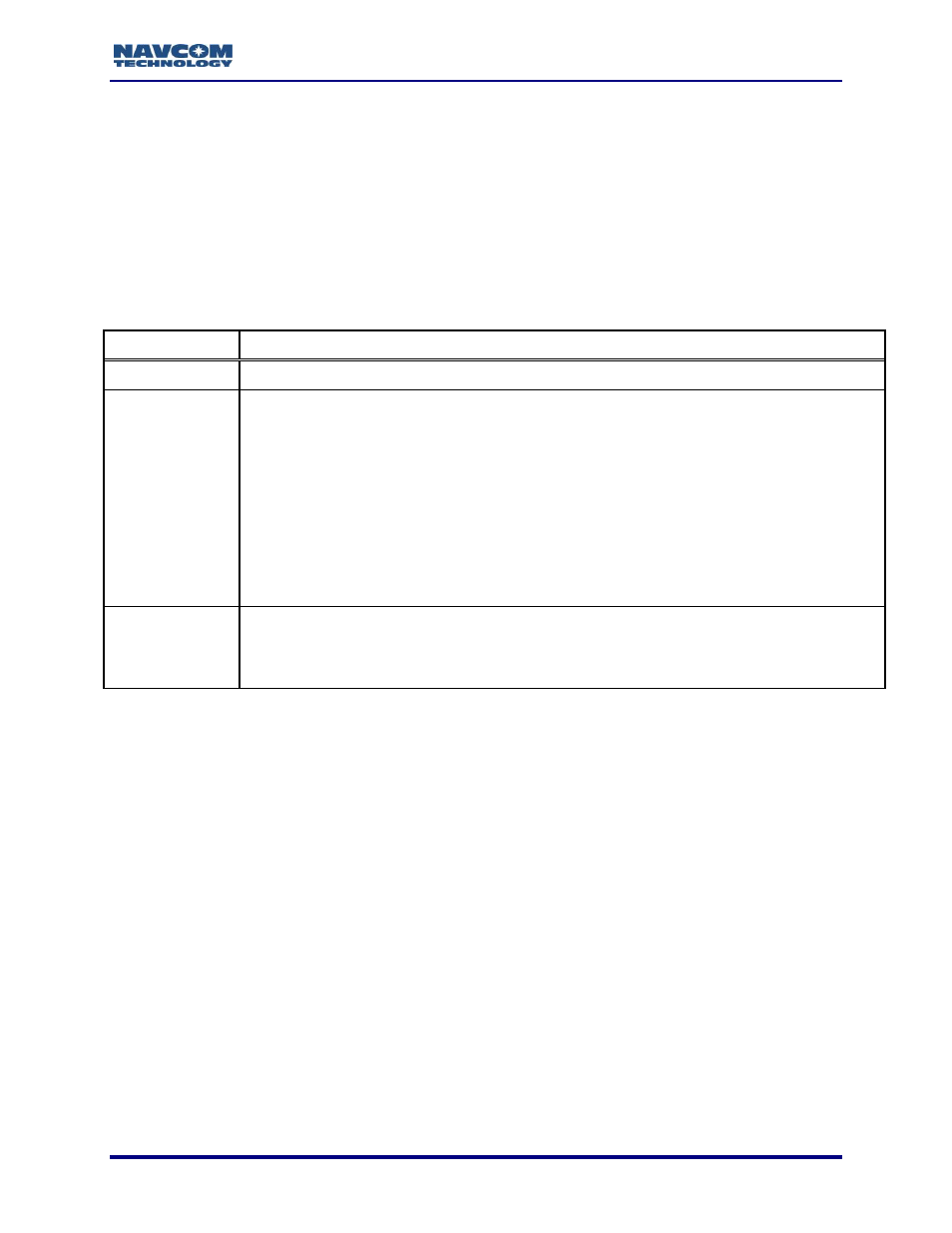
Sapphire Technical Reference Manual Rev. J
447
NTRIPCLIENT (ASCII)
Use the [NTRIPCLIENT]CONNECT command only if the [NTRIPCONFIG] autocommand option
is set to OFF. Using [NTRIPCLIENT]DISCONNECT command will automatically switch the
Autonnect setting to OFF.
MPAUTOCONNECT (ASCII)
Use [MPAUTOCONNECT] to ensure that you are always connected to a starfire mountpoint.
This feature ensures that you will automatically connect to a new mountpoint if one goes down.
Command:
[
MPAUTOCONNECT] mode, “Name1”, “Name2”, “Name3”, “Name4”
Parameter
Definition
Mode
Keyword (ON, OFF)
ON: The user must specify all four mountpoints. If the first mountpoint which streams
starfire corrections every 1 second goes down and the receiver is not able to re-establish a
connection after 10 tries, the receiver will automatically switch to the second mountpoint in
the list which streams corrections every 15 seconds. If the second mountpoint fails to
connect, the receiver will try the third and fourth in the order in which they were entered. If
all mountpoints fail to connect, then the receiver will begin again at the first mountpoint and
retry the connection. This process will continue until a connection is made.
OFF: The receiver will default to the mountpoint set by the [NTRIPCONFIG] command. If
that mountpoint fails to connect, the receiver will not retry the connection.
Name 1-4
Keyword (StarFire caster mountpoints)
User must specify the mountpoints by server name. The mountpoint names are the same
as those specified in the [NTRIPCONFIG] command. All mountpoints must be specified in
order for the Autoconnect feature to function.
Example:
[MPAUTOCONNECT]ON, “SFGNSS.1”, “SFGNSS.15”, “SFGNSS.60”, “SFGNSSCOMPACT.1”
This feature can only be used if the [NTRIPCONFIG] command autoconnect option is set
to CLIENT.