Subid nb_baudrep message format, Subid nb_setupcmd message format, Table 24: subid nb_baudcmd format – NavCom Sapphire Rev.J User Manual
Page 64: Table 25: subid nb_baudrep format, Table 26: subid nb_setupcmd format
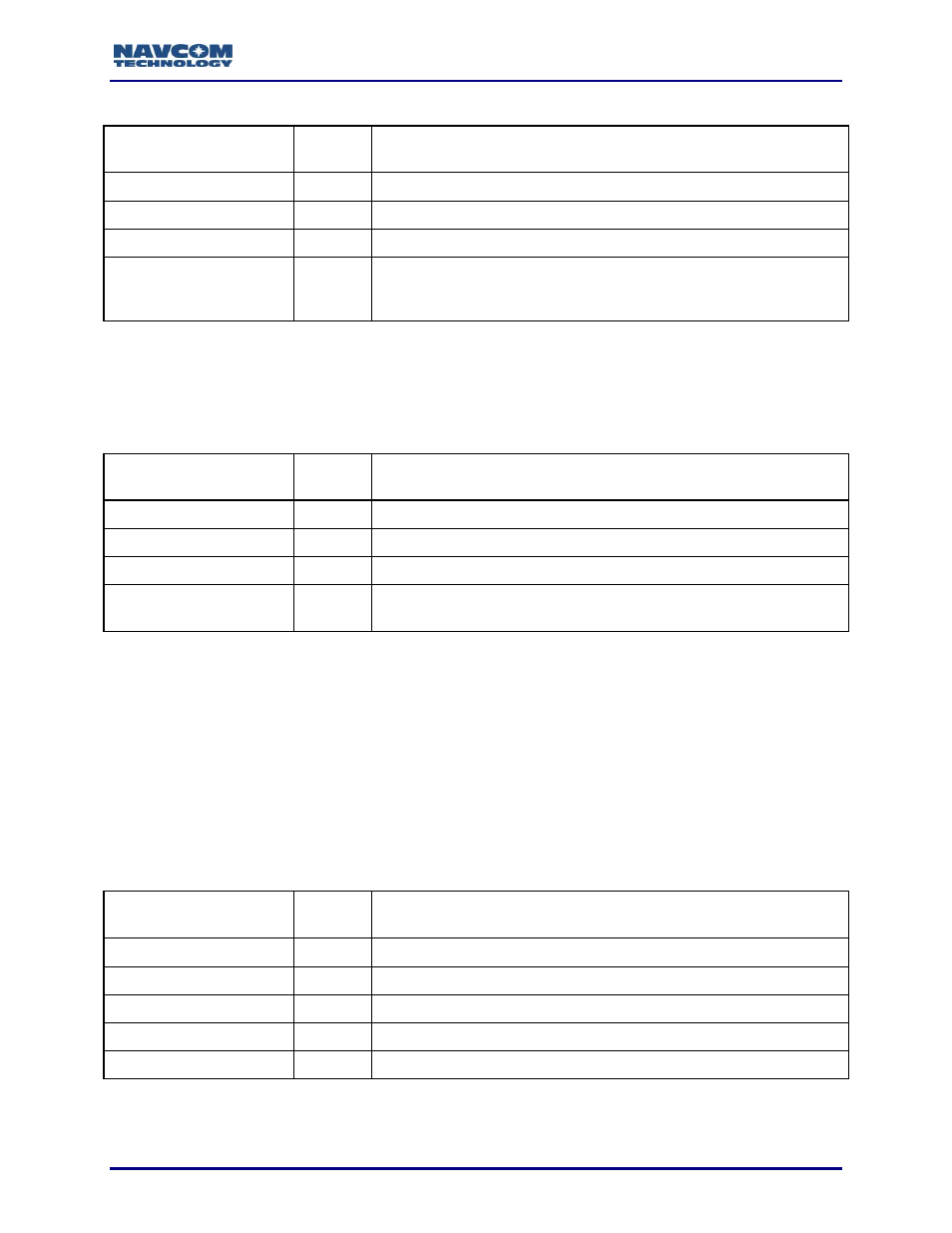
Sapphire Technical Reference Manual Rev. J
64
Table 24: SubID NB_BaudCmd Format
Field
Data
Type
Value and Description
Function Type SubID
U08
Enum NB_BaudCmd
Pass or Fail
U08
0. This field is not used for this command
Valid count
U16
0. There is no data following the address field
Address
U32
The Baud rate the PC commands the receiver to change to. The
supported Baud rates are: 1200, 2400, 4800, 9600, 19200, 38400,
57600, 115200
1.19.3.4 SubID NB_BaudRep Message Format
SubID NB_ BaudRep is sent from receiver to PC. It is the reply message for
NB_BaudCmd. Its format is defined in Table 25.
Table 25: SubID NB_BaudRep Format
Field
Data
Type
Value and Description
Function Type SubID
U08
Enum NB_ BaudRep.
Pass or Fail
U08
1= pass, 0 = fail.
Valid count
U16
0. There is no data following the address field
Address
U32
If pass, this field is 0.
If fail, this field contains error code Err_InvalidBaud.
The receiver sends out this reply at the original baud rate, and then changes the port
baud rate to the value specified in the NB_BaudCmd command.
The PC changes its baud rate after it receives this reply from the receiver. Wait 10 to
100 ms before sending the next command from the PC to allow both the receiver and
the PC to finish changing the baud rate.
1.19.3.5 SubID NB_SetupCmd Message Format
SubID NB_SetupCmd is sent from the PC to the receiver. It is used by the PC to specify
the minimum and maximum address of the data to be loaded. Its message format is
defined in Table 26.
Table 26: SubID NB_SetupCmd Format
Field
Data
Type
Value and Description
Function Type SubID
U08
Enum NB_SetupCmd.
Pass or Fail
U08
0. This field is not used for this command
Valid count
U16
4. This is the data size following the address field (in bytes)
Address
U32
Minimum address of the software image data to be loaded
Data
U32
Maximum address of the software image data to be loaded