NavCom Sapphire Rev.J User Manual
Page 89
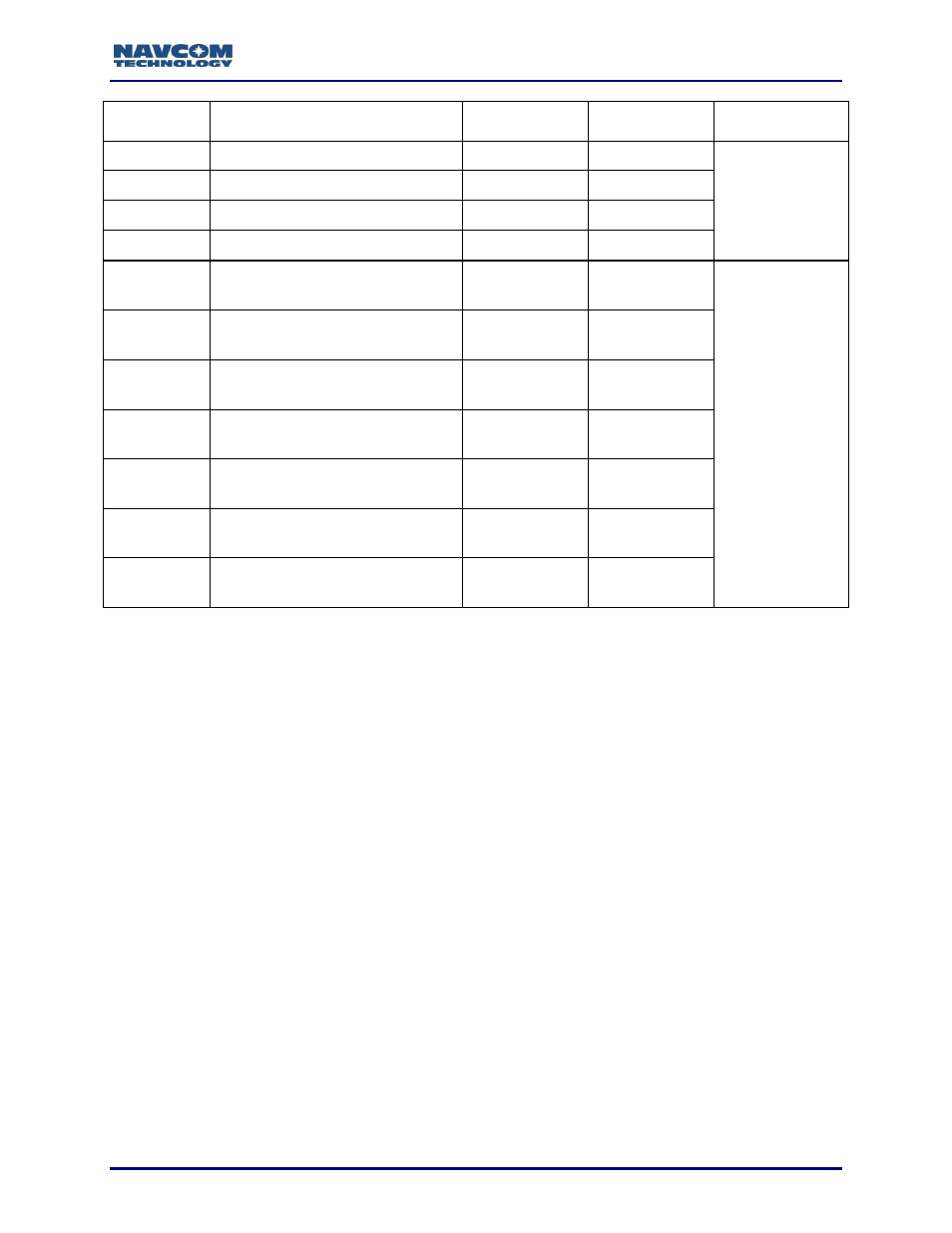
Sapphire Technical Reference Manual Rev. J
89
Overall
Sequence #
Value
Data Type
Valid Range
Remarks
7
Rotation in x (arc-sec)
double
-0.02 to 0.02
Used in 7, 14
parameter
transformation
8
Rotation in y (arc-sec)
double
-0.02 to 0.02
9
Rotation in z (arc-sec)
double
-0.02 to 0.02
10
Translation scale (ppm (10
-6
))
double
-0.02 to 0.02
11
Translation rate in x
(meter/year)
double
-0.02 to 0.02
Used in 14
parameter
transformation
12
Translation rate in y
(meter/year)
double
-0.02 to 0.02
13
Translation rate in z
(meter/year)
double
-0.02 to 0.02
14
Rotation rate in x (arc-
sec/year)
double
-0.02 to 0.02
15
Rotation rate in y
(arc-sec/year)
double
-0.02 to 0.02
16
Rotation rate in z
(arc-sec/year)
double
-0.02 to 0.02
17
Rotation rate scale
(ppm/year; 10
-6
/year)
double
-0.02 to 0.02
* double = decimal number (R64 data type)
Examples: [DATUM]
Returns the current datum mode and the values of the basic datum parameter
[DATUM]GDA94
Sets the new datum to Geocentric Datum of Australia (1994)
[DATUM
]USERDATUM, [PARAMETER1], …,[PARAMETER17]
Sets the datum to a user-defined datum; the user supplies the datum specifications
as well as the transformation model in the form of a list of parameters.
The user must provide the following data block:
1. Ellipsoid model:
2. Transformation models
3 parameters (required minimum list for user-defined datum)
7 parameters (optional extended list of parameters
– in addition to the 3-parameter
model)
14 parameters (optional extended list of parameters
– in addition to the 7-parameter
model)