Installing programmer hardware, Installing the programmer software, Using programmer software – Dataman 48Pro User Manual
Page 10: Programming a device - the shortest way
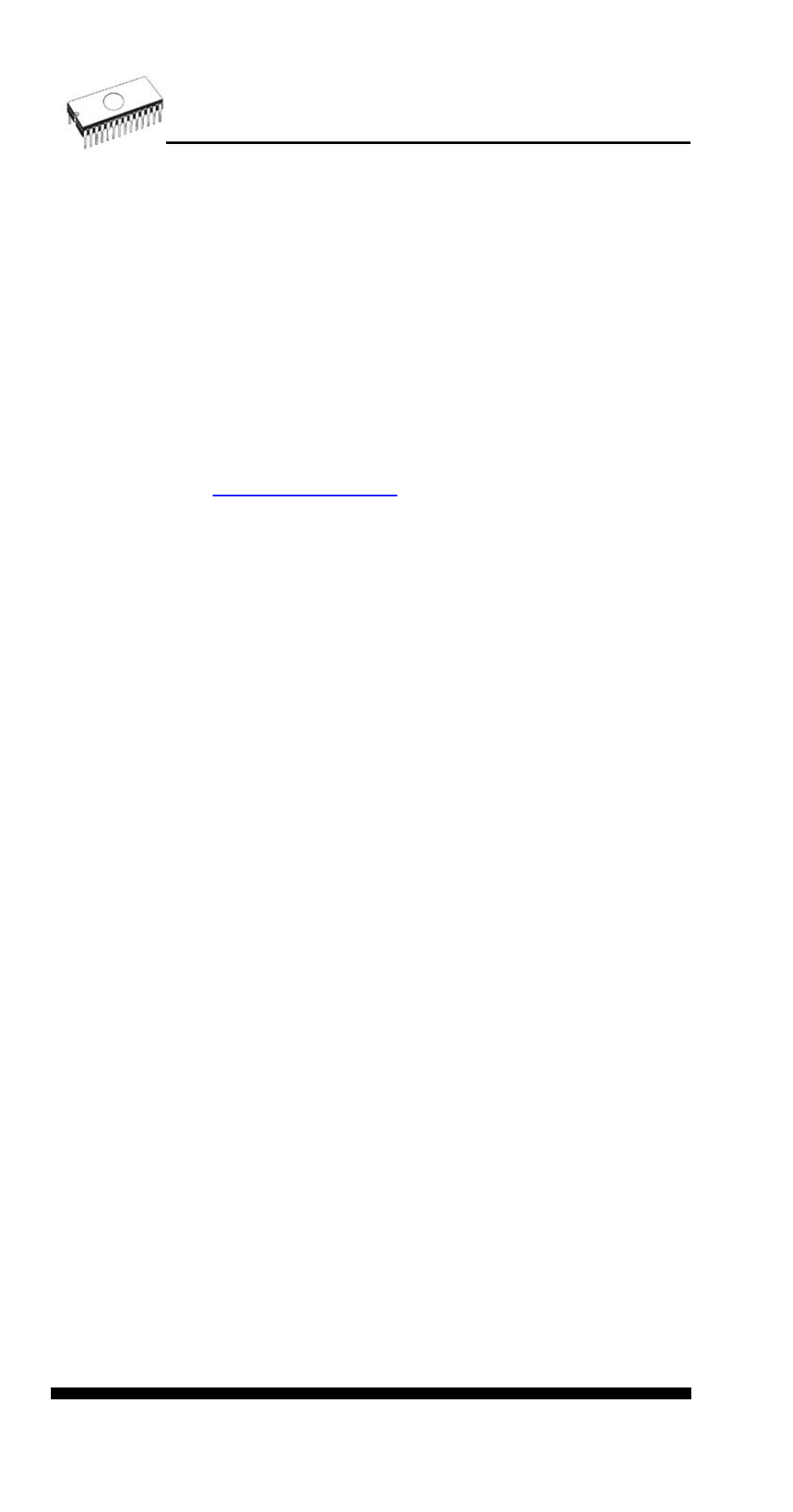
Installing programmer hardware
• switch off the PC and programmer
• connect the communication port of programmer to a printer
port of the PC using the supplied cable
• switch on the PC
• connect the power supply adapter to the programmer
Installing the programmer software
Run the installation program from the CD (Setup.exe) and
follow the on-screen instructions. Please, see our website for
the latest information about the programmer hardware and
softwar
Using programmer software
Launch PG4UW.exe to enter the control program. The menu
Device contains the device manipulation commands. The
menu File contains commands for files and directories. The
menu Buffer is to be used for buffer manipulation.
Programming a device - the shortest way
Use the hot key <Alt+F5> to input the device name and/or
manufacturer to select the desired type of target device. If you
want to copy an existing device, insert it into the ZIF socket of
the programmer and then press key <F7>. If you want to
program a target device with data from a disk press key <F3>
and read the appropriate file into the buffer. Then insert your
target device into the ZIF socket. To check if the device is
blank - press key <F6>. Now you can program the device by
pressing key <F9>. After programming you may perform
additional verification by pressing key <F8>.
10