About this manual, Preface about this manual – Grass Valley PDR v.2.2 User Manual
Page 15
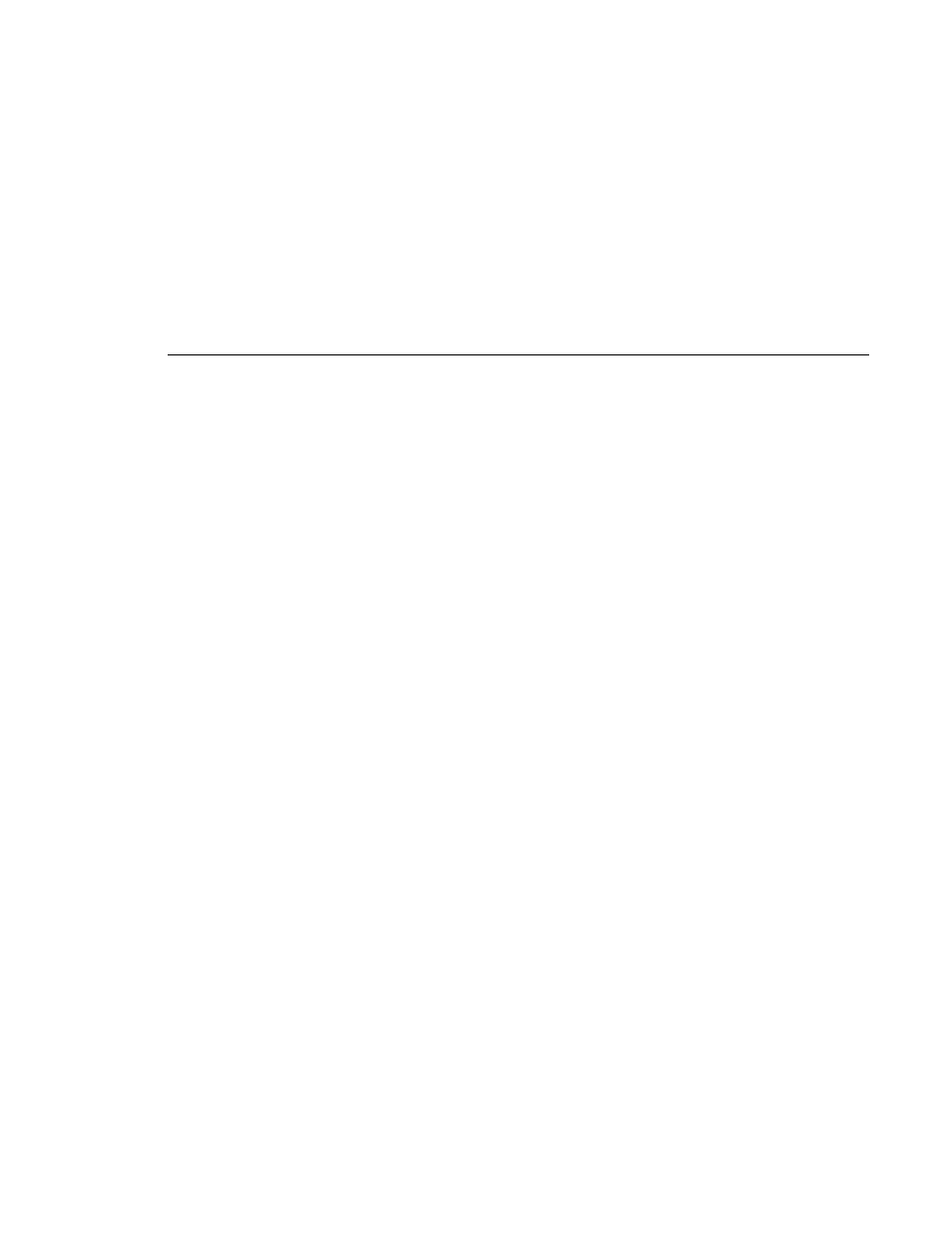
Profile Family
xv
Preface
About this Manual
The Profile® Family User Manual supports Profile System Software 2.2 for the
industry-standard Profile PDR100 Video Disk Recorder and the PDR200
Profile Video File Server. Profile disk recorders use digital technology to store
and produce broadcast-quality video and CD-quality audio. This manual
documents the standard and optional software applications that run on the
Profile disk recorder:
• The Profile Configuration Manager configures your hardware for input and
output of video and audio, genlock, and system timing.
• The Media Manager manages clips and masters on disk and in a cartridge
library system.
• VdrPanel lets you capture and use video and audio clips.
• The Profile Disk Utility lets you create a file system or load new microcode
for a volume of disks.
• The optional Tool Box Editor logs material and performs simple, cuts-only
edits. It also allows you to create a sequence of clips called a master.
• The optional List Manager allows you to set up simple station automation.
• TimeDelay, also optional, allows you to delay a video feed by a specific
amount of time.
• Other Profile utilities include Profile Log (WinTail), PDR Service, ProLink,
PortServer, plus
fcconfig
, a utility used for Fibre Channel networking.
NOTE: This manual assumes that you are familiar with basic
Microsoft
Windows
operation.